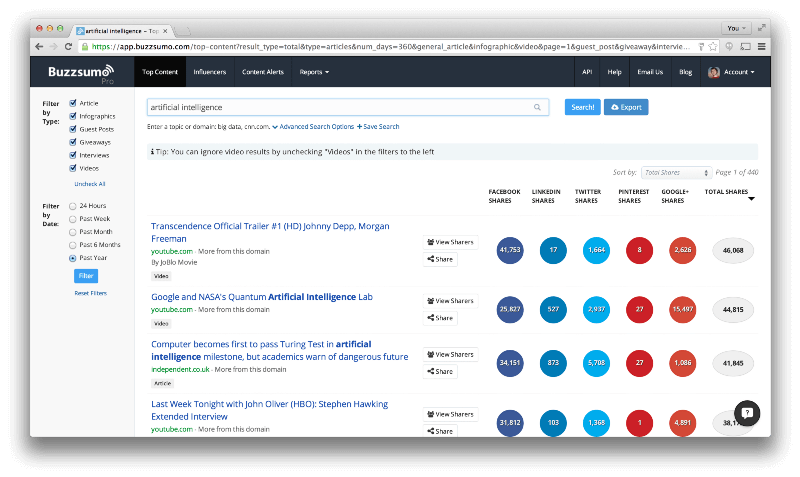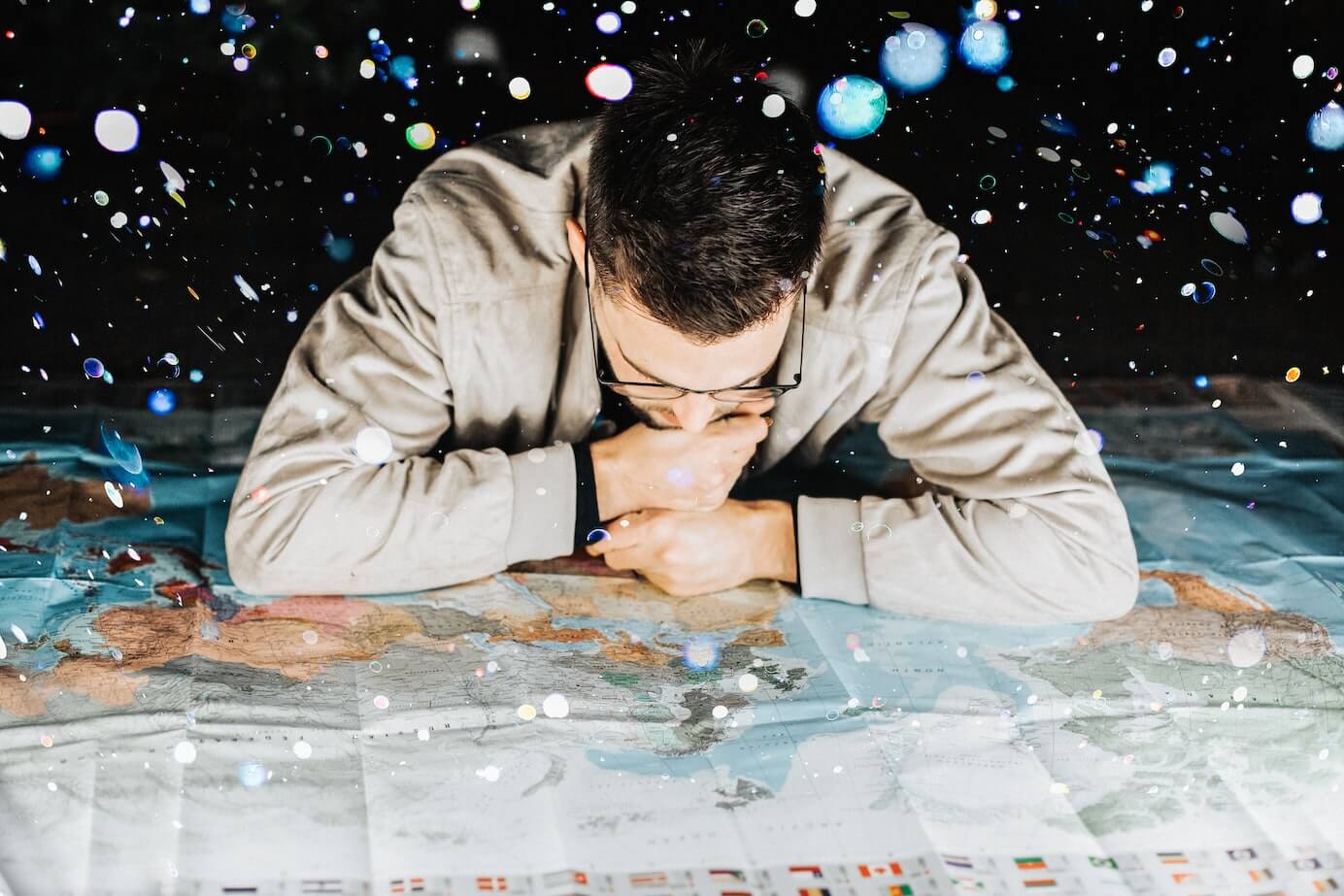
The Ultimate List of Tools to Find Emails
See the exact steps and tools on how to rapidly find 1000s of the RIGHT email addresses within an hour including getting leads via Twitter, Linkedin, Facebook and more.
Contents
- 1. Find emails of people interested in your product and send them the perfect email subject header to get their attention
- 2. Find an email address using Anymail finder's basic features including the search by job title
- 3. Find emails of CEOs or anyone else at a company
- 4. Turn data from Twitter, Linkedin, Facebook, Medium, Slack, Instagram and ProductHunt into leads
- 5. Find emails of managers and get them to contact their colleagues
- 6. Find emails of employees and get them to contact their director
- 7. Find emails of the top 1 million domains
- 8. Find emails of bloggers
- 9. Find emails of venture capitalists
- 10. Find emails of startup founders
- 11. Find emails of companies that use a specific technology e.g. all companies using Paypal
- 12. Find emails for companies in any industry sector
- 13. Find emails of people who will share your content to 1000s
- 14. Find emails of people who mentioned your competitors but not you
- 15. Find emails for people who said they want your product
- 16. Find emails and build your own startup or tool
- 17. Find emails to double the power of existing tools like Buzzstream
- 18. Running an agency? Find the right emails to grow your agency
- 19. The people who send the best emails learned at least some of these basic copywriting skills
- Essential examples and advice
Some essential additional advice
- See real examples of searches and how to do them
- How Anymail finder is different to every other email finder
- The best cold emails advice EVER!
- The REAL reason why beginners fail *Life changing advice to finish with.
The first few points cover the basics of Anymail finder and if you're new to it you can see more in our getting started guide here.
1. Find emails of people interested in your product and send them the perfect email subject header to get their attention
You can find emails from Twitter accounts.
Let's say you wanted to sell rental insurance.
Who wants rental insurance?
People renting their homes on Airbnb.
You can download all the followers of AirbnB and upload that to Anymail finder to find and verify their emails.
You can download Twitter followers from a tool like Followerwonk or ScoutZen.
Followerwonk lets you download 50,000 per account and Scoutzen can download up to a million.
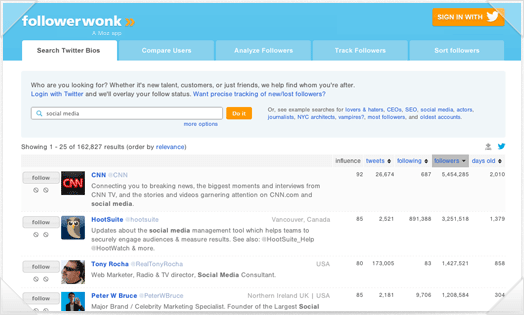
Followerwonk also allows you to do a search by profile so you can simply find all the people who have the word blogger in their name.
Followerwonk can cross reference Twitter accounts to see if people following Airbnb also follow Zillow meaning they are definitely into property related sites.
2. Find an email address using Anymail finder's basic features including the search by job title
This is the basics that are good to know.
As you know Anymailfinder.com is an email finder.
Find emails one by one or in bulk using the Anymail finder Linkedin chrome extension
The Anymail finder Chrome Linkedin extension (also works across other websites) is a powerful tool.
Here you can see 'Get email' button directly on the profile of Bill Gates on Linkedin.
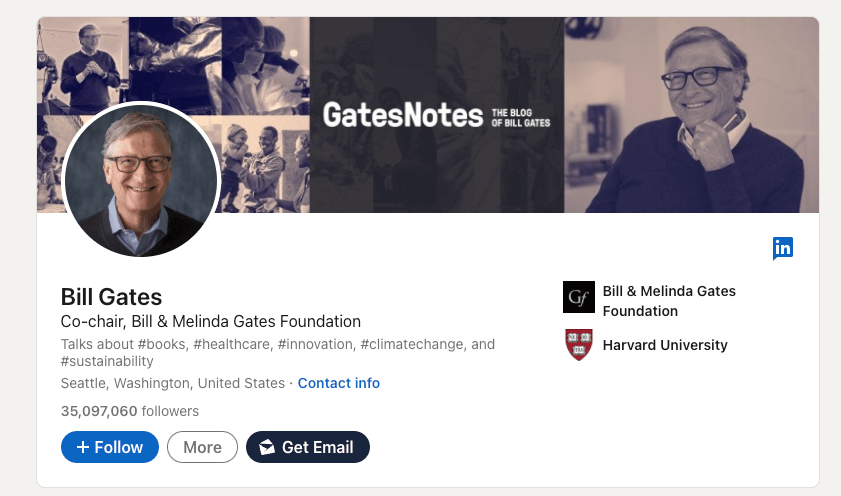 Below, at the bottom of the screen shot, you can see an option to automatically find emails across multiple pages after searching for "CEO".
Below, at the bottom of the screen shot, you can see an option to automatically find emails across multiple pages after searching for "CEO".
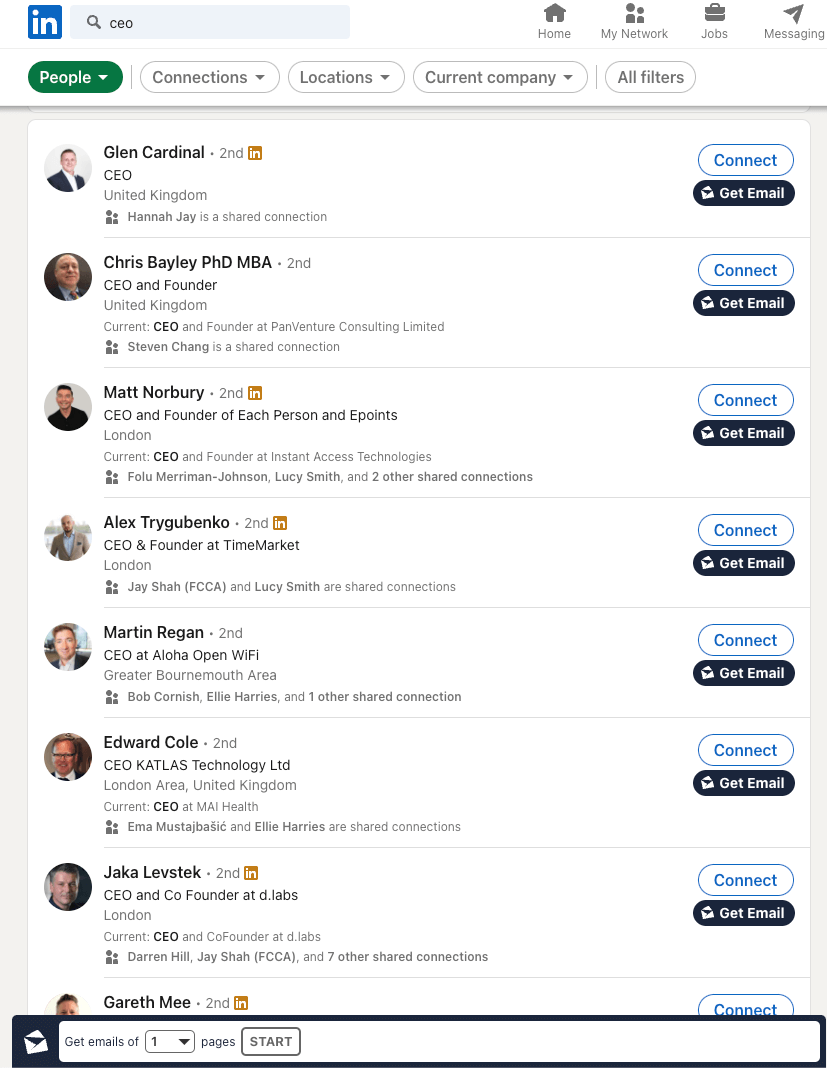 Click START and off it goes to find emails which you can then see in your Anymail finder search panel.
Click START and off it goes to find emails which you can then see in your Anymail finder search panel.
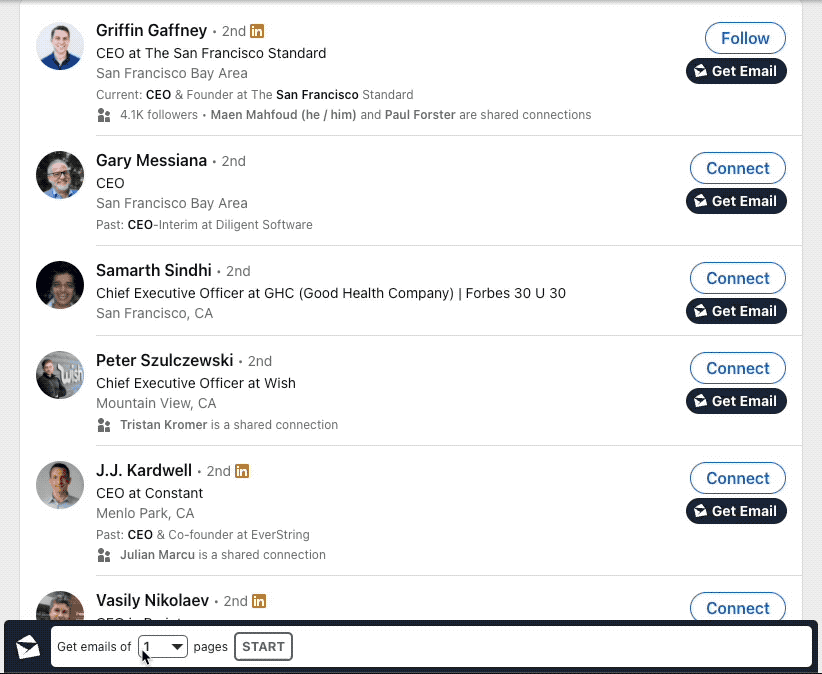 Get the extension by clicking this link.
Get the extension by clicking this link.
Find emails when you only know the website or company name
Enter the website name into Anymailfinder.
Here's a search for www.upscope.io:
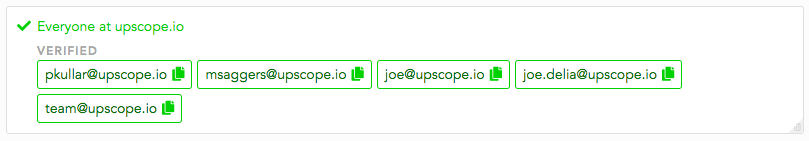 Enter both name and the website to find the email of a specific person.
Enter both name and the website to find the email of a specific person.
Find emails when you have the job title and website
Enter the job title and website e.g. customer success manager, upscope.io.
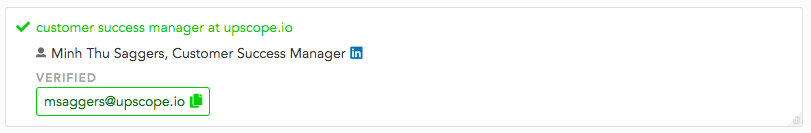
3. Find emails of CEOs or anyone else at a company
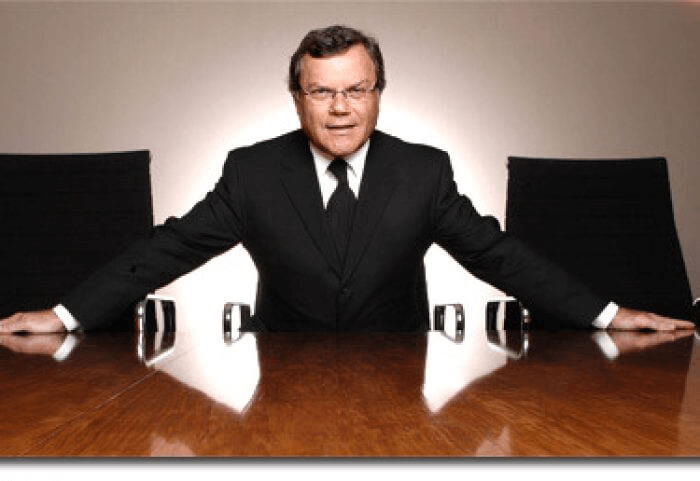 While you can enter job title and website directly into Anymail finder to find a person's name and email, there is another great tool for this.
While you can enter job title and website directly into Anymail finder to find a person's name and email, there is another great tool for this.
Lets say you needed emails of startup CEOs in San Francisco.
Can you Google for CEOs, download a list of them and find their emails?
Yes you can.
Use the dux-soup extension.
It lets you Google for a job title and location and then lets you download the list of results.
You can enter in any job title for any location like 'marketing managers in New York' and get a list of them with verified emails.
Here are the steps
- Install the dux-soup extension.
- Click the extension button, choose the 'X-ray' option to run your search.
- Download the results into a csv file and upload that to Anymailfinder.
See a video of it in action.
You can of course also find the email of any CEO by first finding them in LinkedIn and entering their name and website in Anymailfinder.
There are further options including using tools like prospectr which
4. Turn data from Twitter, Linkedin, Facebook, Medium, Slack, Instagram and ProductHunt into leads
We've decided to add this new entry near the top of this list as it's just that good.
https://phantombuster.com/ has an IMMENSE 'API store' for which **you don't need to know how to code to use it**.
How did I come across them?
They found me by scraping medium for anyone who posted an article with the 'Growth-hacking' tag or search term.
Here's the email they sent me:
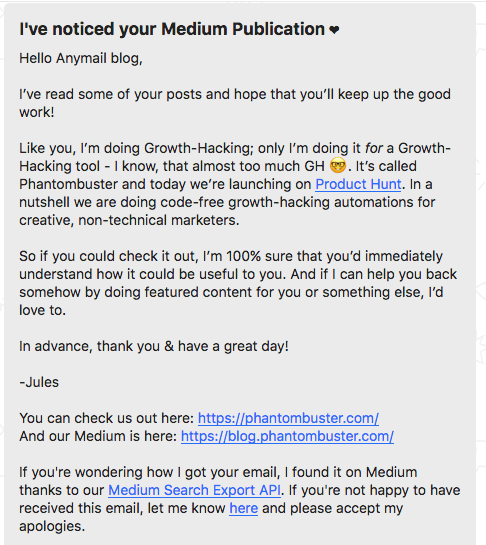 Here is my response and what they then said:
Here is my response and what they then said:
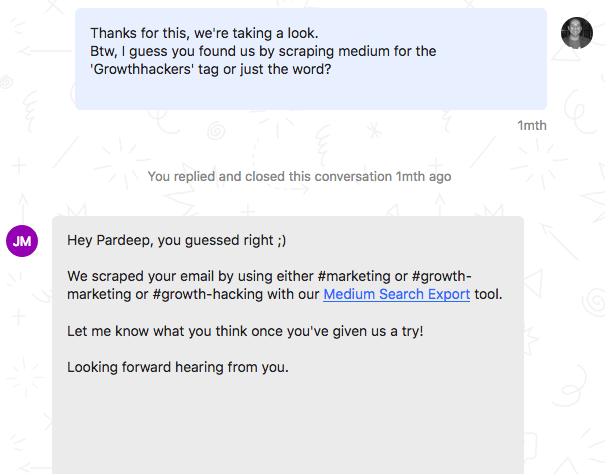 I ran a test myself for the tag 'customer success' and got the following in a csv file.
I ran a test myself for the tag 'customer success' and got the following in a csv file.
While this specific Medium export does not have domains, many of the other Phantom Buster APIs do export them. This particular export is great for researching and writing roundups for content marketing.
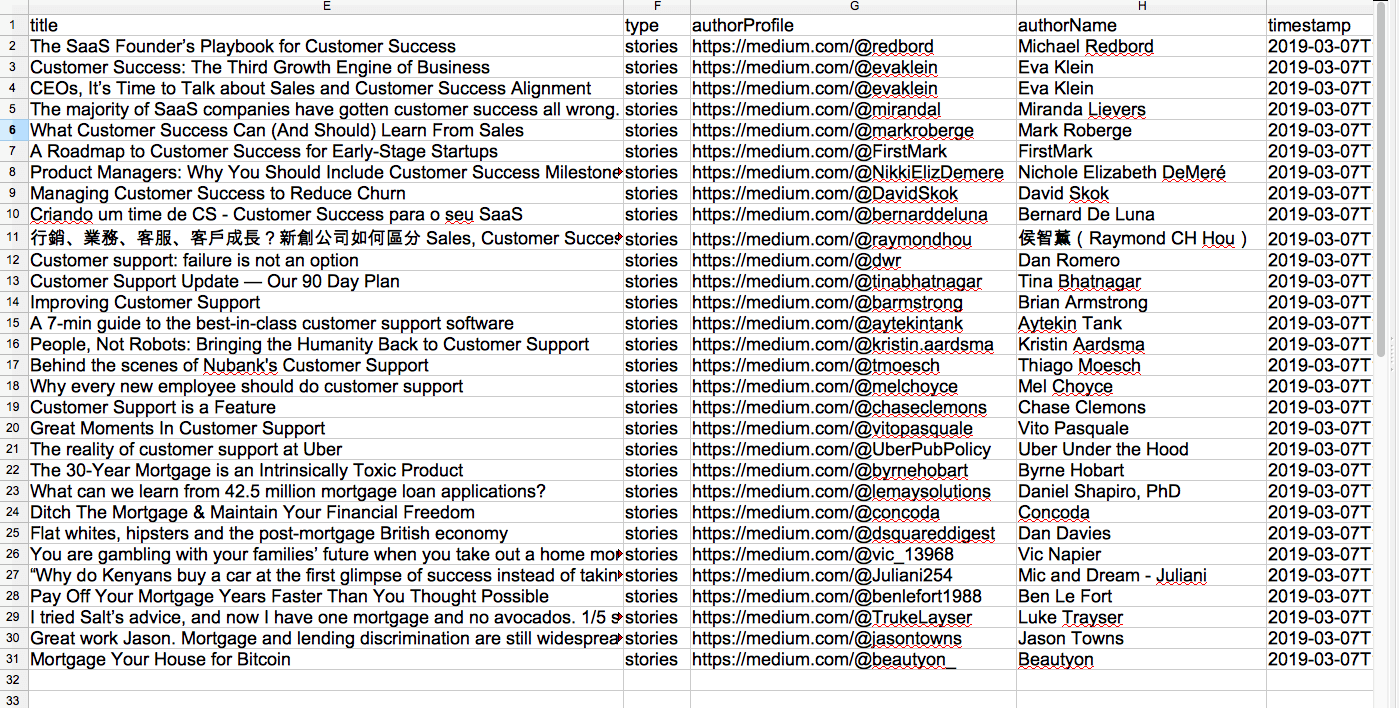 As this test worked so well, I'm certain so will the rest of their tools for Linkedin, Instagram, Facebook, Twitter, Slack, ProductHunt and more.
As this test worked so well, I'm certain so will the rest of their tools for Linkedin, Instagram, Facebook, Twitter, Slack, ProductHunt and more.
Go check them out here: https://phantombuster.com/
5. Find emails of managers and get them to contact their colleagues
Lets say you want to reach the marketing manager as part of a cold emails sales process
One way is to reach the CEO or senior marketing director and get them to refer it to that marketing manager.
 Using the dux-soup process you know you can find them and their emails but what do you send them?
Using the dux-soup process you know you can find them and their emails but what do you send them?
This is what Aaron Ross did.
He asked for email referrals to building $100m in recurring annual revenue.
Why did it work for him?
"The biggest bottleneck in prospecting into companies isn't selling the decision maker, it's finding them in the first place."
We've noticed this worked really well on the weekend.
CEO / Startup founder types read all the time. Replying on a Sunday is perfectly normal.
We sent out emails on a Sunday and were surprised at the level and politeness of the response.
Of course, the email has to be relevant but they were proactive in passing on good ideas to their team.
They're great like that. They give a damn.
If you can't reach the CEO then simply reach a manager on the same level and ask for a referral.
6. Find emails of employees and get them to contact their director
We got this idea from a Gary Vaynerchuk video.
How would he get the attention of a marketing director?
He'd email all that directors employees with something like "Has your marketing director seen this yet?".
Again, use dux-soup + Anymailfinder to get their emails. Craft good content the employee can trust will make them look smart.
7. Find emails of the top 1 million domains
 You can download the top 1 million websites from Majestic for free.
You can download the top 1 million websites from Majestic for free.
Upload to Anymailfinder to find emails.
Upload the emails to FullContact in order to find their social profiles and to identify the job titles and other details.
Filter them and see who is relevant to your software.
I believe, you can also upload those domains to a service like Builtwith to find the technology those companies are using.
8. Find emails of bloggers
There are a number of directories where you can find a list of blogs and their websites and possibly the names of their owners.
The easier way is to do it via Followerwonk or Scoutzen.
- Search for the word 'blogger' in Followerwonk profile search
- Download the file (they do have a trial account)
- Upload to Anymailfinder
Alternatively, look for an account that bloggers follow like Copyblogger for example. Then download file.
See the notes on Buzzstream further down as a way to find bloggers individually by going to their site.
Also, similar sites extension can show you, yep, 'similar sites' to the first blogger you found.
9. Find emails of venture capitalists
There are some VC lists out there but a lot of venture capitalists are listed on Crunchbase pro where you can access those lists and download those lists.
- Sign up for what is a relatively cheap account
- Download the list of investors
- Upload to Anymailfinder.
10. Find emails of startup founders
Again, Crunchbase is ideal for this, you can also find some information on angel list sectioned by industry if you're looking for individual startups.
Download from Crunchbase pro or find individually on either Crunchbase or Angellist. Upload to Anymailfinder.
11. Find emails of companies that use a specific technology e.g. all companies using Paypal
We've tried and test the process below for Upscope, our second company. It's a co browsing tool for one click screen sharing on live chat and we needed a list of domains that had live chat systems installed. We used Builtwith.
The pic below is a search on Builtwith for Paypal. You can, on their paid accounts, download a list of every site with Paypal installed.
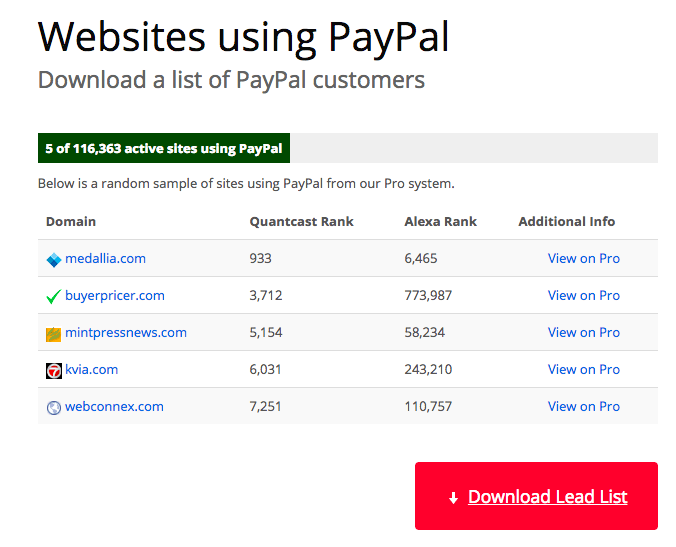 Builtwith.com is a wonder tool, it lets you search for any technology and then download every single company that has installed that technology.
Builtwith.com is a wonder tool, it lets you search for any technology and then download every single company that has installed that technology.
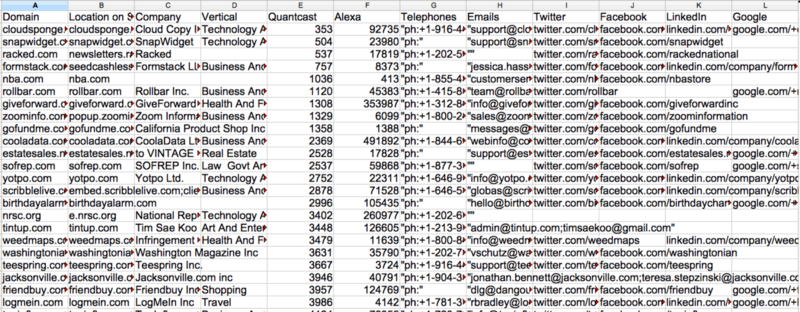 For Upscope.io which is instant screen sharing for live chat, we needed to contact companies that had installed live chat systems (Intercom, olark, zendesk etc). We used Builtwith.
For Upscope.io which is instant screen sharing for live chat, we needed to contact companies that had installed live chat systems (Intercom, olark, zendesk etc). We used Builtwith.
Builtwith told us that there are 70,000 domains with Intercom installed. We know from Intercom's own website that 20,000 are paying Builtwith. The rest must have installed it and then not converted.
We downloaded them and used Anymailfinder and other tools to find emails and filter them down to just the customer service people.
Of course the technology has to be something which is detectable so things like PayPal and other front end technologies or back-end technologies on the server are detectable. Finding out who uses a Microsoft Outlook on their desktop won't work.
Builtwith has a $495 plan in which you can download as many files for as many technologies as you wish or a $295 plan in which you can download a limited number of Technologies.
12. Find emails for companies in any industry sector
Builtwith also works for finding any sites in an industry.
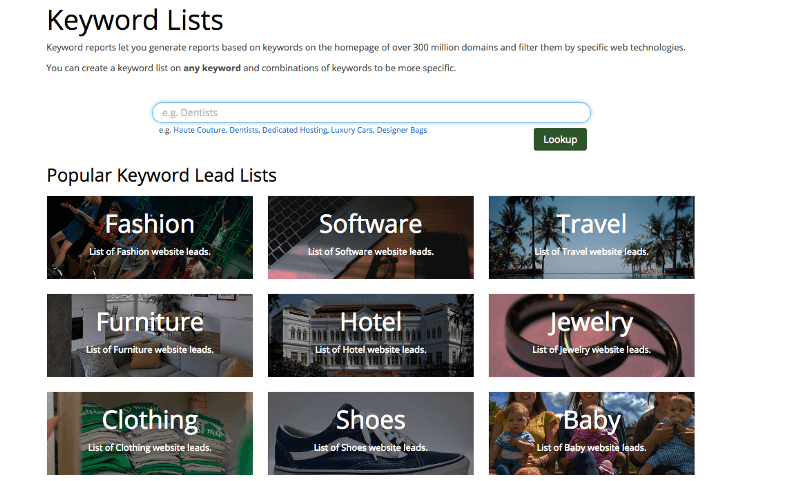 You can download everyone who mentions the word 'Construction' on their home page.
You can download everyone who mentions the word 'Construction' on their home page.
The file is not just domains though…
Builtwith gives you an incredible amount of data including the company name, Twitter accounts, phone numbers and sometimes even an email address.
We went berserk with the $495 plan and downloaded a 100 files including sometimes things we didn't need.
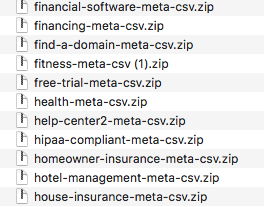 Builtwith is a bit like being able to download all of a Google search but it filters out only the ones that are companies
Builtwith is a bit like being able to download all of a Google search but it filters out only the ones that are companies
You may not even need Anymailfinder.com though uploading the file and retrieving as many emails as possible is useful.
13. Find emails of people who will share your content to 1000s
Some of the best content distribution strategies recommend creating content and then writing to people who would like that sort of content.
How do you find people who would like your recent content?
Buzzsumo shows you the most popular articles for each search term. You enter in your search term and it tells you, for example:
6,245 people shared this article on Twitter
85 people shared it on Linkedin
- Run a search on Buzzsumo related to your topic
- Find those articles that are relevant and shared a lot
- Get the email of the author from Anymailfinder and tell that author about your related content. If you want, add a quote by them into your content and tell them they're in there. We all like backlinks.
Then also:
- Download a list of those people who shared it on e.g. Twitter
- Upload to Anymailfinder to find their emails and contact the important ones (not just the average person but the bloggers with a large following).
14. Find emails of people who mentioned your competitors but not you
SEMRush is an incredible tool and we could write a book about how to use it but we won't right now, they have their own blog.
One thing you can use it for is make sure you are in those 'lists' of companies that writers sometimes put together like 'Best new marketing software'.
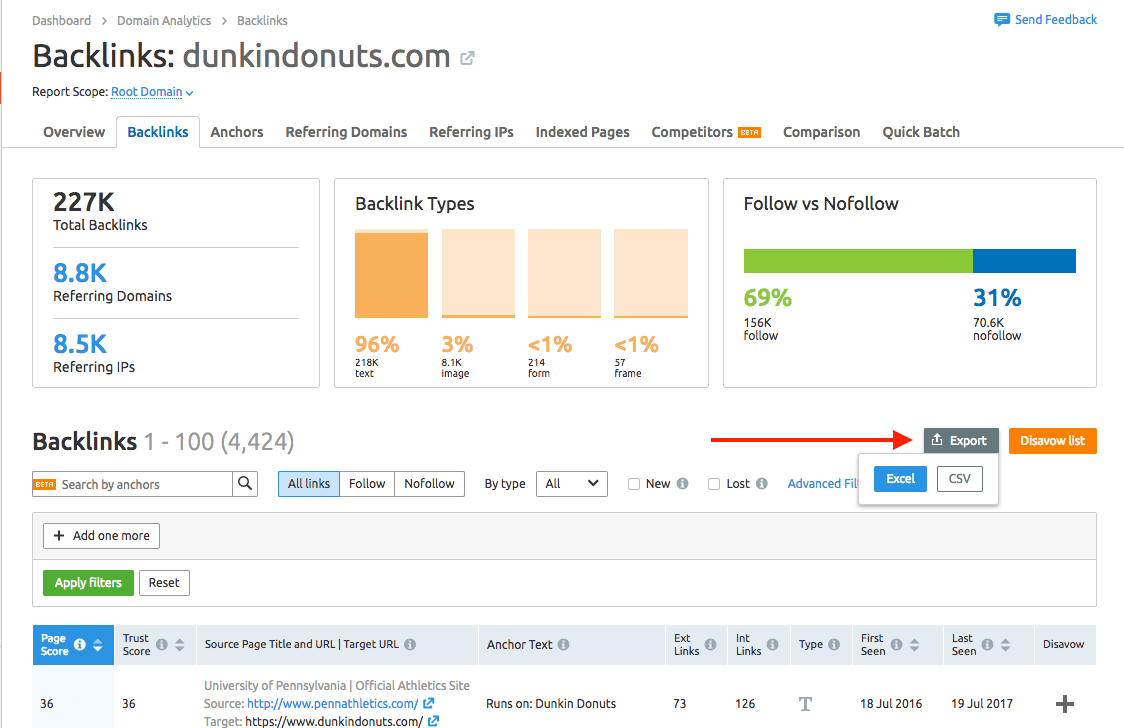 Here are some simple steps to use it:
Here are some simple steps to use it:
- Put your competitors domain into SEMRush domain analytics
- Look at their backlinks to find articles on the top companies in your industry but where you are not mentioned
- Find the author who wrote that article and his email via Anymailfinder
- Ask them to add you to that list.
Alternatively?
- Ask to write a guest post because it's clearly an area that interests them.
- Give them a free version of your product to test out.
This stuff takes work but backlinks are gold.
15. Find emails for people who said they want your product
Buzzsumo has another great use.
As you know, you can use Buzzsumo to download a list of all the people who, for example, shared a tweet about 'Rental insurance' (lets pray they're not doing that unless it's a hotter topic than I imagine)
You can upload that to Anymailfinder and get their emails and send them an email with 'Hey, saw that you shared a tweet about rental insurance…'.
Find something related to your industry and do the same. Some tweets get 10,000s of shares, most don't.
I think this works when you have really high value products to sell and every lead counts. It won't work as well for a $50 product.
16. Find emails and build your own startup or tool
Anymail finder has an email finding API and a number of people have built their lead generation services or other tools on top of the API.
Personally, I think we here at Anymailfinder are missing out on some dumb simple tools we could build but we're also running 2 projects at the same time. You know how it is.
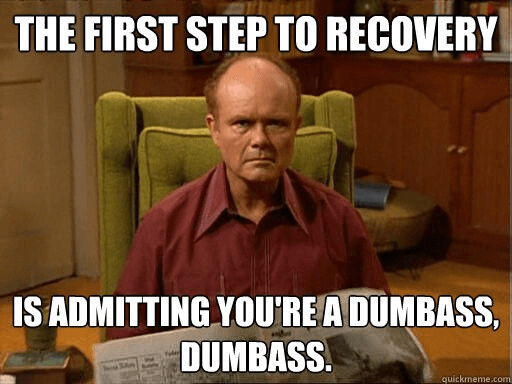 I've been trying to convince someone to build a tool that goes through our blog, finds all the people we mentioned, finds their emails and sets up an email where we just need click send.
I've been trying to convince someone to build a tool that goes through our blog, finds all the people we mentioned, finds their emails and sets up an email where we just need click send.
I mean, often we are not even telling the people we mentioned that we mentioned them. That's content outreach 101.
Don't be dumb like us, make real money.
17. Find emails to double the power of existing tools like Buzzstream
You can use Anymailfinder alongside a tool like Buzzstream.
Lets say you want to reach out to bloggers and tell them about your great product.
- You go to the bloggers website and the BuzzStream extension auto-finds their name and even their twitter handle but is not so good at finding their email.
- Use Anymailfinder for finding that email and enter it into Buzzstream.
- Then use Buzzstream pre-built templates to send them an email
You just doubled the power of your outreach with Buzzstream and an email finder
18. Running an agency? Find the right emails to grow your agency
 Lets say you're a design agency.
Lets say you're a design agency.
Fill your work pipeline by offering design work to companies using a specific technology.
Where do you find 100,000+ companies with money using a specific technology?
We use Intercom live chat across 2 companies. We pay $1,000 / month for it.
There are 20,000 Intercom buyers out there and over 70,000 total installs. It's a billion dollar company and it's young. Intercom customers all have one specific need that you can use to make them your client.
How do you email them and make them your client?
We lay the entire process out for you here: How to grow your digital agency
19. The people who send the best emails learned at least some of these basic copywriting skills
Ever heard of the APP formula?
How about bucket brigades?
Do you use too many adverbs like very or really?
Do you use the words great or easy or something similar in every email?
Copywriters use techniques most of us have never heard of to keep people reading and they avoid the mistakes we all tend to make when writing.
We discuss the copywriters APP formula for writing effective introductions here. Then there are 18 great hacks which follow on from that APP formula listed here.
Once you are done with those, this next article will make a lot more sense :)
It contains key points on adjectives, adverbs and layouts in getting to 100 million views on Linkedin.
Essential examples and advice
Some examples of searches people make
"I need to contact HR managers in New York"
Use dux-soup to get a list of HR Managers and upload it to Anymail finder.
This is the no-brainer.
Dux-soup is a chrome extension that can help you scrape google searches and filter out people, job titles and the companies they work at. It's not magic but it sure feels like it.
"I need companies who'd buy my climbing gear in California"
Try entering 'climbing gear, california' into www.Followerwonk.comprofile search. It will show you a list of Twitter accounts that contain those words and you can sign up and download them and upload to Anymail finder.
If you don't want to use Followerwonk, try Scoutzen.com instead and there are still more tools out there for this.
Read more about Followerwonk here.
"I want a list of companies who use live chat systems"
Use Builtwith.com if you're willing to pay for it. Download every website on the planet with live chat installed. It gives you some emails and then upload the rest of the file to Anymail finder to get emails.
Or use https://publicwww.com/ for a rough and ready free version which only has the domains for the top million or so companies.
Read more about Builtwith here.
"We make training videos for startups and need emails of co-founder emails in funded companies"
Get a Crunchbase pro account and you can search and download lists of people in companies that have funding.
If you're not concerned about the funding part then use https://publicwww.com/ and be smart about entering in a keyword.
For example, many software companies use Statuspage.io to help inform both customers and team members when the site is down. Do a search on there for statuspage to identify websites with that software installed and you have a list of software companies.
How is Anymail finder different to every other tool out there?
We only charge for verified emails. We give the rest away for free. Why? Even though the pattern guessed ones we give for free are 70% deliverable, we don't ever want to hear complaints and you don't ever want to complain.
Go find out if other companies out there do this. I don't think any one does.
The best cold emails advice ever
This is via an entrepreneur who has built several companies of up to $200m in value but who clearly still know his roots.
"When was the last time you woke up and said "today I'm going to buy some software/consulting/services/apps/etc?". Seriously, when was it?
No One Gives A Sh*t About Your Product.
They want to buy a specific RESULT your product gives them.
Spanx sells undergarments, but is in the RESULTS business of helping women appear slimmer immediately, without having to lose weight.
BeachBody sells workout programs, but is in the RESULTS business of helping you get in shape without having to leave your house" Mitchell Harper
Read more on how to use this advice to send great cold emails
The real reason why beginners fail
We love this bit of advice so we're going to share it with you.
We've all heard that failure leads to success.
You learn faster by failing.
Do you know the real reason why most beginners fail and why some other newbies make it work?
Beginners half-ass it
Yep. I do this. You do this. Most of us do this.
As Tristan found out while learning to kite surf :
What struck me most is that it has NOTHING TO DO WITH TECHNIQUE. All you have to do is pull on one side of your bar, hard.
If you don't pull hard, your kite moves slowly and gives you less power. It's not rocket science, yet 99% of beginners only pulled half way.
When it was my turn, I shut my brain off, and did exactly what the pros were doing.
I pulled hard, and waited for my kite to get low before pulling back. I was out of the water speeding on my first try.
So why do most beginners only pull halfway? **Because they feel shy. **They aren't comfortable in this new situation so they tiptoe around instead of "jumping in".
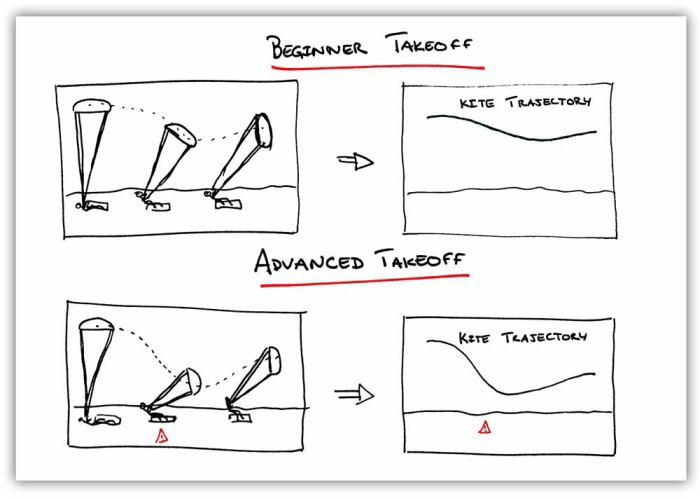 We've half-assed it so many times, we now get in the mindset of going for it. I hope you are too. When looking for leads, we're just looking to get the right product to the people who need it most and that makes the whole process feel great.
We've half-assed it so many times, we now get in the mindset of going for it. I hope you are too. When looking for leads, we're just looking to get the right product to the people who need it most and that makes the whole process feel great.
More stuff coming…
We'll add to this list over time.
If you liked it, please applaud for it below.