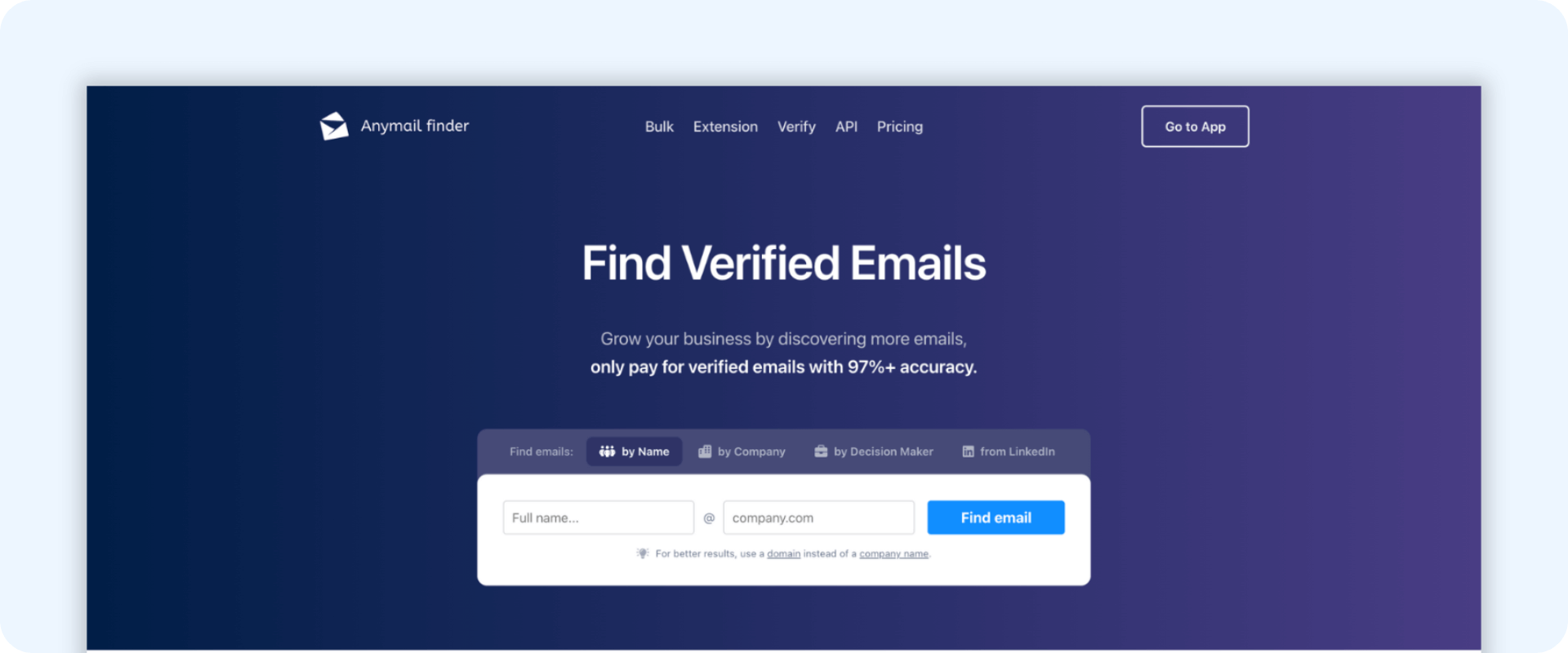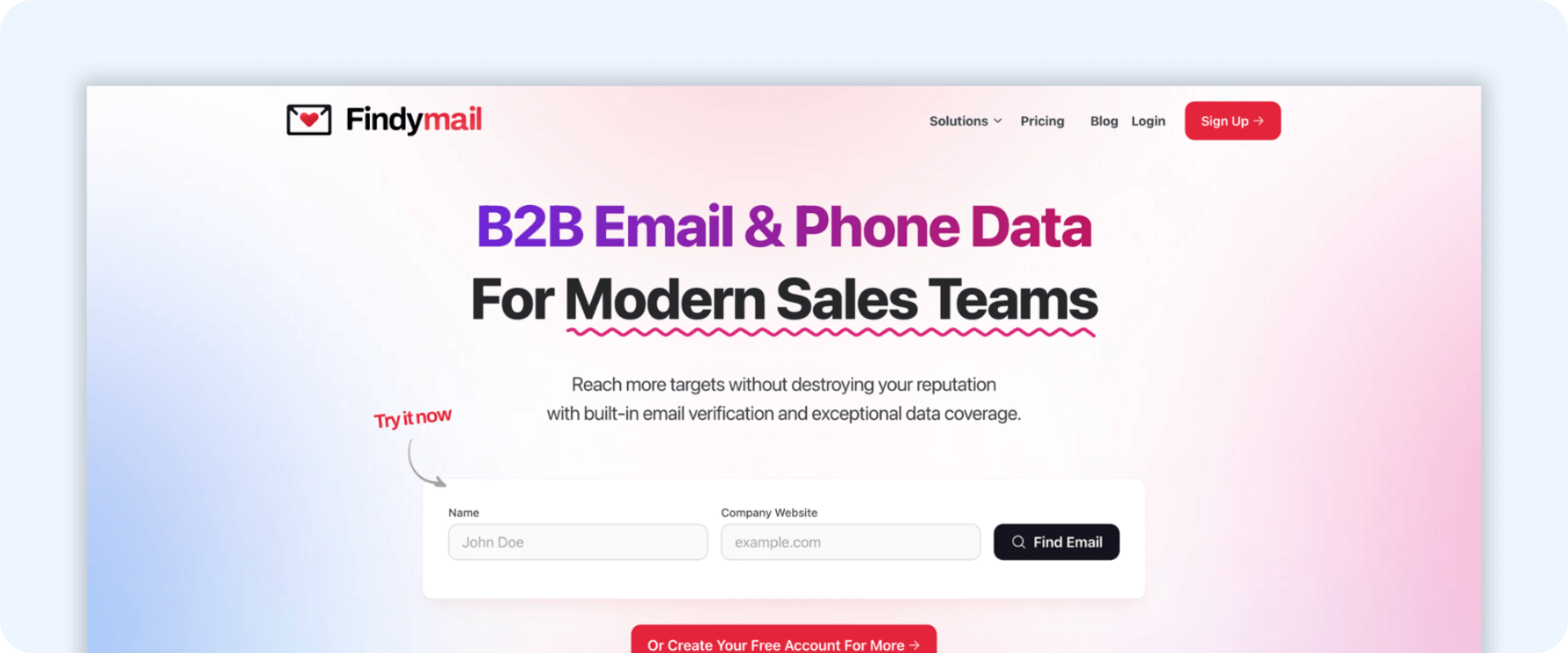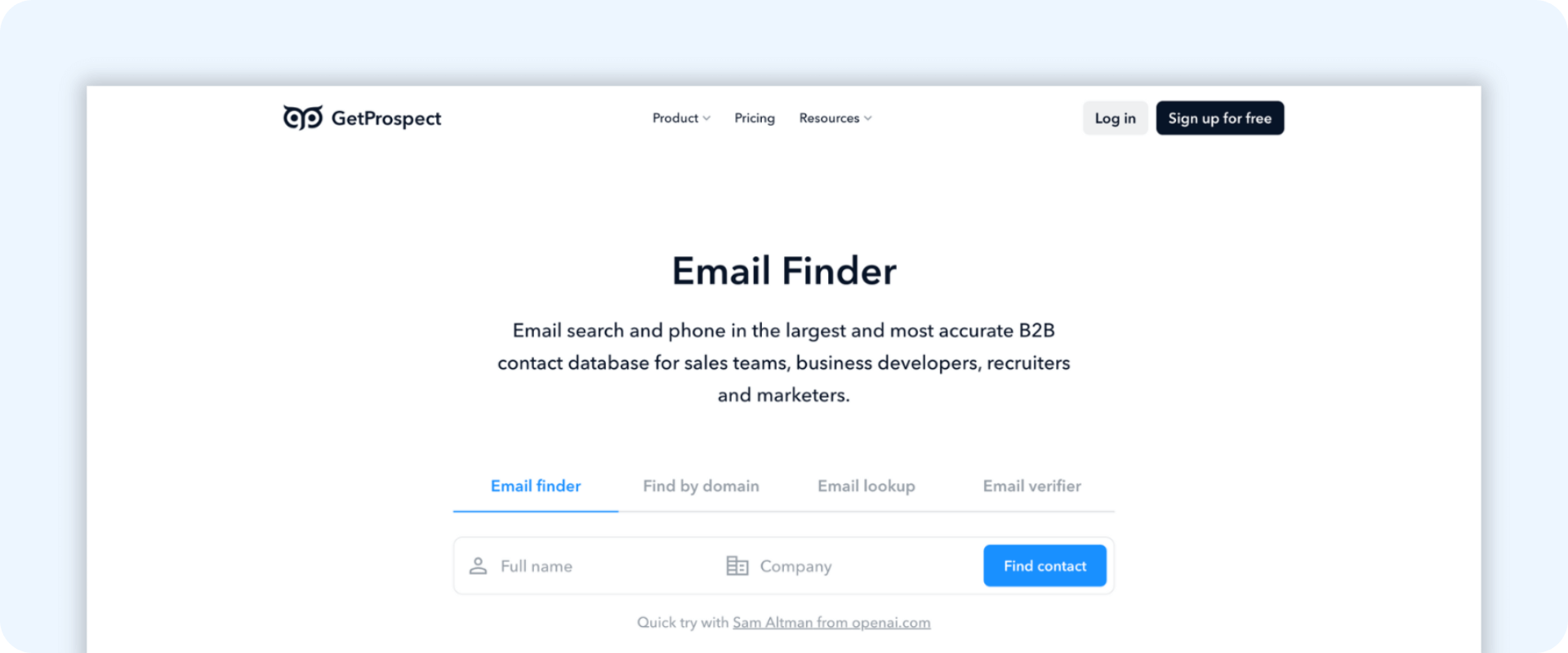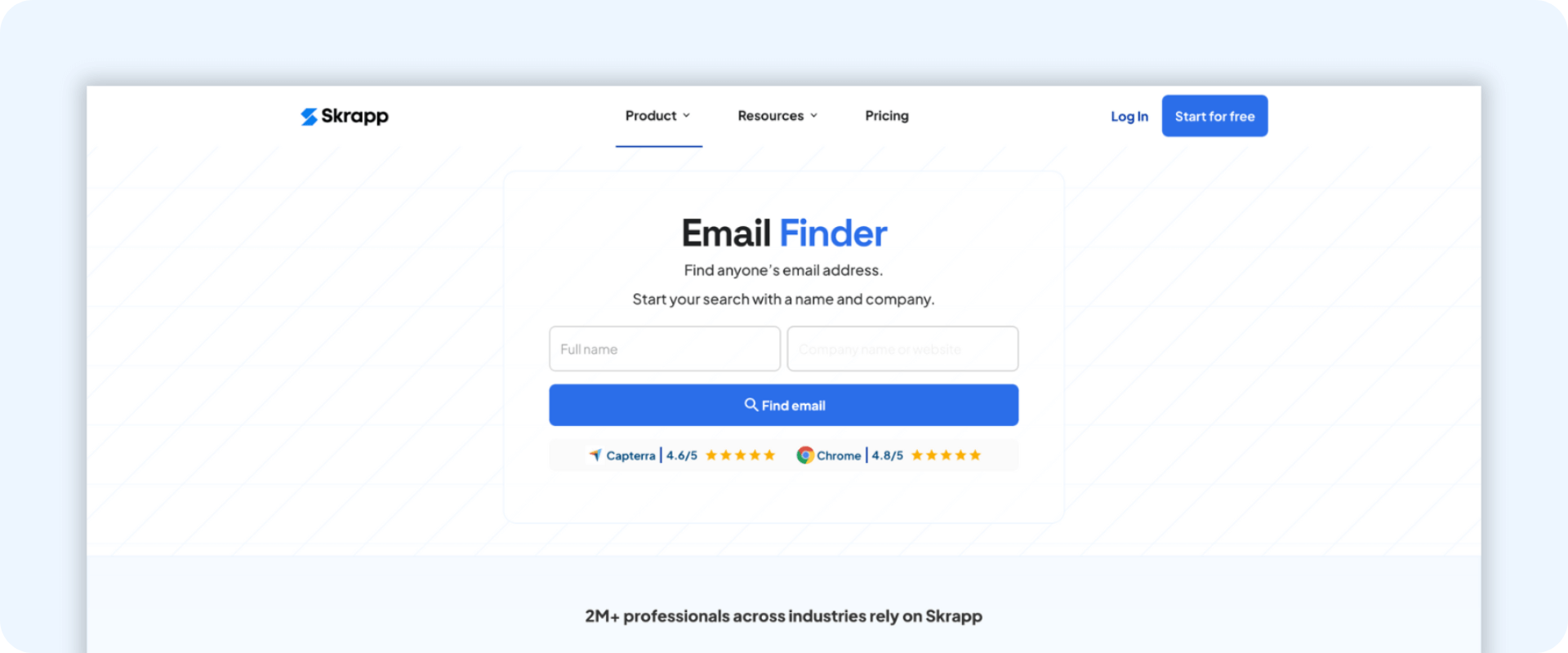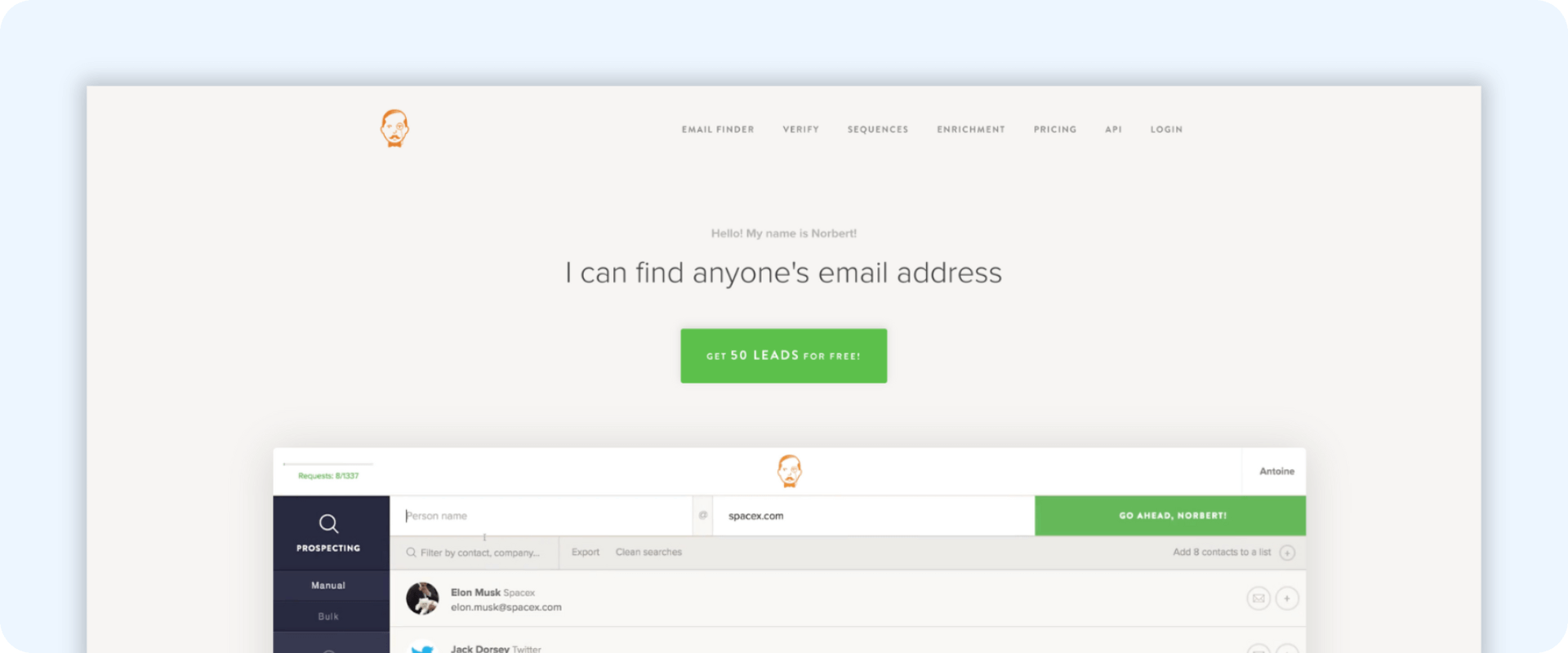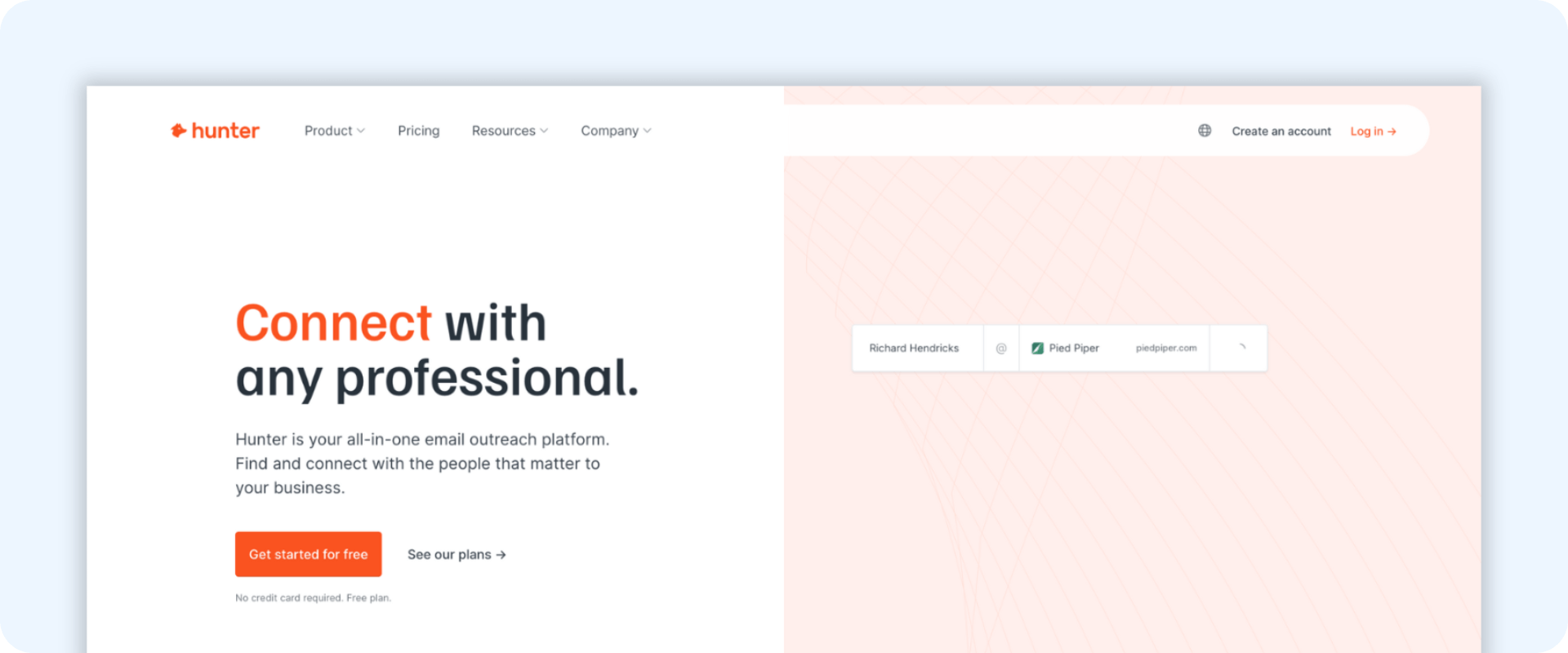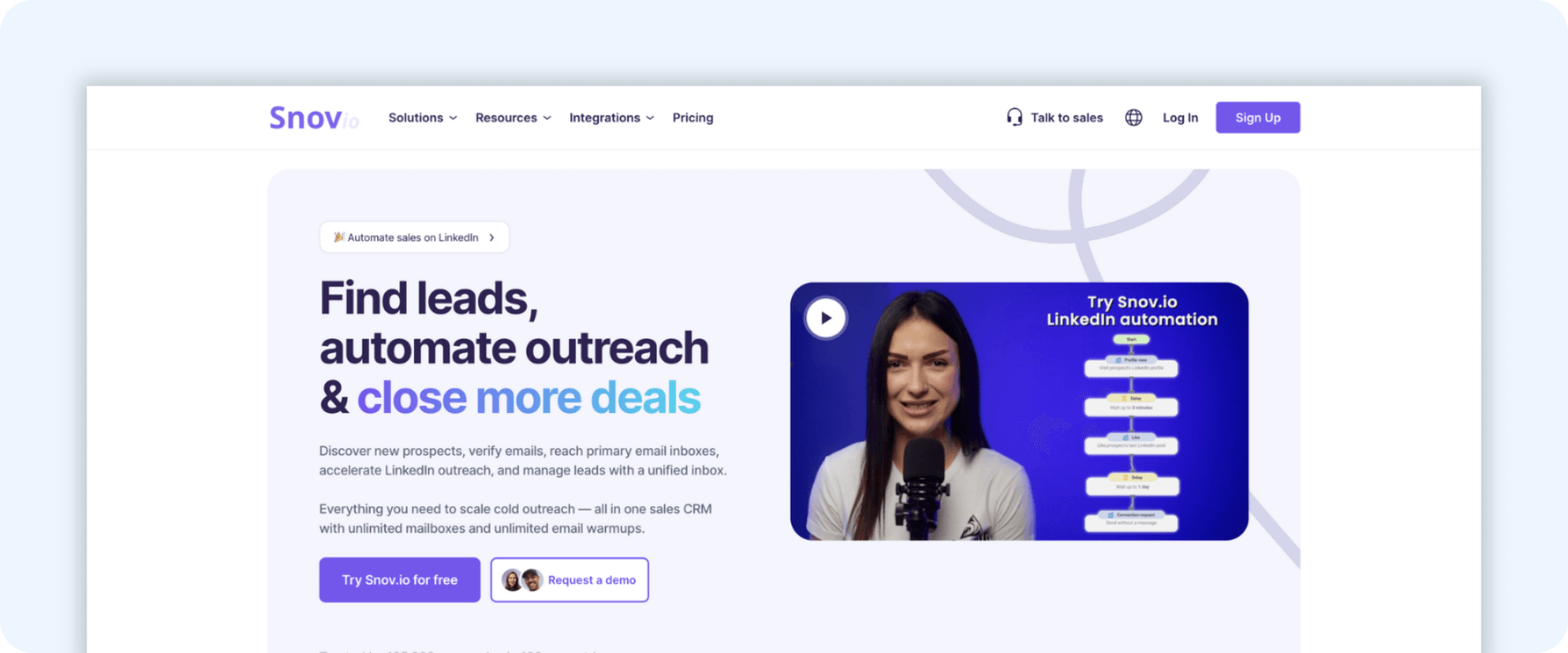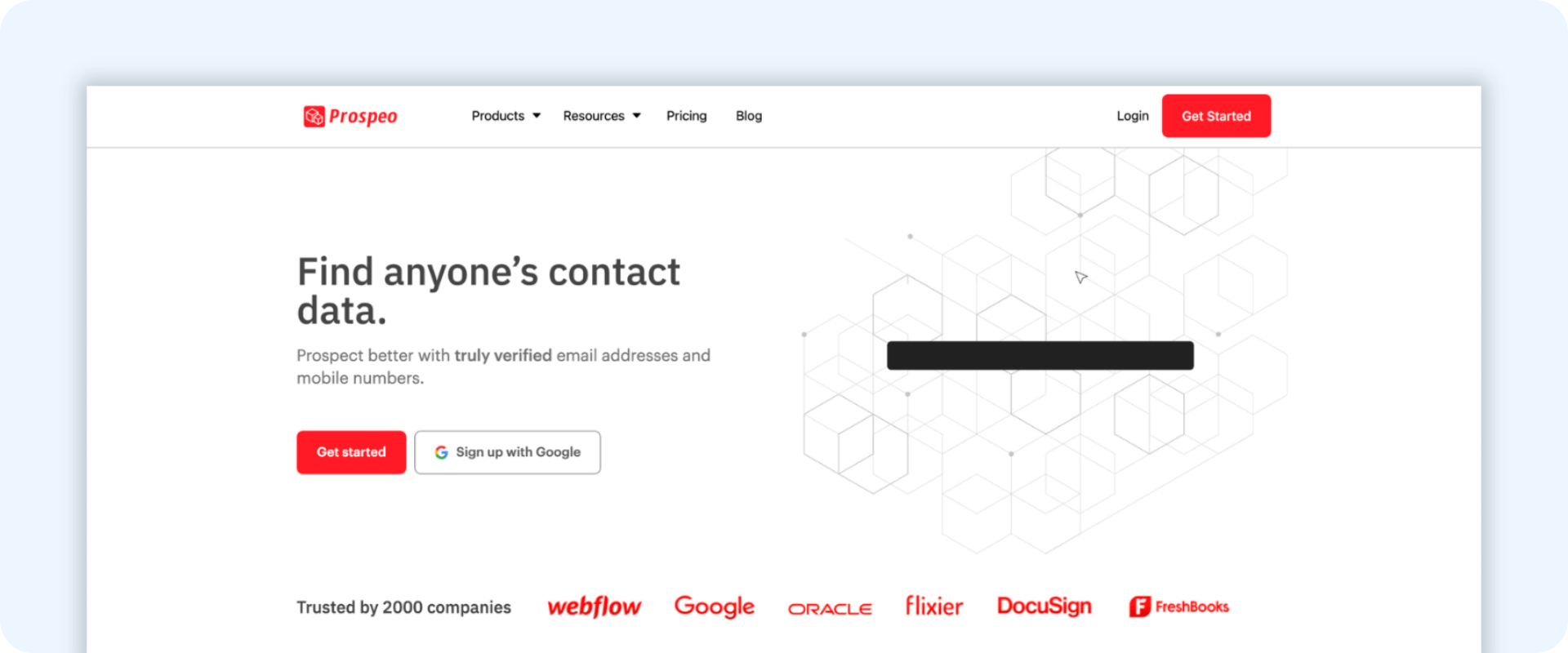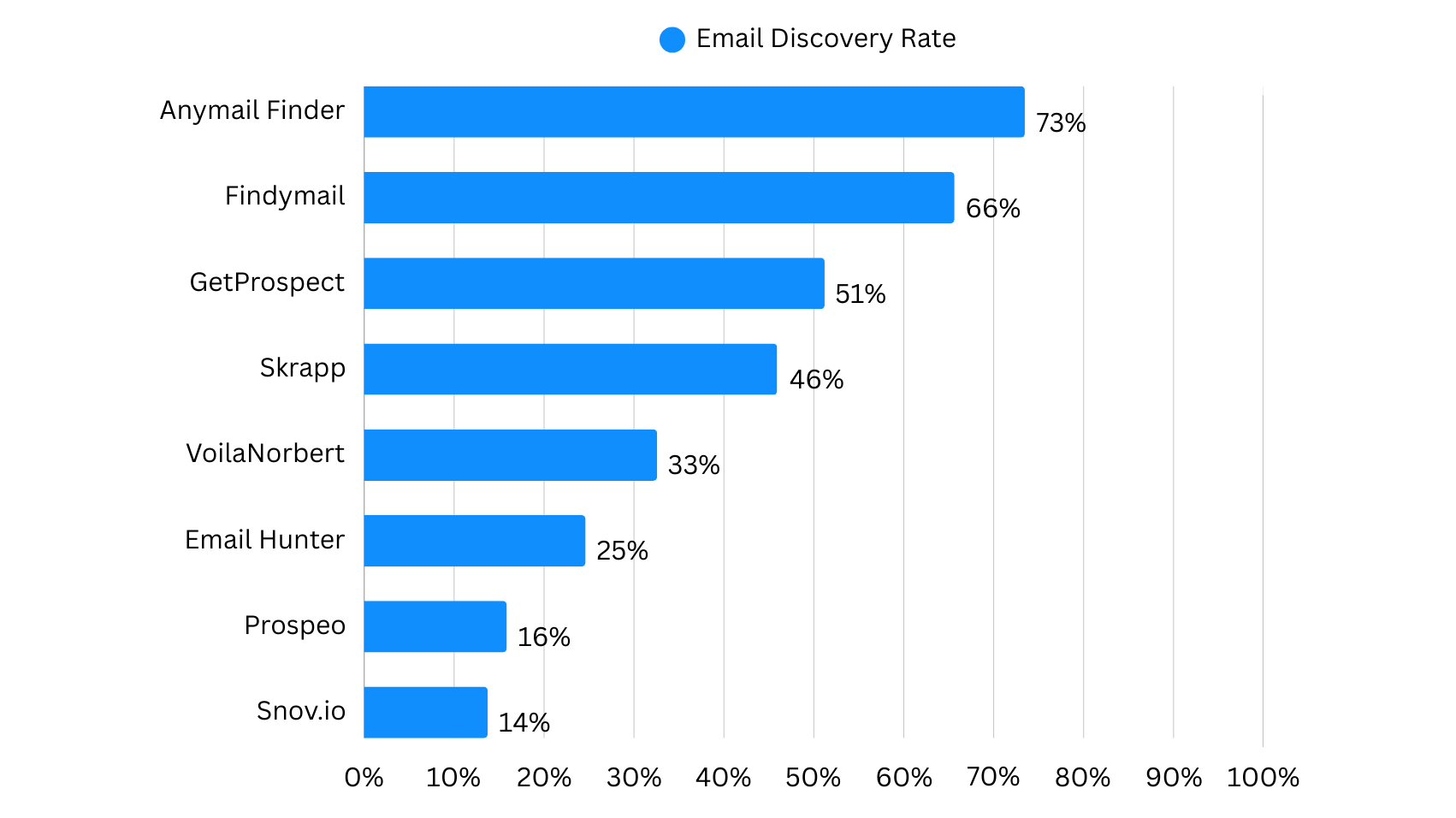Update (September 30, 2025): We re-ran this benchmark on 5,000 fresh LinkedIn contacts. Results changed significantly for some providers. All data below reflects the updated results. Previous results are available at the bottom of the article.
Looking for the best email finder tool in 2025? Whether you're in sales, recruitment, or marketing, having access to accurate, verified email addresses is critical for successful outreach. In this guide, we compare the top 8 email finders - based on real benchmarks, not just features - so you can pick the right tool with confidence.
Table of Contents
There are dozens of email finder tools available in 2025 - and while many look similar on the surface, the results they return can vary dramatically, especially when it comes to email deliverability.
In today's email outreach, quality is everything - because sender reputation is fragile.
A bounce isn't just an undelivered message. Every bounce weakens your domain reputation, reducing your chances of landing in the primary inbox - even for valid email addresses.
This creates a chain reaction:
- More bounces
- Lower deliverability
- Fewer inbox placements
- Lower open and reply rates
- Reduced ROI across the campaign
So while it might be tempting to optimize for speed or cost, the biggest wins come from using tools that prioritize accuracy and deliverability above all.
That's why we tested 8 of the most widely used email finder tools and compared them to Anymail Finder - to see how each performs in real-world bulk searches, and to show the effort we're making to provide the most accurate results on the market.
How We Used Real Data to Test the Best Email Finder Tools
To benchmark the performance of the leading B2B email finder tools, we built a test dataset of 5,000 fresh LinkedIn contacts, extracted directly from Sales Navigator. Each contact included first name, last name, company name and company domain - giving us a realistic, up-to-date list for professional outreach.
The contacts came from professionals in the USA, UK, France, Germany and Saudi Arabia, and were split by company size and input type:
- File 1 - Domain Only
Tests how well each tool returns a valid email when the domain is already known.
2,500 contacts from companies with 500+ employees.
Included: first name, last name, company domain (no company name). - File 2 - Company Name Only
Evaluates each tool's ability to identify the domain and return a verified email address.
2,500 contacts from companies with fewer than 500 employees.
Included: first name, last name, company name (no domain).
Each file was uploaded through the tool's web interface (no manual cleanup or edits), and we measured:
- Bulk upload process and processing speed
- Number of verified emails returned
This gave us a consistent, realistic view of how each email finder performs on bulk, real-world Sales Navigator leads - the way modern sales and growth teams actually work.
1. Anymail Finder Review - Best Email Finder for Valid Results in 2025
We're Anymail Finder, so we'll be transparent: writing a comparison that includes our own tool is tricky. But that's exactly why we did it - not as a marketing exercise, but to show, with data, where we stand today on finding valid, high-quality email addresses.
For the past two years, our team has been fully focused on improving the accuracy and coverage of the results we return. We've routinely benchmarked ourselves against other tools, identified weak spots, and refined our system week after week. That work is still ongoing - and this article reflects where we are now and where we continue to improve.
In our benchmark, Anymail Finder returned the highest number of verified emails across both datasets: 1,918 / 2,500 (76.7%) on the domain file and 1,957 / 2,500 (78.3%) on the company-name file - 3,875 / 5,000 overall (77.5%). Processing times were 9 min and 15 min, respectively.
One area we're especially proud of is how we handle catch-all domains. While most tools simply flag them as risky, we go further: in many cases, we can determine whether the specific address behind a catch-all domain is actually deliverable.
Our pricing is intentionally simple: you only pay for valid emails, never for risky/guessed/unverifiable results - and unused credits roll over.
We don't bundle enrichment or a B2B database - and that's by design. Our mission is to be the email finder you can trust at scale. If you need titles, tech stacks, or firmographics, other tools may suit that need; if you need clean, verified email data at volume, that's what we're built for.
We've focused on combining accuracy, fair pricing, a clean UI, and a reliable API - so teams can scale outreach without compromising deliverability.
| Metric | Anymail Finder |
|---|---|
| Combined verified emails | 3,875 / 5,000 (77.5%) |
| Verified emails (File 1) | 1,918 / 2,500 |
| Verified emails (File 2) | 1,957 / 2,500 |
| Processing time (File 1) | 9 min |
| Processing time (File 2) | 15 min |
| Catch-all validation | YES |
| Pay only for valid emails | YES |
| Credits rollover | YES |
| Bulk upload limit | 100,000 rows |
| Accepted file formats | CSV and Excel |
| Bulk via API | YES |
✅ Pros
- Best accuracy in email finding and validation
- Strong catch-all detection
- Only pay for valid results and credits rollover
❌ Cons
- No enrichment or B2B database features (by design)
2. Findymail Review - Fast and with Great Coverage
We'll be direct: Findymail is a strong competitor - and kudos to their team for building a solid product.
In our benchmark, they delivered strong discovery rates overall, returning a large volume of valid emails across both datasets. In some cases, they matched us closely - but overall, Anymail Finder pulled ahead by a clear margin, with 118 more verified results in total. That difference matters, because in real outreach workflows, every additional verified contact translates into more deliverable campaigns.
Of all emails found, 2,871 were identical. Notably, Findymail tends to favor simpler formats like first@domain.com, whereas we lean toward company-specific patterns like first.last@domain.com - which often prove more stable and deliverable in B2B environments.
Bulk processing is very fast, but there are some limitations. You can only run one file at a time (no queuing), and uploads must include a full name column - first/last name splits aren't supported, which can require pre-formatting. Once processed, the output file reorders the contacts, which adds complexity to structured workflows. The UI was recently refreshed and now looks modern and clean, but the bulk upload experience still isn't as intuitive as it could be.
Still, Findymail is a top-tier alternative. Pricing starts at $49/month for 1,000 credits, with no free plan available. Like Anymail Finder, you only pay for valid emails, and credits roll over, which makes it fair and cost-effective.
| Metric | Findymail | Anymail Finder |
|---|---|---|
| Combined verified emails | 3,757 / 5,000 (75.1%) | 3,875 / 5,000 (77.5%) |
| Verified emails (File 1) | 1,880 / 2,500 | 1,918 / 2,500 |
| Verified emails (File 2) | 1,877 / 2,500 | 1,957 / 2,500 |
| Processing time (File 1) | 2 min | 9 min |
| Processing time (File 2) | 2 min | 15 min |
| Catch-all validation | YES | YES |
| Pay only for valid emails | YES | YES |
| Credits rollover | YES | YES |
| Bulk upload limit | 50,000 rows | 100,000 rows |
| Accepted file formats | CSV and Excel | CSV and Excel |
| Bulk via API | NO | YES |
✅ Pros
- High email discovery rate
- Strong catch-all detection
- Only pay for valid results and credits rollover
❌ Cons
- Bulk limitations (no parallelization, requires formatting)
- No enrichment of company info
3. GetProspect Review - Good Results, Great Enrichment
GetProspect isn't the flashiest tool on the market, but it delivered a solid performance in our benchmark - placing behind Anymail Finder and Findymail in verified results, but still ahead of several others.
Across both files, GetProspect returned 3,096 / 5,000 verified emails (61.9%), compared to Anymail Finder's 3,875 (77.5%). File 1 (domain input) yielded 1,483 verified emails, while File 2 (company name input) produced 1,613. Processing speeds were slower than average (46 and 30 minutes), and in one case, File 2 stalled completely and had to be manually restarted several hours later. The original file still showed as "stuck" days later in the dashboard - suggesting some reliability issues in bulk job handling.
The UI is clean and easy to navigate, but it's clear that GetProspect is primarily focused on its B2B lead database, with pure email finding treated more as a secondary feature. The bulk upload functionality works, but it's quite minimal - once a file is processed, there's no summary or breakdown of results. The only way to review what was found is by downloading and manually analyzing the output file.
Where GetProspect shines is enrichment. It consistently returned the most detailed results of any tool we tested - both company-level data (size, industry) and lead-level data (job titles, LinkedIn profiles, and more). If your priority is complete lead context, and email is just one part of it, GetProspect is likely the best option.
Pricing starts at $49/month for 1,000 credits, with a free plan that includes 50 valid emails per month. Credits roll over for one month, and you're charged for all results, including unverifiable and catch-all emails - a fair but less forgiving model compared to tools that bill only for confirmed results.
| Metric | GetProspect | Anymail Finder |
|---|---|---|
| Combined verified emails | 3,096 / 5,000 (61.9%) | 3,875 / 5,000 (77.5%) |
| Verified emails (File 1) | 1,483 / 2,500 | 1,918 / 2,500 |
| Verified emails (File 2) | 1,613 / 2,500 | 1,957 / 2,500 |
| Processing time (File 1) | 46 min | 9 min |
| Processing time (File 2) | 30 min | 15 min |
| Catch-all validation | NO | YES |
| Pay only for valid emails | NO | YES |
| Credits rollover | YES | YES |
| Bulk upload limit | 50,000 rows | 100,000 rows |
| Accepted file formats | CSV only | CSV and Excel |
| Bulk via API | NO | YES |
✅ Pros
- Best enrichment of data (beyond email)
- Good email finding rate on company name input
❌ Cons
- Experienced bug in bulk processing and no overview/breakdown of results
- Charges for unverifiable and catch-all emails
4. Skrapp Review - A Balanced Email Finder with Good Results
Skrapp continues to focus on email accuracy and verification, and it shows in the numbers. While the platform's main feature is its LinkedIn extraction extension, it also includes a B2B database (Lead Finder) - but the core emphasis remains on email finding, which they've improved during the first months of 2025.
In our benchmark, Skrapp delivered solid results, especially on speed, though accuracy lagged behind Anymail Finder and Findymail. Across both files, Skrapp returned 2,142 / 5,000 verified emails (42.8%), compared to Anymail Finder's 3,875 (77.5%). The platform supported lookups from both domains and company names, processed both files quickly, and enriched results with basic company information such as name, industry, and employee count - a useful bonus for outbound workflows.
The UI is simple and easy to use, making bulk uploads straightforward even for new users. One thing to note: Skrapp charges for catch-all emails, which aren't guaranteed to be deliverable. However, invalid and unknown emails are excluded from billing, which puts it ahead of many competitors when it comes to fairness in credits usage.
Skrapp's pricing starts at $49/month for 1,000 credits, with a free plan that includes 50 credit searches per month.
| Metric | Skrapp | Anymail Finder |
|---|---|---|
| Combined verified emails | 2,142 / 5,000 (42.8%) | 3,875 / 5,000 (77.5%) |
| Verified emails (File 1) | 1,001 / 2,500 | 1,918 / 2,500 |
| Verified emails (File 2) | 1,141 / 2,500 | 1,957 / 2,500 |
| Processing time (File 1) | 3 min | 9 min |
| Processing time (File 2) | 4 min | 15 min |
| Catch-all validation | NO | YES |
| Pay only for valid emails | NO | YES |
| Credits rollover | YES | YES |
| Bulk upload limit | 250,000 rows | 100,000 rows |
| Accepted file formats | CSV and Excel | CSV and Excel |
| Bulk via API | NO | YES |
✅ Pros
- Fast processing and easy to use
- Includes company-level enrichment
❌ Cons
- Charges for catch-all emails
5. VoilaNorbert Review - Aging UI, Weaker Results
VoilaNorbert is one of the older names in the email finding space, but it hasn't kept pace with newer tools in terms of features or user experience. It did, however, deliver better results than some well-known competitors like Snov.io and Hunter.
In our benchmark, VoilaNorbert returned 1,800 / 5,000 verified emails (36.0%), less than half of Anymail Finder's 3,875 (77.5%). File 1 (domain input) yielded 1,051 valid emails in 24 minutes, while File 2 (company name input) produced 749 valid results in 20 minutes.
The platform uses a proprietary "deliverability score" instead of clear labels like "valid" or "risky", which can make interpretation less intuitive. For consistency, we treated scores of 100 as valid, 80 as risky, and 0 as invalid - but for most users, straightforward labels are easier to understand and work with.
When used as an email finder, VoilaNorbert doesn't include enrichment for leads or companies, and all results - valid or not - are charged. Pricing starts at $49/month for 1,000 leads. There's no free plan, and credits don't roll over.
The UI is outdated, and there's a big drawback worth noting: subscription cancellation requires emailing support - there's no in-app option, which feels outdated and unnecessary in 2025.
If your priority is ease of use, clarity, and reliable deliverability - there are better tools to choose from in 2025.
| Metric | VoilaNorbert | Anymail Finder |
|---|---|---|
| Combined verified emails | 1,800 / 5,000 (36.0%) | 3,875 / 5,000 (77.5%) |
| Verified emails (File 1) | 1,051 / 2,500 | 1,918 / 2,500 |
| Verified emails (File 2) | 749 / 2,500 | 1,957 / 2,500 |
| Processing time (File 1) | 24 min | 9 min |
| Processing time (File 2) | 20 min | 15 min |
| Catch-all validation | NO | YES |
| Pay only for valid emails | NO | YES |
| Credits rollover | NO | YES |
| Bulk upload limit | Less than 2Mb | 100,000 rows |
| Accepted file formats | CSV only | CSV and Excel |
| Bulk via API | NO | YES |
✅ Pros
- Better results than some legacy competitors (e.g., Snov.io, Hunter)
❌ Cons
- Charges for all results, including unverifiable emails
- Outdated interface and limited user experience
- No self-serve cancellation - must email support to cancel
6. Hunter.io Review - Popular, but No Longer a Strong Email Finder
Hunter is the most recognized name in the email finding space - but its focus has clearly shifted. With products like Discover and Signals, Hunter is now positioning itself more as a B2B contact database than a dedicated email finding tool.
The UI is clean, fast, and easy to use. Pricing starts at €49/month for 500 searches, with a free plan that includes 25 searches per month. However, credits are consumed for every email found, including unverifiable and catch-all addresses - meaning you're charged even when the result may not be safe to send.
And when it comes to finding verified emails at scale, Hunter simply isn't competitive anymore. Across both files, Hunter returned 1,882 / 5,000 verified emails (37.6%), compared to Anymail Finder's 3,875 (77.5%) - a gap of almost 2,000 verified results. For teams doing serious outreach, accuracy, deliverability, and cost-efficiency matter - and on all three, Hunter fell short.
| Metric | Hunter.io | Anymail Finder |
|---|---|---|
| Combined verified emails | 1,882 / 5,000 (37.6%) | 3,875 / 5,000 (77.5%) |
| Verified emails (File 1) | 887 / 2,500 | 1,918 / 2,500 |
| Verified emails (File 2) | 995 / 2,500 | 1,957 / 2,500 |
| Processing time (File 1) | 38 min | 9 min |
| Processing time (File 2) | 87 min | 15 min |
| Catch-all validation | NO | YES |
| Pay only for valid emails | NO | YES |
| Credits rollover | NO | YES |
| Bulk upload limit | 25,000 rows | 100,000 rows |
| Accepted file formats | CSV only | CSV and Excel |
| Bulk via API | NO | YES |
✅ Pros
- Clean and simple interface
- Includes some enrichment (e.g., job titles, company names)
❌ Cons
- Charges for unverified and catch-all emails
- Very low verified match rate (37.6% vs 77.5% for Anymail Finder)
7. Snov.io Review - Better at Enriching Data Than Finding Emails
Snov.io is often promoted as an email finder, but - similar to Hunter.io - it's primarily focused on building a B2B lead database and outreach automation platform. It performs well in data enrichment, often returning more detailed company information than Hunter, including industry, headcount, and even tech stack - features that appeal to sales teams looking for lead context beyond just an email address.
However, when it comes to email finding, Snov.io has significant limitations. It returns almost no results for lookups using company names. That's a serious gap - especially since data exported from LinkedIn, Sales Navigator, and many other sources often lacks valid company domains or includes links to non-corporate pages like booking tools or review sites.
In our benchmark, Snov.io returned just 1,007 / 5,000 verified emails (20.1%), compared to Anymail Finder's 3,875 (77.5%) - a gap of nearly 3,000 verified results. File 1 (domain input) produced 988, while File 2 (company name input) delivered only 19. This lack of company-name support makes it unsuitable for workflows that depend on LinkedIn or similar sources.
The bulk processing UI also introduced friction. It wasn't clear when processing had completed or where to download the results. On top of that, the output file reordered contacts completely, making it harder to match rows back to your original data - an annoying detail for users working with structured CRM exports.
Snov.io's pricing starts at $39/month for 1,000 credits, with a free plan that includes 50 credits. Like Hunter, it charges for unverifiable and catch-all emails, which can make bulk usage costly without guaranteed accuracy.
Overall, Snov.io is valuable as an enrichment platform, but as an email finder, the extremely low verified rate and lack of company-name support make it unsuitable for serious outreach at scale.
| Metric | Snov.io | Anymail Finder |
|---|---|---|
| Combined verified emails | 1,007 / 5,000 (20.1%) | 3,875 / 5,000 (77.5%) |
| Verified emails (File 1) | 988 / 2,500 | 1,918 / 2,500 |
| Verified emails (File 2) | 19 / 2,500 | 1,957 / 2,500 |
| Processing time (File 1) | 6 min | 9 min |
| Processing time (File 2) | 2 min | 15 min |
| Catch-all validation | NO | YES |
| Pay only for valid emails | NO | YES |
| Credits rollover | YES | YES |
| Bulk upload limit | 50,000 rows | 100,000 rows |
| Accepted file formats | CSV and Excel | CSV and Excel |
| Bulk via API | NO | YES |
✅ Pros
- Strong enrichment with detailed company info
❌ Cons
- Does not support lookups from company names
- Charges for unverifiable and catch-all emails
- Clunky bulk UI and poor output file structure
- Extremely low verified rate (20.1% vs 77.5% for Anymail Finder)
8. Prospeo Review - Clean UI, But Questionable Reliability
Prospeo is a relatively recent player compared to more established tools like VoilaNorbert or GetProspect. It offers a clean, easy-to-use interface and a fair pricing model - but the results of our tests left us concerned.
In our benchmark, Prospeo struggled with consistency. The first run of our test files returned just 351 valid emails from the domain-based file and 15 from the company name file. Two weeks later, a rerun improved the domain file to 824, while the company name file rose only slightly to 22.
Across both files, that's 846 / 5,000 verified emails (16.9%) - compared to Anymail Finder's 3,875 (77.5%) - a gap of nearly 2,900 verified results. The company-name results remain effectively unusable, and the inconsistency between runs raises concerns about reliability for ongoing or large-scale outreach.
On the plus side, Prospeo charges only for valid emails and offers a generous free plan with 75 credits per month. Paid plans start at $39/month for 1,000 credits. There's no enrichment, and credits don't roll over, but the UI is modern, lightweight, and simple to use - which may appeal to solo users or very small teams.
Overall, Prospeo may suit small teams testing the waters, but its inconsistency makes it unsuitable for serious outreach at scale.
| Metric | Prospeo | Anymail Finder |
|---|---|---|
| Combined verified emails | 846 / 5,000 (16.9%) | 3,875 / 5,000 (77.5%) |
| Verified emails (File 1) | 824 / 2,500 | 1,918 / 2,500 |
| Verified emails (File 2) | 22 / 2,500 | 1,957 / 2,500 |
| Processing time (File 1) | 9 min | 9 min |
| Processing time (File 2) | 3 min | 15 min |
| Catch-all validation | NO | YES |
| Pay only for valid emails | YES | YES |
| Credits rollover | NO | YES |
| Bulk upload limit | 50,000 rows | 100,000 rows |
| Accepted file formats | CSV and Excel | CSV and Excel |
| Bulk via API | NO | YES |
✅ Pros
- Charges only for valid emails
❌ Cons
- Inconsistent performance across test runs
- Extremely low verified rate (16.9% vs 77.5% for Anymail Finder)
- No enrichment and no credit rollover
Frequently Asked Questions
Anymail Finder ranked first, returning 3,875 verified emails out of 5,000 (77.5%). Findymail was a close second with 75.1%.
Anymail Finder, Findymail, and Prospeo only bill you for verified deliverable addresses. Most others charge for unverifiable or catch-all results too.
A catch-all domain accepts email at any address, even fake ones - making it hard to tell which addresses actually exist. Most email finders stop at identifying the domain as catch-all. However, more advanced tools like Anymail Finder go further: they use methods beyond standard SMTP checks to assess whether a specific email behind a catch-all domain is truly deliverable.
Hunter.io remains a recognizable name, but in our 2025 benchmarks, it returned only 1,882 / 5,000 verified emails (37.6%) - significantly fewer than top alternatives like Anymail Finder (77.5%). It also charges for catch-all and unverifiable emails, which may reduce cost-efficiency for teams doing high-volume outreach.
Yes - but not all tools support this. Platforms like Anymail Finder, GetProspect, and Skrapp can discover the domain from a company name and return a verified email. Others, like Snov.io and Prospeo, are less effective with this type of input and may not return reliable results.
If your priority is getting additional lead or company data - like job titles, LinkedIn profiles, or industry - GetProspect and Snov.io are the strongest options. However, if email accuracy is your top concern, tools like Anymail Finder or Findymail may be a better fit.
Conclusion: The Most Accurate Email Finder Tools for 2025
In 2025, the stakes for email outreach have never been higher. Deliverability isn't just a technical detail - it's the backbone of your entire outbound strategy. And as our benchmarks show, the tools you choose make a measurable difference.
Across our real-world test of 5,000 LinkedIn contacts, we saw dramatic variation in both the number and quality of verified emails returned.
- Anymail Finder led the field with 3,875 / 5,000 verified emails (77.5%).
- Findymail followed at 3,757 (75.1%).
- Most others returned less than 50%, with some falling below 20%.
Some tools delivered fast, accurate results at scale. Others struggled with basics like company-name lookups or catch-all validation. And a few returned so few valid results they simply can't be trusted for serious outreach.
What's clear is this: not all email finders are built for today's outreach standards.
🔍 What to Look For in 2025
When choosing a tool, prioritize:
- Accuracy first: A valid email is worth 100 guesses - you can't rely on risky addresses anymore.
- Transparent pricing: Only pay for results you can actually use.
- Easy workflows: Tools should fit your process, not the other way around.
🏁 Where Anymail Finder Stands
We built this comparison not just to promote our tool, but to hold ourselves accountable to the highest possible standards. We think we are well positioned in every area we tested - from bulk accuracy to catch-all handling to credit fairness.
We're proud of those results. But we're even more focused on what comes next: continuing to improve, staying honest about where we can do better, and helping sales and growth teams send smarter, cleaner outreach every day.
Previous Benchmark Results (June 2025)
For reference, here are the results from our earlier test on the same dataset structure (5,000 LinkedIn contacts). Since then, some providers have improved significantly, while others have remained stable or declined.
| Tool | Combined Verified Emails | File 1 (Domain Only) | File 2 (Company Name) |
|---|---|---|---|
| Anymail Finder | 3,311 / 5,000 (71.2%) | 1,543 / 2,500 | 1,768 / 2,500 |
| Findymail | 3,282 / 5,000 (68.2%) | 1,553 / 2,500 | 1,729 / 2,500 |
| GetProspect | 2,560 / 5,000 (56.9%) | 1,098 / 2,500 | 1,462 / 2,500 |
| Skrapp | 2,296 / 5,000 (39.9%) | 1,124 / 2,500 | 1,172 / 2,500 |
| VoilaNorbert | 1,629 / 5,000 (32.4%) | 913 / 2,500 | 716 / 2,500 |
| Hunter.io | 1,231 / 5,000 (34.8%) | 721 / 2,500 | 510 / 2,500 |
| Snov.io | 687 / 5,000 (17.7%) | 668 / 2,500 | 19 / 2,500 |
| Prospeo | 793 / 5,000 (11.8%) | 771 / 2,500 | 22 / 2,500 |
👇 Want to see if we're as good as we say?
Get started with Anymail Finder and see why thousands of teams trust us to power their outreach. Every plan includes a 3-day trial with 100 free credits - no charges, no obligations, cancel anytime.
Start Your Trial Now