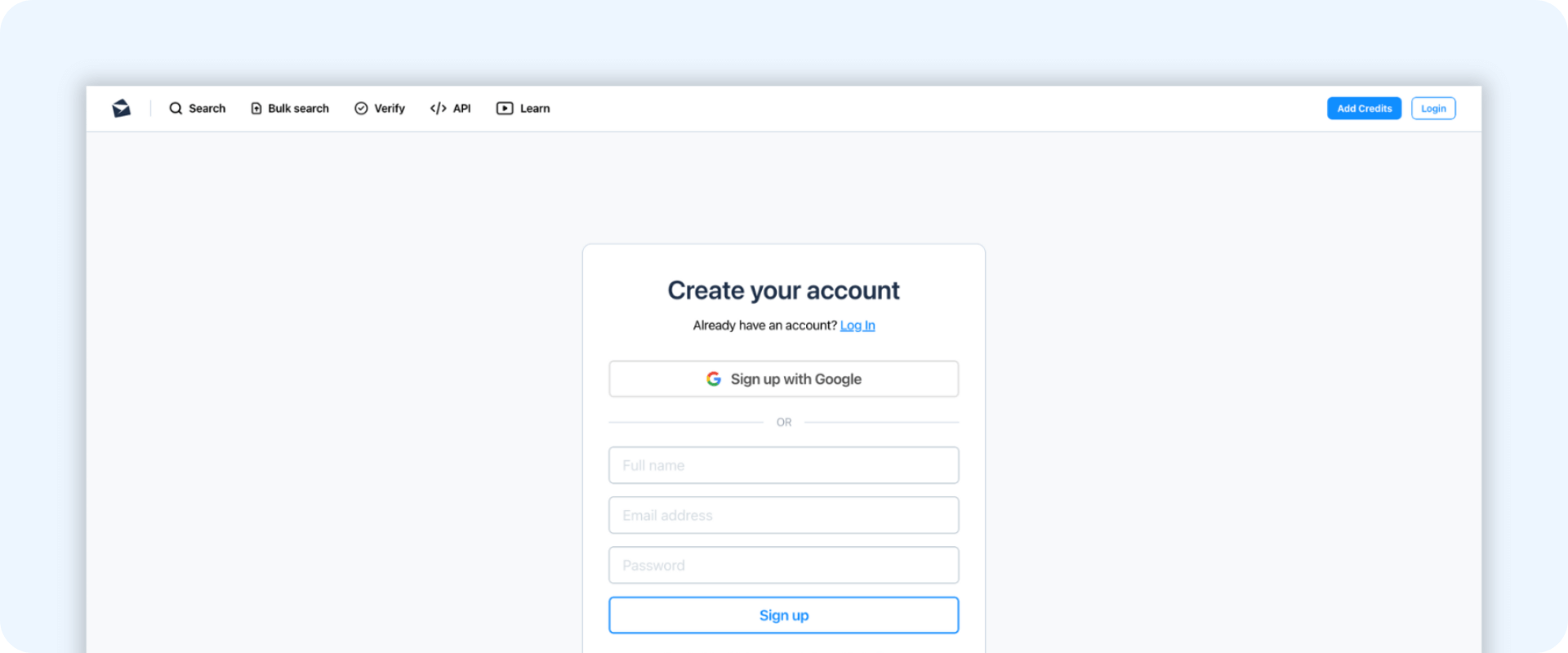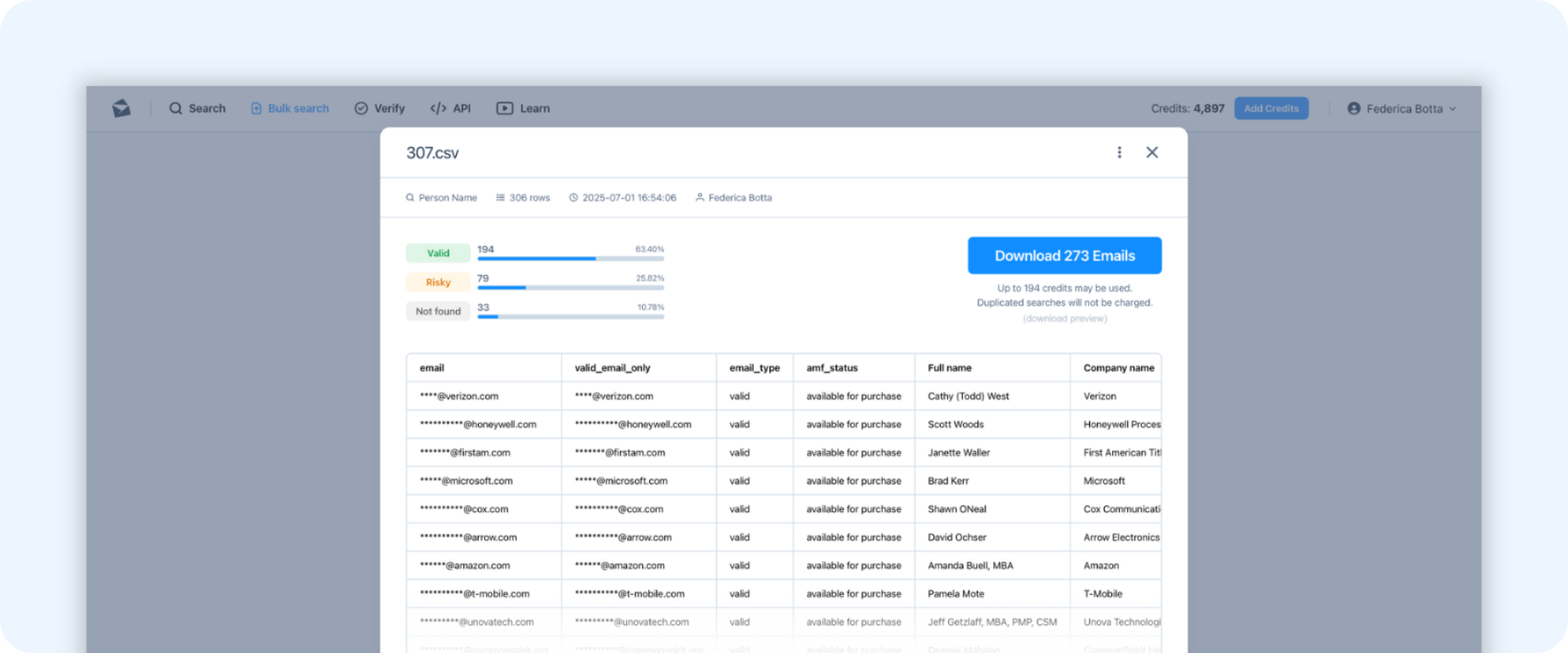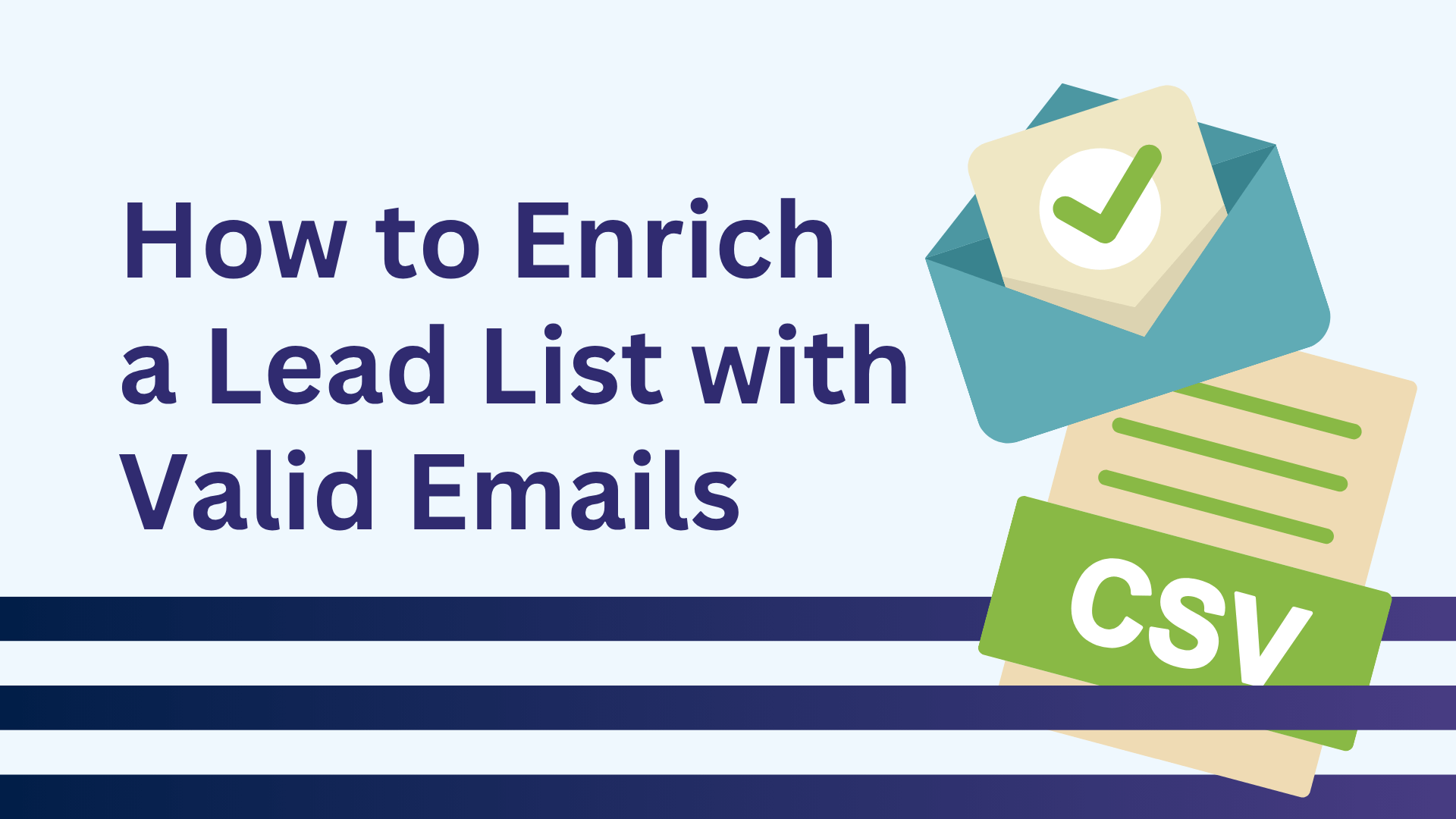
How to Enrich a Lead List with Verified Emails for Better B2B Outreach
Learn how to turn any contacts list into a verified email list with Anymail Finder - fast, accurate, and perfect for better B2B outreach.
Table of Contents
Got a spreadsheet full of names and companies, but no emails? That lead list won't get you very far - unless you enrich it with verified email addresses.
Whether you've built your own lead list, scraped company data, or bought one online, the challenge is the same: without accurate, deliverable emails, your outreach hits a wall before it even starts.
That's where email enrichment comes in - the process of turning incomplete lead data into a fully functional, verified email list you can actually use to connect, convert, and grow.
And that's exactly what Anymail Finder is built for.
It's a fast, scalable, and reliable way to go from names and companies to real, verified emails - ideal for cold outreach, recruiting, PR, or any targeted campaign. Whether you're looking to avoid bounces, scale without hurting deliverability, or eliminate manual research, enrichment is a must-have step.
Best of all? You can upload your file and see a summary of results for free - and only pay if you're happy with the match rate.
In this guide, we'll show you exactly how to use it - even if you're starting from scratch. No tech skills required.
Let's break it down, step by step.
Step-by-Step Guide: How to Enrich Your Lead List with Valid Emails
With Anymail Finder, enriching your list is fast, transparent, and beginner-friendly. Just follow these simple steps:
Step 1: Create Your Free Account
If you haven't created an account yet, you can sign up here. No credit card required - just your name and email. You can also sign in with Google for even faster access.
Step 2: Choose the Type of Search
Go to the Bulk Search page, click "New Bulk", and choose the search type that matches your data:
1. Person Name Search
Have the person's full name and the company they work for? Use this to find their verified professional email address - perfect for personalized outreach.
- What you need: person name, and company (domain or name or both)
- What you'll get: email and verification status
- Example files: Input CSV - Output CSV
For names, you can upload either a single Full Name column, separate First Name and Last Name columns, or both.
2. Decision Maker Search
Know the job title, but not the name? This finds people with that title (like "CTO" or "Marketing Manager") and returns their verified email.
- What you need: job title and company (domain or name or both)
- What you'll get: name, title, email, and verification status
- Example files: Input CSV - Output CSV
3. Company Search
Just have the company name or domain? This gives you up to 20 emails per company - great for general outreach.
- What you need: company (domain or name or both)
- What you'll get: up to 20 emails per company and verification status
- Example files: Input CSV - Output CSV
4. LinkedIn URL Search
Got LinkedIn profile URLs? Paste them in to automatically find each person's work email - no guessing or scraping tools needed.
- What you need: LinkedIn URLs
- What you'll get: domain, name, title, email, and verification status
- Example files: Input CSV - Output CSV
Step 3: Upload Your File & Map the Columns
Upload your lead list as a CSV or Excel file. You can drag and drop or upload manually - and it supports up to 100,000 rows.
No need to reorder columns. As long as your file includes the needed data, you'll map each column during upload to make sure everything matches.
Then click "Process" - Anymail Finder will begin finding valid, professional emails from your list.
Step 4: Check the Results Summary Before Paying
Once the search is complete, you'll see a summary showing how many valid and risky emails were found.
This gives you a clear snapshot of your results - so you can decide if it's worth downloading.
Everything up to this point is completely free. No credits are used to upload, map, or preview your summary.
How Pricing Works
You only pay for valid emails. Everything else is free.
- ✅ 1 credit per valid email (for Person Name, Company or LinkedIn URL Search)
- ✅ 2 credits per valid email (for Decision Maker Search)
- ⚠️ Risky emails = Free
- ❌ Not found = Free
- 🔁 Duplicate searches within 30 days = Free
How to Download Your Results
Once you've reviewed the summary - and if you want to download the full results - you can choose how you want to pay:
1. One-Time Download
Just need one file? Pay only for this upload - no subscription required. The price depends on how many valid emails were found.
2. Subscribe and Save
Running multiple files? A subscription gives you better credit rates and more long-term value.
See pricing plans - cancel anytime.
Want to Try It Free First?
Yes, you can! If available on your account, start a 3-day trial and get up to 100 credits at no cost.
Use the trial to download sample results. If it works for you - great! If not, just cancel before it ends.
Don't Have a List to Enrich Yet?
Start with LinkedIn - especially if you have Sales Navigator.
Use filters like:
- Job title or seniority
- Industry, location, company size
- Keywords or functions
Once you've found your ideal leads, use our Chrome Extension to extract contact data directly from LinkedIn.
You'll end up with a file already enriched with emails - complete with names, companies, job titles, and other useful details.
Conclusion: Turn Cold Leads into Real Conversations
Anymail Finder is your go-to tool for verified B2B contact data:
- Upload up to 100,000 leads in seconds
- See a results summary before you pay
- Only pay for verified emails
- Built for sales, recruiting, and growth teams
A spreadsheet without verified emails is just a list of names.
With Anymail Finder, you can turn that list into a powerful outreach engine - and only pay for what actually works.
Ready to try it?
Enrich your list now