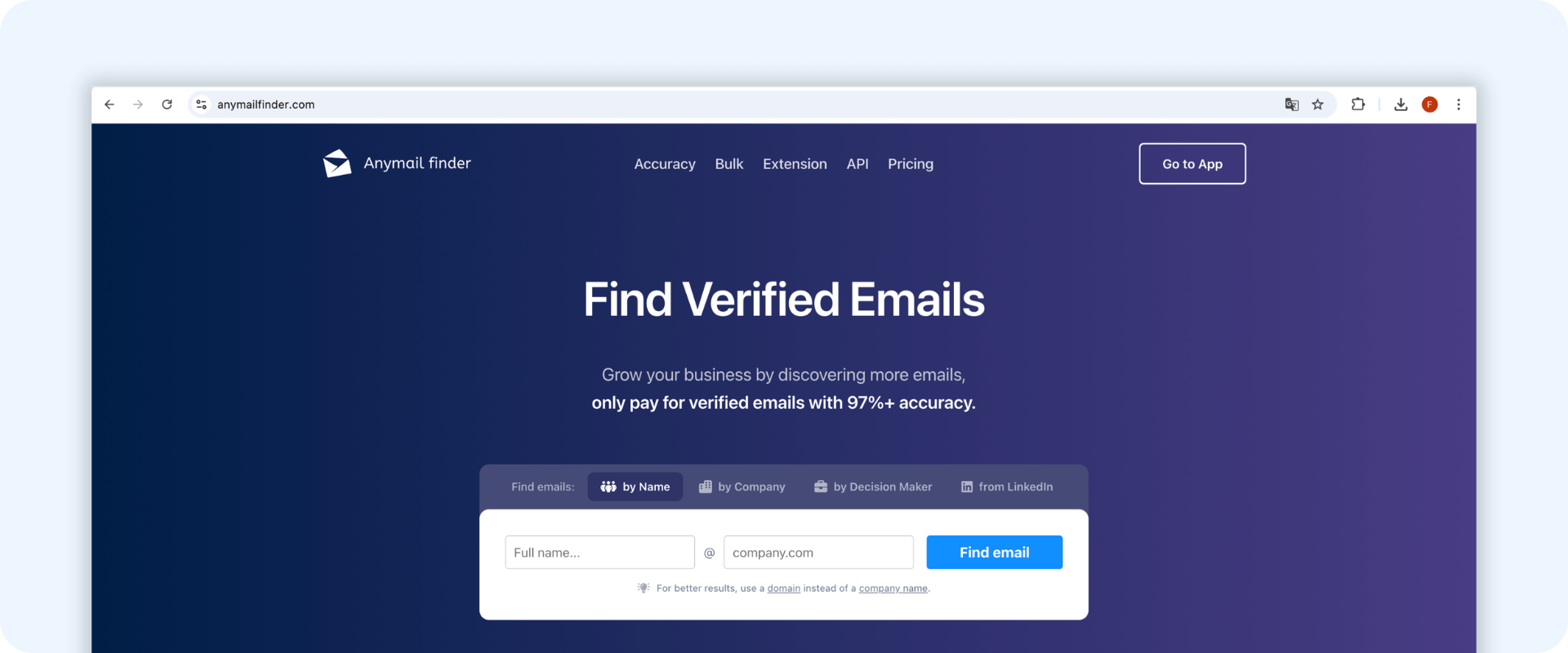Email List Decay in 2025: What It Is, Why It Happens, and How To Stop It
Learn how email list decay silently harms your outreach, and get practical tips to clean, protect, and optimize your email list with the right tools.
You work hard to build your email list - finding leads, qualifying them, crafting great content, and launching campaigns. But here's the problem most marketers and sales teams overlook: every email list, no matter how carefully built, is constantly decaying.
People leave jobs. Domains change. Inboxes get abandoned. And the result? Bounces go up, open rates fall, and your deliverability - and reputation - quietly starts to decline. This slow breakdown is known as email list decay, and it can silently kill even your best outreach strategy if left unchecked.
In this article, you'll learn how to spot and prevent email list decay, how often to clean your email list, and which tools - like an email finder and verifier - can help protect your deliverability, improve your ROI, and keep your campaigns performing at their best.
What Is Email List Decay?
Email list decay refers to the gradual decline in the quality of your email database over time. This deterioration occurs as email addresses become invalid, outdated, or inactive. According to HubSpot, email marketing databases naturally degrade by about 22.5% every year.
This means that even if you're not actively adding new subscribers or frequently sending campaigns, the value of your email list diminishes month after month. For B2B marketers, where job changes and company restructures are common, this decay can be even higher.
If ignored, this natural decay leads to poor performance, increased bounce rates, and a damaged sender reputation - a costly problem for any business relying on email.
Why Does Email List Decay Happen?
Email lists decay for a number of reasons, and most of them are outside your control. Here are the most common causes:
1. Job Changes and Role Shifts
In B2B environments, frequent job changes are common, especially in the tech sector. When professionals transition between roles, their company email addresses often become inactive or are redirected, leading to outdated contact information. According to LinkedIn's 2024 Workforce Report, the average job tenure in the tech industry has dropped to 1.8 years, with employees under 35 switching roles every 1.6 years on average. This high turnover rate means that job-based emails can quickly become obsolete, contributing significantly to email list decay.
2. Domain Changes or Company Shutdowns
Companies merge, rebrand, or shut down altogether. When this happens, their associated domains are either redirected or taken offline, rendering all company emails invalid.
3. Retirement and Workforce Exits
Some individuals retire or permanently exit the workforce, especially as older professionals age out of full-time roles. Their business emails become inactive and stop contributing to your engagement metrics.
4. Other Reasons
Some users abandon secondary or disposable inboxes, lose access to accounts, or simply change their preferred email address. These emails might still "exist", but they're no longer engaged or relevant, making them a silent killer of campaign performance.
Over time, these issues stack up. If you don't actively clean and maintain your email list, you're not just losing reach - you're also harming your sender reputation, which determines whether your emails even make it to the inbox.
The Real Cost of Email List Decay
Email list decay isn't just a technical issue, it's a silent revenue killer. While you might notice a drop in open rates or engagement, the damage often runs much deeper. A decaying email list impacts your marketing performance, sales pipeline, and brand reputation, all without you realizing it at first.
Here's how it affects your business:
- Increased bounce rates: When you send emails to invalid or outdated addresses, your bounce rate climbs. Internet Service Providers (ISPs) take this as a red flag and may start filtering your emails into spam folders, drastically lowering your deliverability.
- Wasted outreach efforts: You're spending time, resources, and money reaching out to contacts who will never respond because they no longer exist or never engaged in the first place.
- Misleading campaign data: Misleading campaign data: A decayed list skews your email analytics. You can't trust open rates, click-through rates, or conversions if a large chunk of your audience is inactive or invalid.
- Missed sales and marketing opportunities: Outdated contacts mean your emails aren't reaching the right people - especially decision-makers who have changed roles or left their companies altogether.
In short, poor email list hygiene leads to lower engagement, reduced ROI, and lost business. But here's the good news: with the right tools and strategy, email list decay is entirely manageable. A reliable email finder and verifier helps you clean your list, maintain accuracy, and protect your deliverability - giving your campaigns the reach and results they deserve.
How Often Should You Clean Your Email List?
Cleaning your email list isn't a one-time task, it's an ongoing process.
At a minimum, you should clean your email list every 3–6 months. If you're sending emails frequently or using your list for cold outreach or sales prospecting, consider cleaning monthly. The more active your list, the more often it needs maintenance.
Here's a good rule of thumb:
- Low-frequency senders (monthly newsletters): Clean quarterly
- Medium-frequency senders (weekly campaigns): Clean every 2–3 months
- High-frequency senders (daily sales outreach): Clean monthly or more often
The best practice? Use an email checker like Anymail Finder, which allows you to verify emails both before adding them to your CRM and when performing periodic list cleanups.
Tips to Keep Your Email List Healthy and Effective
Now that you know why and how often to clean your list, here are five best practices to maintain a healthy email database:
1. Start with Verified Emails
Use a high-quality email finder that only provides validated and deliverable email addresses. Anymail Finder is designed to return only emails that are proven to work - which means no bounces, fewer risks, and more reliable outreach from day one.
2. Regularly Use an Email Verifier
Even good lists go stale. Schedule regular cleanups using an Email Verifier to catch invalid, outdated, or risky emails. This not only improves your campaign performance but protects your domain reputation in the long run.
3. Enable Real-Time Verification at Signup
Integrate email verification into your forms so users can't submit fake or mistyped emails. This proactive step stops bad data from entering your system in the first place.
4. Segment and Monitor Engagement
Use your email platform's analytics to monitor open rates, clicks, and replies. Remove or re-engage users who haven't interacted in 60–90 days. This keeps your list lean, engaged, and high-performing.
5. Use Double Opt-In
Require users to confirm their subscription via email before being added to your list. This ensures their address is valid and that they actually want to hear from you.
Together, these steps create a sustainable, high-impact email list that continues to generate real results.
Why An Email Finder and Verifier Are Your Best Defense Against List Decay
Fighting email list decay starts with prevention, and that means working with clean, accurate data from day one. That's exactly where Anymail Finder comes in. As a tool that combines both an advanced email finder and a real-time email verifier, it helps you build lists that are not just large, but reliable and ready to convert.
Here's how Anymail Finder helps you stay ahead:
- Find only verified business emails: Anymail Finder returns emails with a guaranteed deliverability rate, so you're never guessing whether your message will land. You can search for emails by person name or find emails by company name or domain.
- Find verified decision-makers emails: You can use Anymail finder Decision Maker email search to target the right people at the right companies, thanks to precise, up-to-date contact data.
- Verify emails in real time: Check the validity of email addresses before sending, so you can prevent bounces before they happen.
- Keep your list clean: With Anymail Finder's API and bulk upload features, you can verify contacts at scale before they enter your CRM. This ensures only clean, valid data gets imported, helping you avoid clutter, duplicates, and bad leads without lifting a finger.
- Protect your sender reputation: Reduce bounce rates and spam complaints by emailing only valid, active addresses.
- Boost campaign performance: Higher deliverability, stronger engagement, and more conversions, all powered by a healthier, decay-resistant list.
Instead of cleaning up the mess after your list has decayed, Anymail Finder helps you build it right from the beginning - and keep it that way. Whether you're growing a prospecting database or preparing for your next outreach campaign, it's your smartest choice for reliable, high-performing email data.
Final Takeaway: Clean Lists Win Campaigns
Email list decay is a fact of life, but it doesn't have to hurt your results. If email is part of your strategy to drive sales, nurture leads, or grow your business, maintaining a clean and accurate list is non-negotiable.
By staying proactive and using the right tools, you can prevent decay before it damages your deliverability or ROI. Anymail Finder makes that easier, helping you build and maintain a list that stays fresh, verified, and ready to convert.
Start cleaning your email list today - and give every campaign the best chance to succeed.