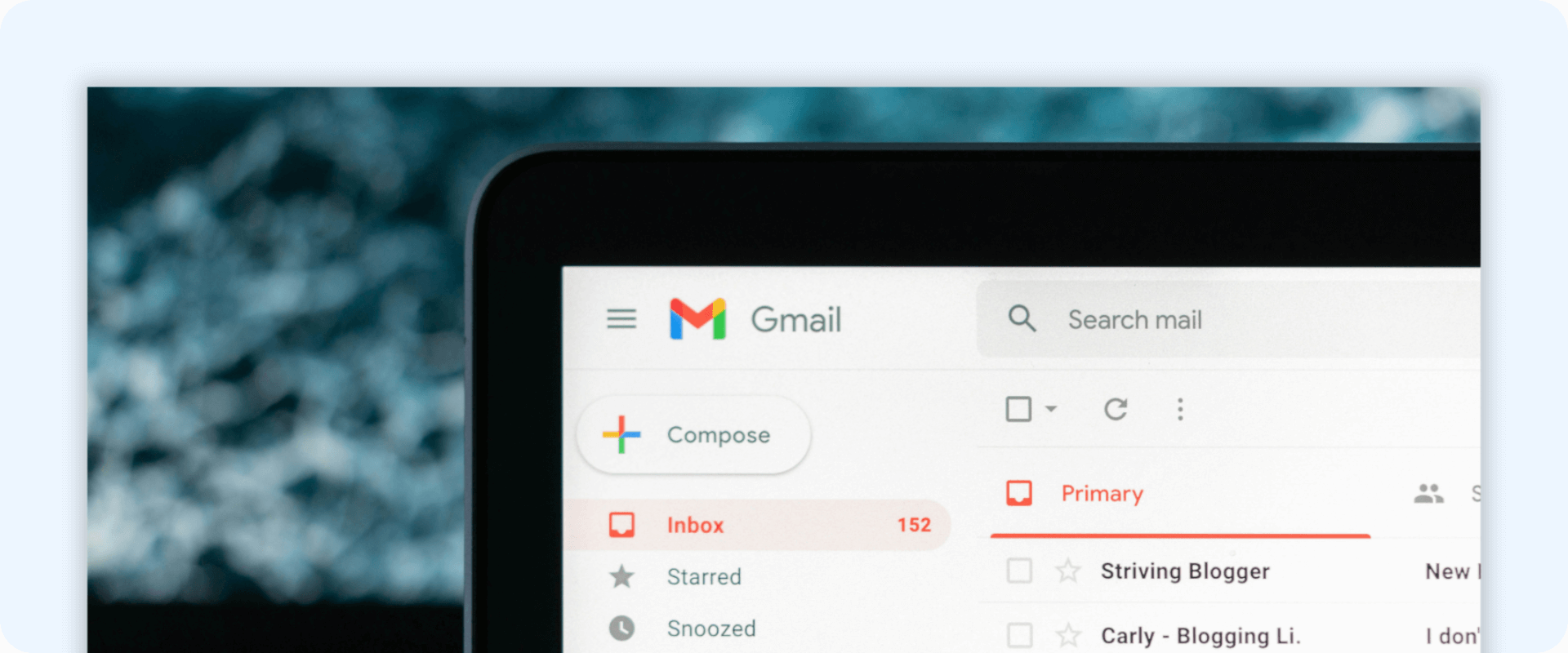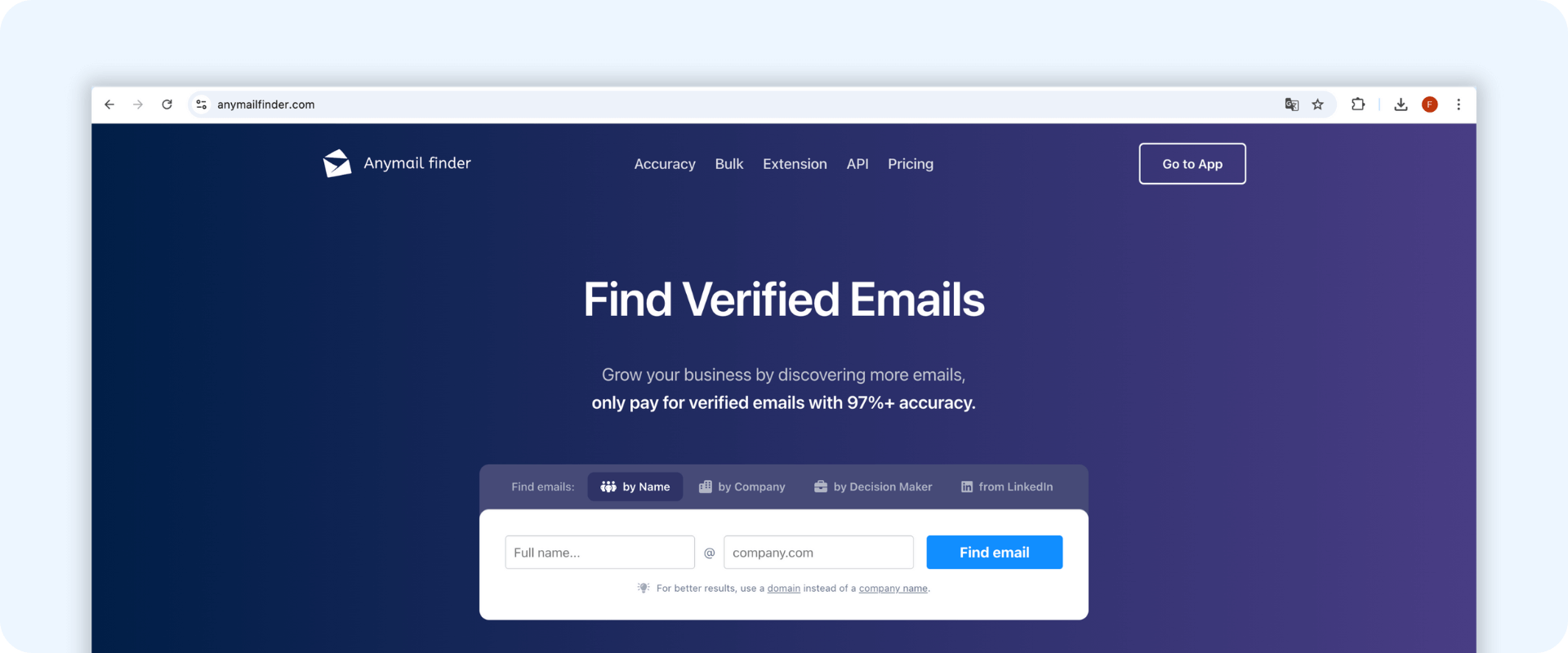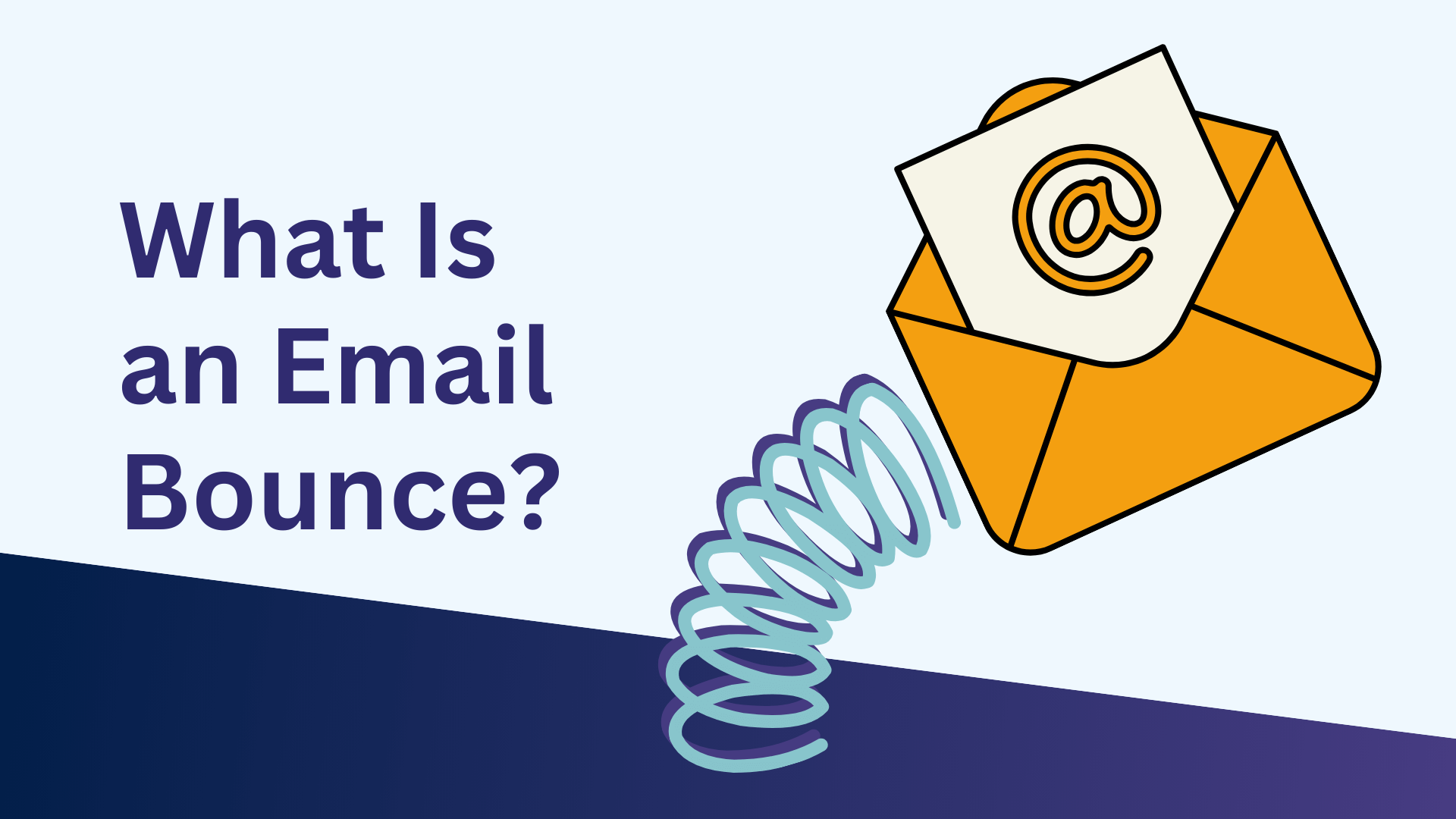
What is an Email Bounce? Causes, Types, and How to Prevent Them
Learn what bounced emails are, why they happen, and how to prevent them - so you can protect your deliverability and sender reputation.
If you've ever sent a marketing campaign or outreach email only to see it bounce back into your inbox with a delivery error, you're not alone. Email bounces are a common - and often frustrating - challenge for businesses and marketers. But they're more than just a minor issue; bounced emails can damage your sender reputation, increase your email bounce rate, and even get your domain blacklisted.
In this article, we'll explain what a bounced email is, the difference between soft and hard bounces, why they happen, and, most importantly, how to avoid them.
What is a Bounced Email?
A bounced email is a message that can't be delivered to the recipient's inbox and is returned - or "bounced back" - to the sender.
Think of it like trying to mail a letter to an address that doesn't exist or is temporarily inaccessible. The postal service returns it to you with a note explaining why it couldn't be delivered. Email servers do the same thing.
When an email bounces, you typically receive a status code or error message that explains the reason. Understanding these bounce messages is crucial for keeping your email bounce rate low and maintaining strong deliverability.
Why Do Emails Bounce?
Understanding why emails bounce is key to keeping your campaigns on track. Here are the most common reasons for bounced emails:
- Invalid Email Address: Typos, fake addresses, misspelled domains (like john@gnail.com), or previously valid contacts that became invalid due to email decay - such as people changing jobs or deactivating accounts - are common culprits behind email bounce backs.
- Nonexistent Domain or Mail Server: If the domain doesn't exist or the mail server is unreachable, the email will bounce before it even has a chance to be delivered.
- Recipient Inbox Full: Yes, it still happens. A full inbox leads to an email bounce.
- Temporary Server Issues: Sometimes, servers are overloaded, temporarily offline, or use greylisting - a spam-filtering technique that temporarily delays emails from unknown senders, which can result in a soft bounce.
- Spam Filter or Security Block: Spammy subject lines, poor formatting, or blacklisted IPs and Domains can cause emails to be rejected outright.
Each of these issues can cause your emails to bounce, reduce deliverability, and hurt campaign performance, making it essential to understand the bounce types and how to prevent them.
Hard Bounce vs. Soft Bounce: What's the Difference?
Now that you know why emails bounce, let's look at the two types of bounces:
Hard Bounce Email (Permanent Failure)
A hard bounce email means your message was permanently rejected. This usually happens because:
- The recipient's email address doesn't exist
- The domain is invalid
- The email server has blocked delivery
A hard bounce is serious. If your campaigns result in too many email hard bounces, it signals to email providers that you're sending to poor-quality or outdated lists - hurting yoursender reputation.
👉 Pro tip: Always aim to keep your hard bounce rate below 5%, and ideally under 3%, to maintain healthy deliverability.
Soft Bounce Email (Temporary Failure)
A soft bounce email is a temporary delivery failure. Common causes include:
- The recipient's inbox is full
- The email server is down or busy
- The message is too large
Soft bounces can often resolve themselves because the issue isn't permanent. For example, the recipient may free up space in their inbox, or the mail server may come back online after a temporary outage.
However, repeated soft bounces from the same address can eventually signal a more persistent issue and may turn into hard bounces over time. Knowing the soft bounce email meaning helps you take proactive steps - like retrying delivery or cleaning your list - to prevent soft bounces from accumulating and harming your deliverability.
💡 Extra Tip: How to Handle Soft and Hard Bounces
- Hard bounce? Remove the address immediately. Don't try again.
- Soft bounce? Wait and retry once or twice. If it persists, clean it from your list.
Understanding the soft bounce vs hard bounce email distinction can save your campaigns from trouble and your sender score from crashing.
Why Avoiding Email Bounce Is Crucial
Every bounced email affects your overall deliverability. Here's why minimizing email bounces is essential:
- Protect Your Sender Reputation: High email bounce rates tell ISPs you're sending to low-quality or fake addresses. This can damage your domain's reputation, causing your emails to land in the Spam or Promotions folder instead of the main inbox - making them far less likely to be seen or opened.
- Increase Email Deliverability: The fewer emails bounce, the more inboxes you reach. It's that simple.
- Stay Off Blacklists: If your email bounce rate is too high, spam filters may block your entire domain.
- Maximize ROI on Campaigns: Why waste time and money emailing dead addresses? Clean lists mean higher open rates and better results.
Avoiding bounced emails isn't just good practice, it's critical to the success of your email strategy. From preserving your sender reputation to improving campaign ROI, keeping your bounce rate low helps ensure your messages land where they're meant to: in the inbox.
Now let's look at the practical steps you can take to prevent email bounces before they happen.
How to Avoid Email Bounces
So how do you actually prevent your emails from bouncing? Here are proven steps to keep your bounce rate low and your reputation high:
1. Use a Trusted Email Finder and Verifier
Your first line of defense is sending only to verified, accurate email addresses. That's where Anymail Finder comes in.
You can use it to find real, verified email addresses and validate your existing contact lists before sending.
With powerful email finding and email verification combined in one platform, Anymail Finder helps you reach real inboxes, so your emails actually connect with people that matter.
2. Keep Your Email Lists Clean
Even the best email campaigns can fail if you're sending to an outdated or low-quality list. Poor list hygiene is one of the most common causes of high email bounce rates, and it's a major red flag for inbox providers.
To maintain a healthy list and reduce bounces:
- Remove bounced emails regularly to avoid repeated failures
- Segment contacts by engagement and recency to prioritize active recipients
- Avoid purchased or scraped lists, they're often filled with invalid or risky addresses
Consistent list maintenance ensures you're reaching real, engaged recipients, not wasting resources on emails that will bounce.
And with a trusted email verifier like Anymail Finder, you can automatically detect and remove bad addresses before every send - keeping your list clean, your bounce rate low, and your sender reputation strong.
3. Authenticate Your Emails
Email authentication isn't just for tech teams, it's essential for anyone serious about deliverability. Without it, your emails are far more likely to be flagged as suspicious, filtered as spam, or outright rejected.
Make sure your domain is properly authenticated by setting up:
- SPF (Sender Policy Framework): Confirms your email is coming from an authorized server
- DKIM (DomainKeys Identified Mail): Verifies that your message hasn't been tampered with in transit
- DMARC (Domain-based Message Authentication, Reporting & Conformance): Tells inbox providers how to handle emails that fail SPF or DKIM checks
These records act like a digital signature that builds trust with receiving servers and reduces the chances of your emails bouncing back or getting blocked. Proper authentication is a key signal that you're a legitimate sender, not a spammer.
4. Test Before You Send
Before hitting "send", take time to carefully test your email campaigns. Even if your contact list is clean, a poorly constructed message can trigger spam filters or cause deliverability issues.
Here's what to check:
- Formatting and design across devices and email clients
- Attachments that may be too large or unsupported
- Spam triggers in your subject lines, content, or links
- Broken links or images that reduce credibility
Even valid emails can bounce if your message looks suspicious or violates best practices. Use inbox preview tools and spam checkers to catch issues early - before they hurt your performance or sender reputation.
Final Thoughts: Beat the Bounce Before It Beats You
Bounced emails are more than an inconvenience - they're a warning sign. They mean your data is outdated, your sender reputation is at risk, and your deliverability is in danger.
But here's the good news: you can beat the bounce.
With smart tools like Anymail Finder, you can find real emails, validate your lists, and keep your reputation clean. Whether you're cold-emailing prospects or sending newsletters, Anymail Finder helps you reach real inboxes, not bounce notifications.
Because at the end of the day, successful email marketing isn't just about what you send - it's about who actually receives it 🚀