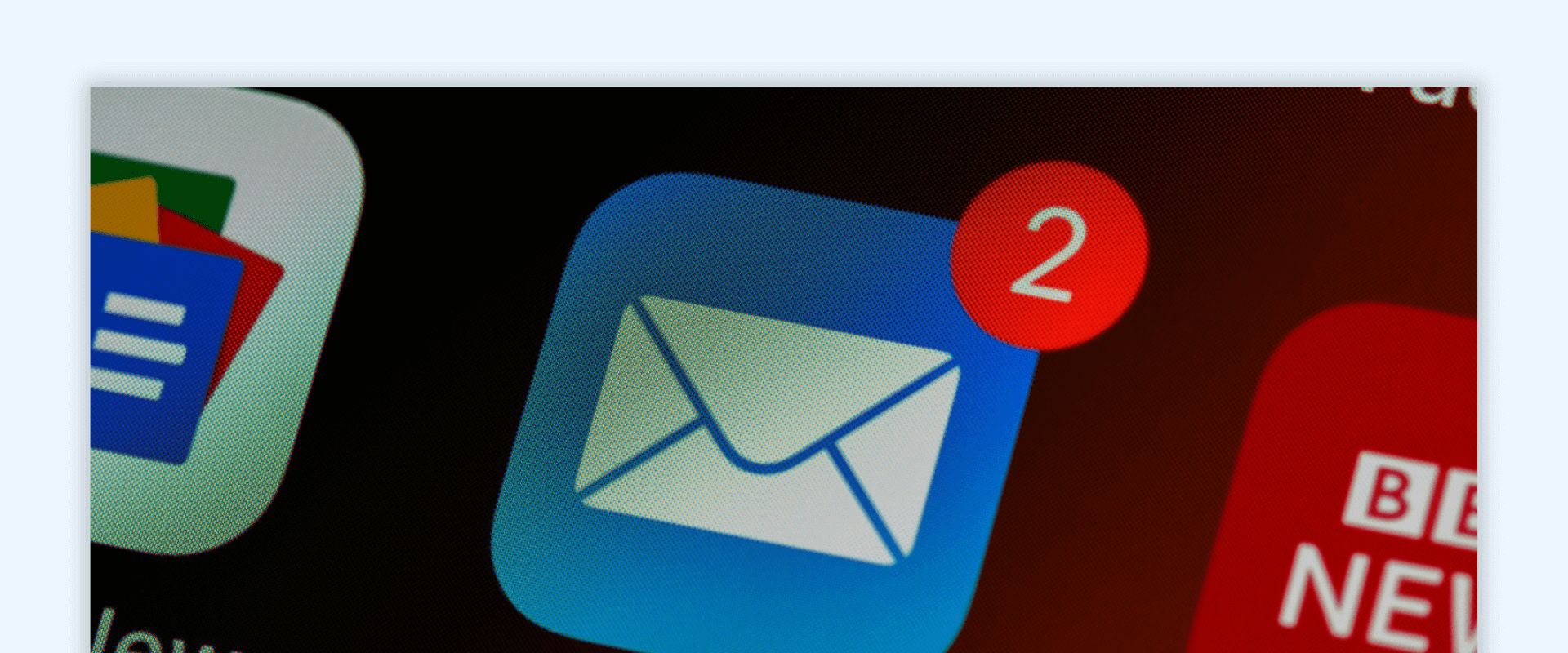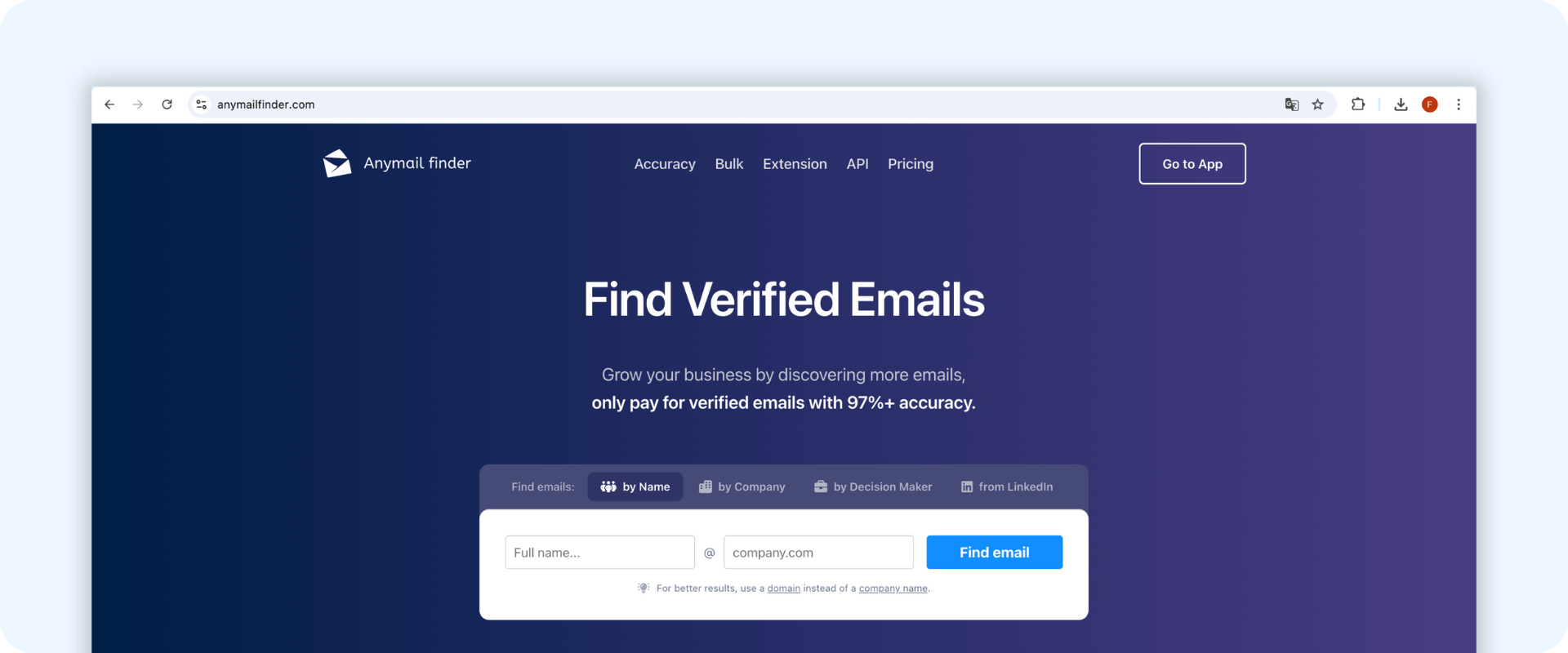Why Your Emails Go to Spam, Promotions, or Inbox - and How to Fix It
Discover the key reasons emails land in Spam or Promotions, how inbox filtering works, and what you can do to reach the Primary Inbox.
If your emails are ending up in the Spam folder, buried in Gmail's Promotions tab, or failing to appear in the Primary Inbox, you're not just losing visibility - you're losing opens, clicks, and business opportunities.
Whether you're a sales professional, recruiter, or marketer, inbox placement can make or break your email outreach. And while using a tool like Anymail Finder helps you reach the right contacts with verified email addresses, that's only part of the equation. The bigger challenge? Making sure your emails actually land in front of your recipient - not in a folder they'll never check.
In this article, we'll explain the differences between key email folders like Inbox, Spam, and Promotions, why your emails might be ending up in the wrong place, and - most importantly - how to fix it.
What Are the Different Mail Folders?
Before you can improve email deliverability, you need to understand where your emails are actually going - and why. Email providers like Gmail and Outlook use intelligent filtering systems to sort incoming messages into different folders based on content, behavior, and sender reputation.
Landing in the right folder - ideally, the Primary Inbox - is essential. But if your message ends up in the Spam folder, Promotions tab, or buried in secondary mail folders, it may never be seen at all.
Here's a breakdown of the most common email folders and what they mean for your outreach:
1. Inbox (Primary Mailbox)
This is the ideal destination. The main inbox is where personal, relevant, and trusted messages are delivered. If your email lands here, it means the email provider considers your message safe and potentially valuable - increasing your chances of getting it read and replied to.
2. Spam Folder
Also known as the junk mail folder, this is where unwanted or suspicious emails are filtered automatically - often without the recipient noticing. Most users never check their spam folders, so if your email ends up here, it's essentially lost.
People often search things like:
- Where is my spam folder in Gmail?
- What is a spam folder?
- How to find my spam folder in Outlook?
These searches highlight how hidden, and damaging, spam placement can be. Once you're flagged, it's tough to recover without fixing your sending practices.
3. Promotions Tab (Gmail)
Gmail introduced the Promotions tab to separate marketing and bulk emails from personal conversations. This includes:
- Newsletters
- Special offers
- Product updates
- Cold emails that look like marketing
While not as severe as spam, messages here still suffer from lower visibility and engagement, especially if your recipient doesn't regularly check this tab. Even well-meaning outreach can end up here if your formatting or language triggers promotional filters.
4. Other Mail Folders (Outlook & Custom Folders)
In Outlook, emails are often sorted into:
- Focused Inbox (high-priority emails)
- Other Inbox (less important or bulk messages)
- Custom mail folders created by user rules
These folders vary more by user settings but still impact visibility. Outlook's system relies on past interactions, sender reputation, and keywords to determine priority - so your placement can shift over time depending on engagement.
🚫 Why Your Emails Go to Spam
Landing in the spam folder is one of the biggest barriers to successful email outreach - and most recipients will never even know your message was there. Whether you're using Gmail, Outlook, or another platform, spam filters are designed to block anything that seems unwanted, irrelevant, or risky.
These filters constantly scan for signals of spammy behavior, and once you're flagged, your sender reputation can take a serious hit - making future emails even harder to deliver.
Common Reasons Emails End Up in the Spam Folder:
- Sending to unverified or inactive email addresses
- Spammy subject lines (e.g., "Act now!", "Get rich fast", "Limited-time offer")
- Too many links or images, especially in short emails
- Missing sender info or unsubscribe option (often required, even for cold emails)
- Misconfigured email authentication (SPF, DKIM, or DMARC not set up correctly)
- Low engagement history (if recipients have ignored, deleted, or marked previous emails as spam)
Even if you're using verified email addresses from a tool like Anymail Finder, your messages can still get flagged if your content, formatting, or technical setup sends the wrong signals.
⚠️ Remember: It's not just who you email - it's how you email that determines whether you reach the inbox or the junk folder.
📤 Why Emails Go to Promotions (Even When They're Legit)
Landing in the Gmail Promotions tab isn't as bad as hitting the spam folder - but it's still a big problem if you're aiming for visibility and replies. Gmail created this folder to help users filter out bulk or marketing-style emails, even if they're not technically spam.
That means even legitimate outreach - like cold emails or follow-ups - can end up here if your message looks too promotional.
Common Reasons Emails Land in the Gmail Promotions Tab:
- HTML-heavy formatting with templates, headers, or design blocks
- Multiple links or CTAs, especially "Buy Now," "Learn More," or "Subscribe"
- Promotional language, like "special offer," "limited time," "free trial," or "exclusive deal"
- Sending through shared IPs or large email marketing platforms
- Automated-looking messages, even if the content is personalized
If your cold outreach resembles a newsletter, Gmail will often treat it like one. And while the Promotions folder isn't hidden, it's rarely checked - so your chances of getting opened and replied to drop significantly.
To improve deliverability, your goal should be to craft simple, conversational emails that feel 1-to-1 - not mass-marketed. The more human your message sounds, the more likely it is to land in the Primary Inbox where it belongs.
✅ How to Get Into the Primary Inbox (and Stay There)
Getting your email into the Primary Inbox - and staying out of the Spam folder or Promotions tab - requires more than just a good message. It's a combination of smart outreach strategies, clean sending practices, and technical credibility.
Whether you're doing cold outreach, follow-ups, or campaigns, these steps will help improve your email deliverability and boost your chances of being seen and replied to.
6 Ways to Improve Inbox Placement:
1. Use Only Verified Email Addresses
To protect your sender reputation and reduce bounce rates, make sure you're using only verified emails in your outreach. If you rely on an email finder, ensure it returns verified results - like Anymail Finder does. It's also important to verify your email list regularly to remove invalid or inactive addresses. You can use our email verifier to keep your list clean and up to date.
2. Personalize Every Email
Generic = ignored. Avoid sending large batches of identical messages - even small variations (like using spintax or dynamic fields) can improve deliverability. Email providers look for signs that your message is tailored and human, not mass-produced.
3. Keep It Simple and Text-Based
Fancy emails might look great, but they often get flagged as marketing. Stick to clean, plain-text emails - ideally without any links or images. The simpler your message, the more personal and inbox-friendly it feels.
4. Warm Up New Email Accounts
Sending from a new domain or address? Don't start with bulk emails. Gradually increase your sending volume to establish trust with platforms like Gmail and Outlook.
5. Avoid Spam Trigger Words
Phrases like "buy now," "limited time," "100% free," or "risk-free" can trip spam filters. Use natural, professional language that builds trust instead of hype.
6. Encourage Replies and Interaction
Ask a question or prompt a response. When recipients reply, click, or engage with your message, it sends a strong signal that your emails are wanted - improving your inbox placement over time.
💡 Tip: At the end of the day, email providers are designed to serve their users. If your message looks personal, relevant, and trustworthy, it's more likely to reach the inbox.
Start with verified emails from Anymail Finder, craft each message like you're writing to a real person, and focus on building engagement - not just delivering volume.
The winning formula is to land in the right folder and get real results.
Bonus: Don't Overlook Your Technical Setup
Even the most well-written email can end up in the spam folder if your technical setup is flawed. Deliverability isn't just about your content - it's also about how trustworthy your domain looks to email providers.
To improve your chances of reaching the inbox and avoiding spam filters, your domain must be properly authenticated. This helps prove you're a legitimate sender, not a spammer or spoofed account.
Essential Email Authentication Records:
- SPF (Sender Policy Framework): Verifies that your mail server is allowed to send email for your domain.
- DKIM (DomainKeys Identified Mail): Confirms that the message hasn't been altered during delivery and links it to your domain.
- DMARC (Domain-based Message Authentication, Reporting & Conformance): Tells providers how to handle unauthenticated messages and helps protect your domain from being spoofed.
If these records aren't properly configured, even great emails with verified addresses could be blocked or flagged as spam - no matter how good your copy is.
Also, many businesses have strict mailbox requirements or internal filters that automatically reject emails from unknown or unauthenticated domains. Without these technical safeguards in place, your outreach might never reach its target.
Final Thoughts: From Inbox Placement to Real Results 🚀
Where your emails land matters more than ever. Whether you're sending cold outreach, job applications, or sales follow-ups, if your message doesn't reach the right folder, it might as well not be sent at all.
Email providers are constantly evolving how they sort, prioritize, and filter messages - and that means understanding deliverability is no longer optional. It's a core part of successful outreach.
From avoiding the spam folder to bypassing the Promotions tab, the path to the Primary Inbox starts with doing the right things consistently:
- Use verified email addresses
- Personalize your outreach
- Optimize your content and technical setup
- Focus on engagement, not just delivery
At Anymail Finder, we help you start with confidence by giving you access to real, verified email addresses - so you're not wasting time on dead ends or high bounce rates. But reaching the inbox takes more than good data - it takes smart sending.
Ready to make every email count? Use Anymail Finder to connect with verified contacts, and apply these deliverability best practices to make sure your emails land where they matter most: the inbox.