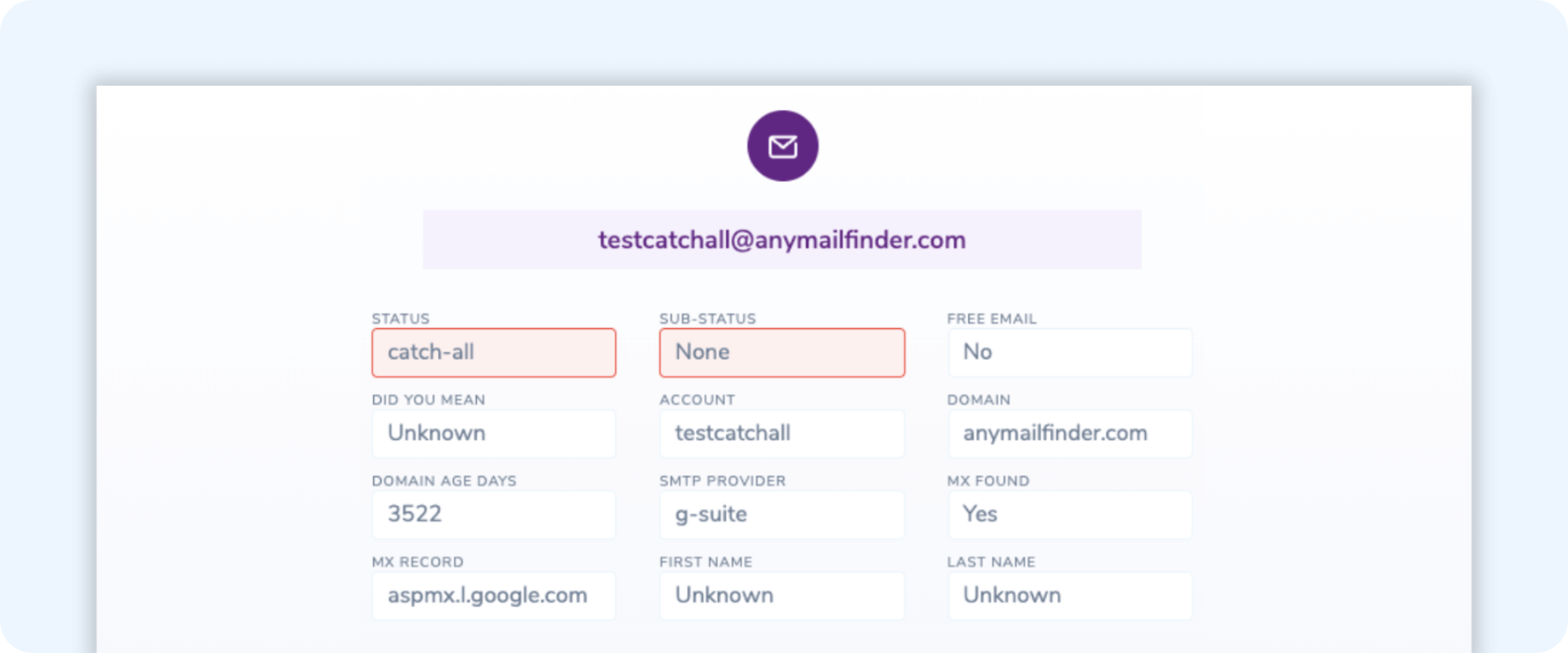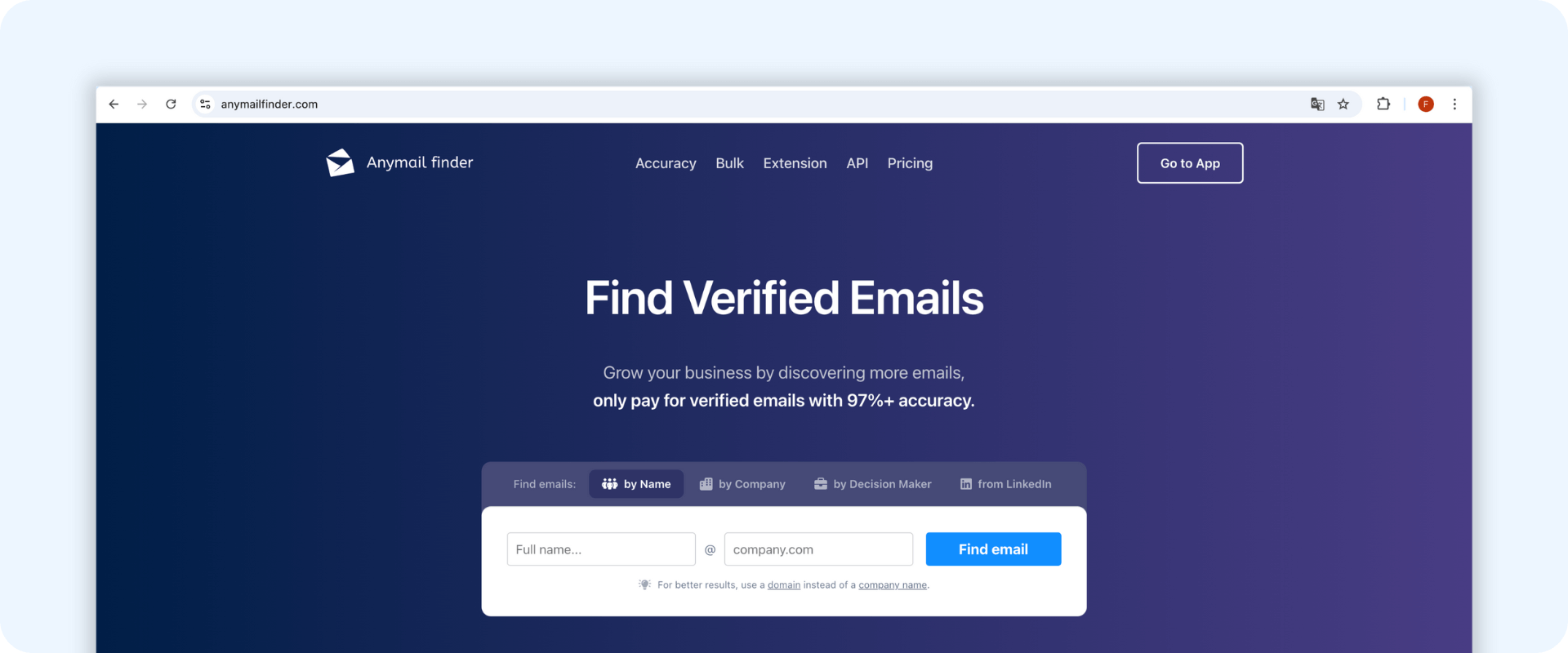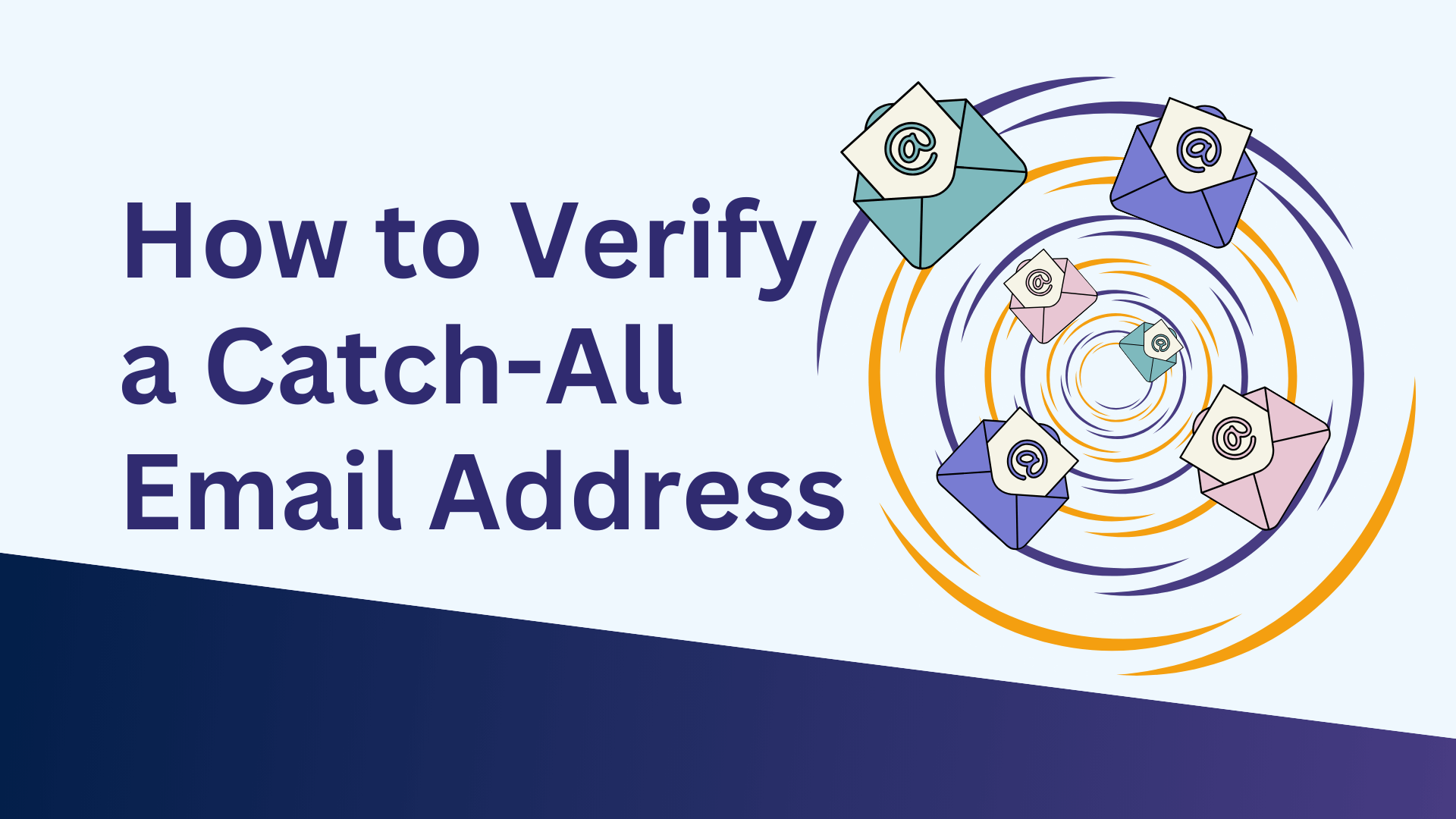
What Is a Catch All Email and How to Verify It
Learn what a catch all email is, why it impacts deliverability, and how to verify catch all emails effectively with Anymail Finder.
If you've ever sent cold emails, built outreach lists, or managed lead generation campaigns, you've likely run into catch all email addresses. But what exactly are they? How do they work? And most importantly, how can you verify them so that you can send the email without hurting your sender reputation?
Most email tools can't give you a clear answer. When an email is from a catch-all domain, they'll just label it as risky. But Anymail Finder does more: not only does it detect catch-all domains, it can verify individual catch all emails, something very few tools are capable of.
In this article, we'll break down what a catch all email is, why companies use them, how to identify them, and how Anymail Finder allows you to verify them when others can't.
What Is a Catch All Email?
A catch all email address (also known as an "accept-all" email) is a type of mailbox set up on a domain to receive any and all emails sent to that domain, even if the specific mailbox doesn't exist.
For example, if a company owns the domain company.com and it's configured as a catch-all, then emails sent to john@company.com, marketing@company.com, or even randomnonexistent@company.com will all be accepted, even if those inboxes don't exist.
This setup makes it difficult for traditional verification tools to confirm whether the individual email address is valid. But Anymail Finder has developed technology that goes further, making it possible to verify these addresses with a high degree of confidence.
How Common Are Catch All Email Addresses?
Catch-all addresses are relatively common - typically making up around 40% of general B2B emails - especially among medium to large businesses, customer service-focused companies, and organizations that prioritize internal routing of communications.
You'll often find them in:
- Corporate and enterprise domains where IT departments prefer to avoid bounce messages by accepting all emails and sorting them internally.
- Public directories where companies want to appear reachable but avoid exposing individual employee addresses.
- Lead databases where some emails may come from older or scraped data.
While less common among startups or small teams, they're frequent enough that any serious email outreach strategy needs to know how to handle them.
Catch All Email vs Valid Email: What's the Difference?
It's important to distinguish between a valid email and a catch all email.
- A valid email address has been confirmed to exist. When verified, the server acknowledges that the specific inbox is set up and ready to receive messages. These emails are considered "safe to send."
- A catch all email address belongs to a domain that accepts all emails, but most tools can't confirm whether the specific email address exists.
That's where Anymail Finder stands out. Even when an email belongs to a catch-all domain, it doesn't stop there, it goes further by verifying the validity of the specific email address, giving you clarity and confidence instead of leaving you guessing.
Why Do Companies Use Catch All Emails?
There are several reasons why organizations choose to configure their domains as catch-all:
-
Spam and Bot Protection: By accepting all emails, companies prevent spammers and bots from confirming whether a specific email address exists. This makes it harder for malicious actors to target real inboxes.
-
Centralized Inbox Management: Some companies route all incoming mail to a general inbox (like info@ or support@) and use internal filters or ticketing systems to forward the message to the right team member.
-
Safety Net for Misspellings: Catch all emails ensure that even if someone mistypes a name (jon@ instead of john@), the message still reaches someone at the company.
-
Improved Deliverability for Inbound Messages: They avoid losing potentially valuable communication simply due to address typos or unknown contacts.
For these companies, the trade-off is worth it. But for senders like you, this setup creates a challenge: how do you know if the address is valid?
How to Check If a Domain Is Catch-All
Identifying whether a domain is configured as a catch-all isn't always straightforward. Some email verification tools, like ZeroBounce, try to identify catch-all domains, but their results aren't always reliable. A domain might be flagged as catch-all, yet still return valid or invalid results depending on the email tested.
Instead, a simple trick to check if a domain is catch-all is to try testing a deliberately fake or random email address at the domain (something that's unlikely to exist, like for example nonexistentaddress@company.com). If the tool returns that address as "risky" or doesn't mark it as invalid, there's a good chance the domain is catch-all. If it does return it as invalid, the domain is probably not catch-all. This trick works better than testing a real email address, which might be verified regardless of the domain's behavior.
With Anymail Finder, you don't need to worry about identifying catch-all domains. Our system handles that behind the scenes. If an email can be fully verified, even on a catch-all domain, it will be marked as valid. If the domain is catch-all and we can't confirm the email's existence with full confidence, it will be returned as risky or not shown at all. This means you can focus on deliverability and results, not technical diagnostics.
💡 Pro tip: Unlike other tools that may expose catch-all status but leave you uncertain about whether an email is usable, Anymail Finder gives you clarity where it counts, by verifying the actual email address, not just the domain setup.
Why and How to Verify Catch All Emails – Step by Step
Verifying catch all emails is tricky, but here's how to take advantage of Anymail Finder's advanced catch all email verification:
Step 1: Upload Your Email List or Your Single Email Address to Anymail Finder
Upload a list of contacts, domains, or even a single email address. Anymail Finder will instantly start verifying them, whether they belong to catch-all domains or not.
Step 2: Behind-the-Scenes Domain Analysis
Anymail Finder uses advanced techniques to detect whether an email belongs to a catch-all domain, but instead of surfacing that detail, it focuses on what really matters: verifying the individual email address. Regardless of the domain setup, it continues the verification process without interruption.
Step 3: Accurate Email Verification, Even When Catch-All Is Involved
Many tools stop short when a domain appears to accept all emails. Anymail Finder doesn't. Using proprietary methods, it verifies the individual email address itself and determines whether it's real and safe to use. The result? A clear status: valid, risky, or not found. No guesswork, no generic "catch-all" warnings.
Step 4: Segment Based on Confidence
Now you have your email labeled as valid, risky, or not found. This allows you to confidently segment and prioritize your outreach based on data quality, even when catch-all domains are involved.
Step 5: Improve List Quality and Outreach Performance
With more verified emails, even from catch-all domains, your list becomes more accurate and reliable. Anymail Finder helps you retain high-value prospects without compromising deliverability, giving you the confidence to reach out effectively.
Are Emails Sent to Catch-All Addresses More Likely to Bounce?
Most would say yes, but the truth is, catch all emails are only risky when they haven't been properly verified.
With most standard email verification tools, you're essentially sending blindly to unknown inboxes, many of which may bounce, because these tools can't confirm whether the email address actually exists.
Anymail Finder is different. It doesn't stop at identifying a catch-all domain, it goes further by verifying whether each specific email address is valid and able to receive messages. That means you're not guessing, you're making informed decisions based on accurate, trusted data.
It's also important to understand that not all catch-all domains behave the same. Some will bounce emails sent to invalid addresses, which can hurt your sender reputation. Others, however, accept every message and route them into a generic catch-all mailbox. While the latter might seem safer, since you won't receive a hard bounce, they can actually pose a greater risk. These inboxes are sometimes monitored for messages sent to nonexistent or former employees, and repeated attempts can lead to your domain being flagged or even blacklisted on DNS-based blocklists (DNSBLs).
So it's true that catch-all domains carry inherent risk, but Anymail Finder's advanced verification dramatically reduces that risk by helping you identify which addresses are truly usable, even when traditional tools can't.
How to Send Outreach Campaigns to Catch All Email Addresses
When you're ready to use catch-all addresses in your campaign, here's how to do it right:
-
Prioritize Valid Emails
Anymail Finder assigns every email a clear status: valid, risky, or not found. Valid emails, even from catch-all domains, are the safest to include in your campaigns. Start here to reduce bounce risk and protect your sender reputation.
-
Warm Up Your Domain
If you're reaching out at scale, start gradually. A warmed-up domain can better absorb occasional bounces or low engagement, helping you maintain strong deliverability.
-
Segment Campaigns Based on Verification Status
Keep valid emails (including valid catch-alls) separate from risky ones. Treat risky emails with more caution, perhaps in smaller test batches or follow-up sequences, to minimize risk while still reaching valuable leads.
-
Personalize Outreach
Improve your chances of engagement by using personalized, relevant messaging, especially with high-value leads.
-
Monitor Performance and Adjust
Track open rates, bounce rates, and replies. If a segment underperforms or shows high bounce activity, pause it, investigate, and adjust before continuing.
By using Anymail Finder's verification system, you reduce bounce risk and reclaim leads that would otherwise be ignored.
Conclusion
Catch all emails have long been a mystery for marketers and sales teams. Most tools stop at telling you, "This is a catch-all domain," and leave you with a question mark.
But Anymail Finder does what others can't, it continues the verification process, even on catch-all domains, and gives you real data about whether the email is likely valid.
This means fewer bounces, better deliverability, and more high-quality leads in your pipeline.
Don't settle for "unverifiable." Let Anymail Finder help you verify catch all emails where other tools fail.
Start using Anymail Finder today and unlock more verified leads, even on catch-all domains.