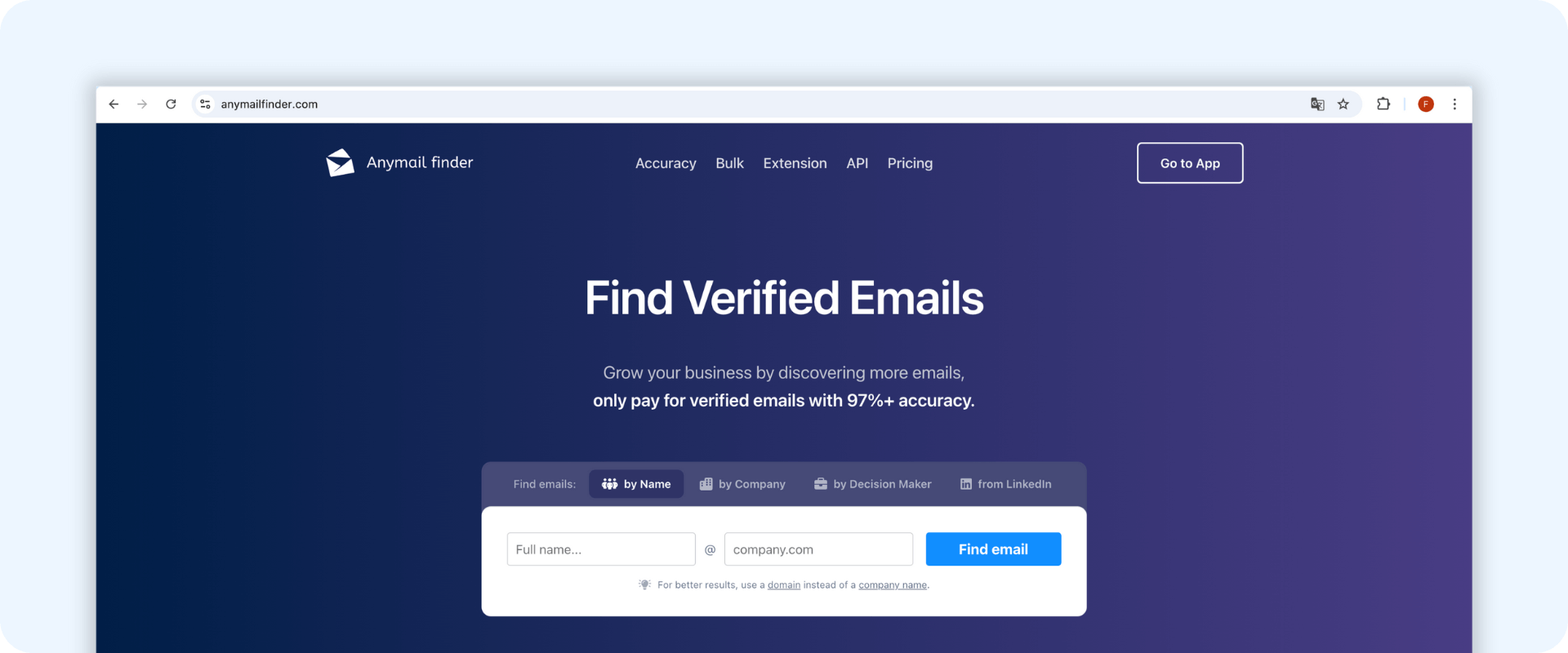How To Use An Email Finder For Lead Generation (Step-By-Step Guide)
Discover how to use an email finder for lead generation, find verified email addresses, and connect with decision-makers to supercharge your outreach and grow your business with ease.
Imagine this: You have the perfect product, a compelling pitch, and the drive to grow your business. But there's one problem, you don't have the right contacts to reach out to.
Cold calling rarely works, social media outreach is slow and manually searching for email addresses is time-consuming. What if you could instantly find verified email addresses of potential customers, decision-makers, and industry influencers?
That's exactly what an email finder does. It automates lead generation, helping you find the right people and connect with them in just a few clicks.
In this step-by-step guide, you'll discover how to use an email finder like Anymail Finder to build your high-quality lead list, improve outreach success, and convert prospects into loyal customers.
Why Email Finders Are Essential for Lead Generation
Generating leads is crucial for sales and business growth. But let's face it: finding the right contacts manually takes too much time and effort.
An email finder makes the process faster and more efficient by:
- Providing verified email addresses in seconds
- Removing the guesswork by eliminating the need to figure out email formats
- Reducing bounce rates by ensuring emails are valid
- Increasing response rates by helping you reach real decision-makers
- Scaling your outreach effortlessly, so you can connect with more prospects
With the right email finder, you can focus on reaching prospects and closing deals instead of spending hours searching for contact details.
Step-by-Step: How to Use an Email Finder for Lead Generation
Finding the right leads isn't just about collecting random email addresses, it's about identifying and reaching the right decision-makers. An email finder helps you do this, but to get the best results, you first need some key details about your prospects.
Follow these steps to use an email finder effectively and build a high-quality lead list.
Step 1: Identify Your Ideal Leads
Before using an email finder, you need to define who your target prospects are. This helps ensure you're reaching the right people, not just collecting random contacts.
Ask yourself:
- What industry are they in?
- What is their role?
- Which companies do they work for?
- Where are they located?
After identifying your ideal leads, make sure you have their full name and company name or - even better - company domain. These details are essential for finding their email address.
💡 Pro Tip: Use LinkedIn, company websites, and industry directories to build an initial list of names and company domains. You can speed up the process with the Anymail Finder Browser Extension to instantly find verified emails.
Step 2: Find Email Addresses with an Email Finder Like Anymail Finder
Once you have a list of potential leads, it's time to use Anymail Finder to locate their emails. Here's how:
- Go to Anymail Finder and enter the lead's name and company domain.
- Click "Find Email", and the tool will search for available addresses. You'll only pay for valid emails, risky emails are free.
- Copy the valid email and add it to your lead list.
Need to reach more people? Upload a bulk list of names and domains, and Anymail Finder will fill it with email addresses in seconds.
Step 3: Verify Emails for Better Deliverability
High email deliverability is essential for successful outreach. Sending emails to invalid addresses increases bounce rates, damages your sender reputation, and reduces the chances of reaching real people.
That's why email verification is crucial. Anymail Finder provides different types of email results, but you only pay for valid emails–with 97%+ delivery rate. This way, you always know which addresses are the safest to use.
Verifying emails before sending helps you:
- Reduce bounces, keeping your email list clean and reliable
- Protect your sender reputation, improving future deliverability
- Increase response rates, ensuring your messages reach real people
💡 Pro Tip: Prioritize valid emails for maximum deliverability, and use risky ones selectively to expand your reach when necessary.
Step 4: Personalize Your Outreach for Better Engagement
Now that you have verified email addresses, it's time to craft messages that actually get opens, clicks, and responses. Sending generic emails won't work, personalization is the key to standing out.
A well-crafted outreach email should include:
- A compelling subject line that grabs attention
- A personalized greeting (always use their first name)
- A clear reason for reaching out, relevant to their business
- A strong call-to-action (CTA) that encourages a reply
Example:
Subject: Quick Question, [First Name]
Hi [First Name],
I came across [Company Name] and noticed [specific observation about their company]. At [Your Company], we help businesses like yours [specific benefit you offer].
Would love to see if we can help you achieve [specific goal they care about].
Let me know if you're open to a quick chat.
Best,
[Your Name]
💡 Pro Tip: Make your outreach about them, not just about your product. Focus on their needs and how you can provide value.
Step 5: Track and Optimize Your Email Outreach
Sending emails is just the first step, measuring results is what helps you improve and convert more leads. Without tracking performance, you won't know what's working and what needs adjustment.
Focus on these key metrics:
- Open rates: How many recipients are opening your emails? A low open rate might mean your subject lines need improvement.
- Response rates: How many people are replying? If responses are low, your message might not be personalized or compelling enough.
- Conversion rates: Are leads turning into customers? If not, your call-to-action (CTA) or offer might need refinement.
If your numbers aren't where you want them to be, experiment with:
- Testing different subject lines to boost open rates.
- A/B testing email content to see what resonates best.
- Optimizing your CTA to make responses more likely.
The key to success? Keep refining your approach until you see real engagement and conversions. Small changes can lead to big improvements over time.
Common Mistakes to Avoid When Using an Email Finder
Using an email finder can streamline lead generation and boost outreach success, but making mistakes along the way can hurt your results. To ensure you get the best outcomes, avoid these common pitfalls:
-
Not verifying emails: Sending emails to unverified addresses increases bounce rates. Always use a tool that provides verified emails to maintain high deliverability.
-
Sending generic messages: Just having an email address isn't enough, personalization is the key. Customize your emails to improve open rates and responses.
-
Ignoring GDPR & email regulations: Failing to follow email compliance laws can lead to legal issues and damage your brand's reputation. Always ensure your outreach follows regulations like GDPR and CAN-SPAM.
-
Neglecting follow-ups: Many leads won't respond to the first email. A well-timed follow-up can double your response rate, keeping your brand visible to potential customers.
💡 Pro Tip: Maximize your results by using an email finder the right way. Focus on verified emails, personalized outreach, and compliance to boost engagement and drive more conversions.
Final Thoughts: Take Your Lead Generation to the Next Level
Finding the right contacts is the key to successful outreach, and an email finder makes this process faster, easier, and more effective. Instead of spending hours searching for emails manually, you can find verified email addresses in seconds, reduce bounce rates, and connect directly with decision-makers.
But simply having emails isn't enough, success comes from combining the right tools with the right strategy. By following the steps in this guide, you'll:
- Identify high-quality leads who fit your ideal customer profile
- Use verified emails to improve deliverability and response rates
- Personalize your outreach to build genuine connections
- Track and optimize your emails for better engagement and conversions
With Anymail Finder, you get a powerful, reliable email finder that helps you scale your lead generation, improve email deliverability, and maximize outreach success.
Ready to find verified emails and grow your business? Try Anymail Finder today and start connecting with the right people in just a few clicks! 🚀