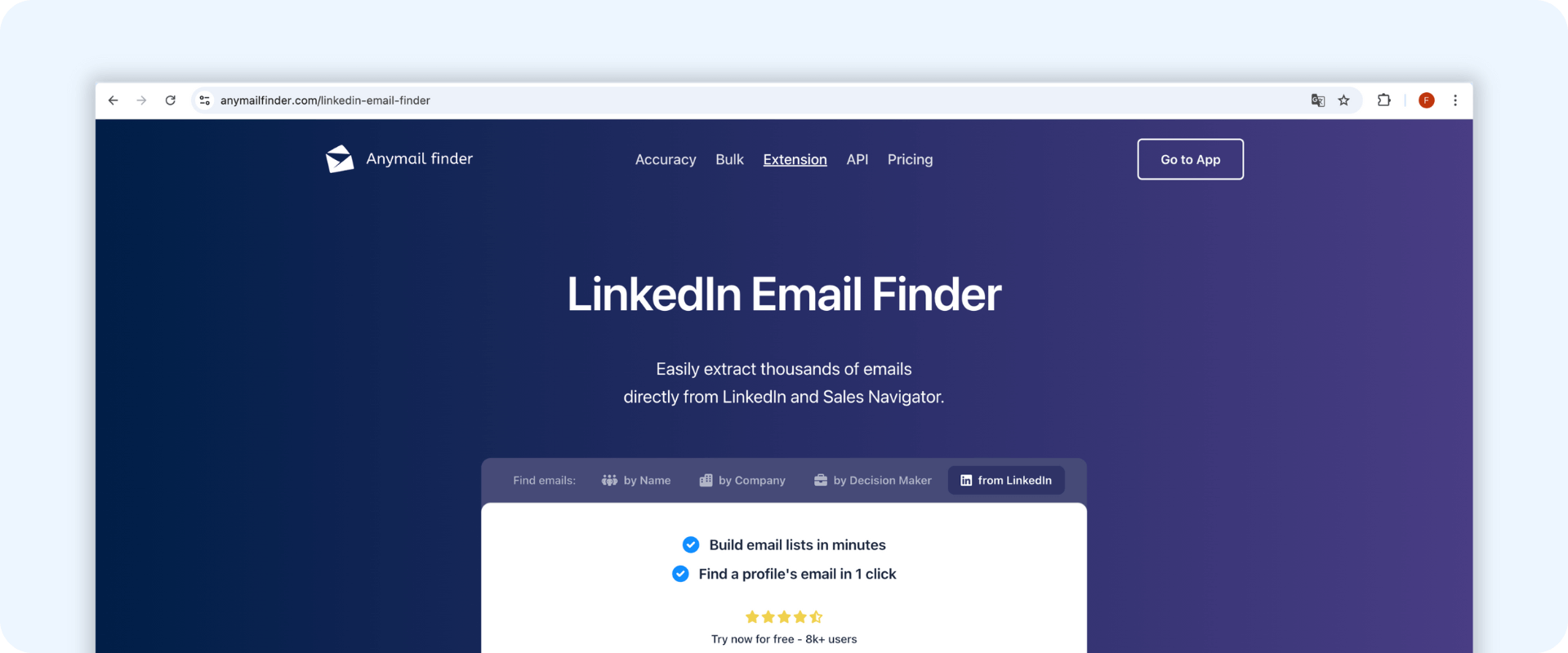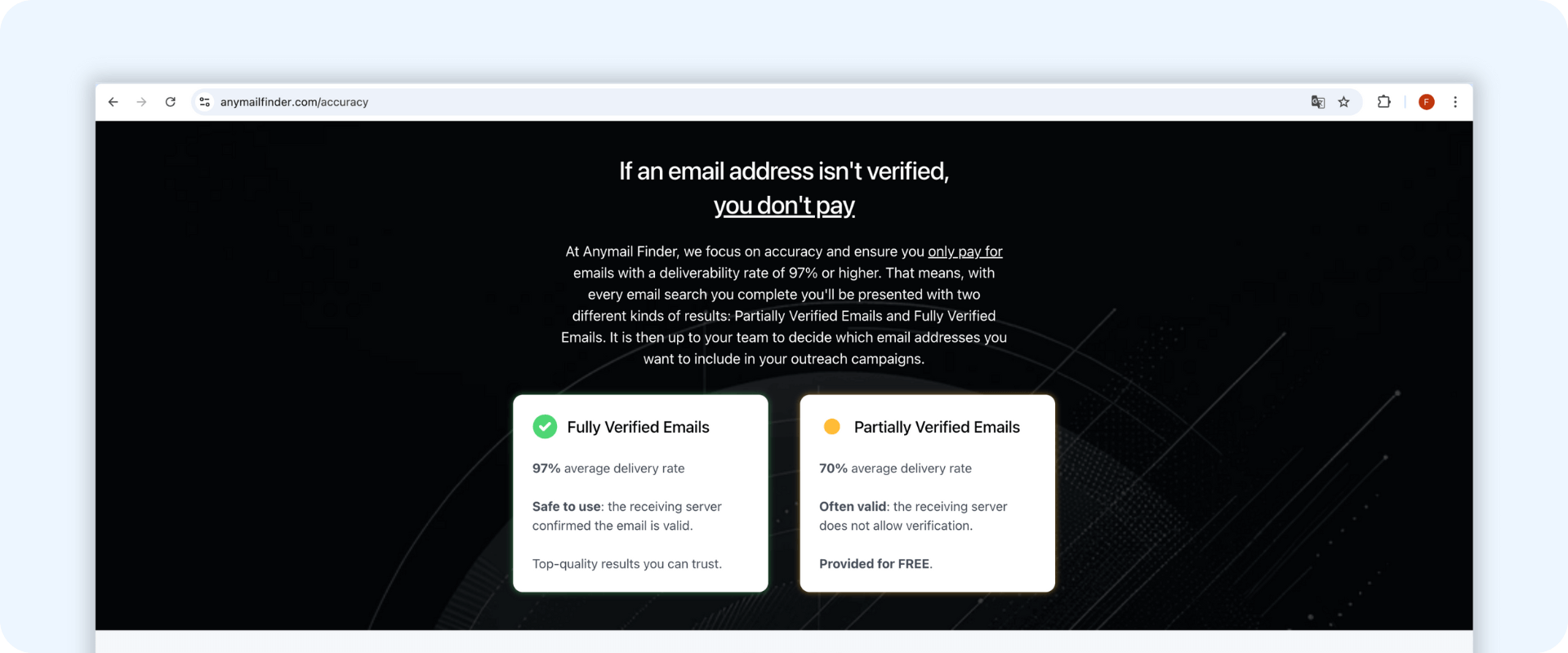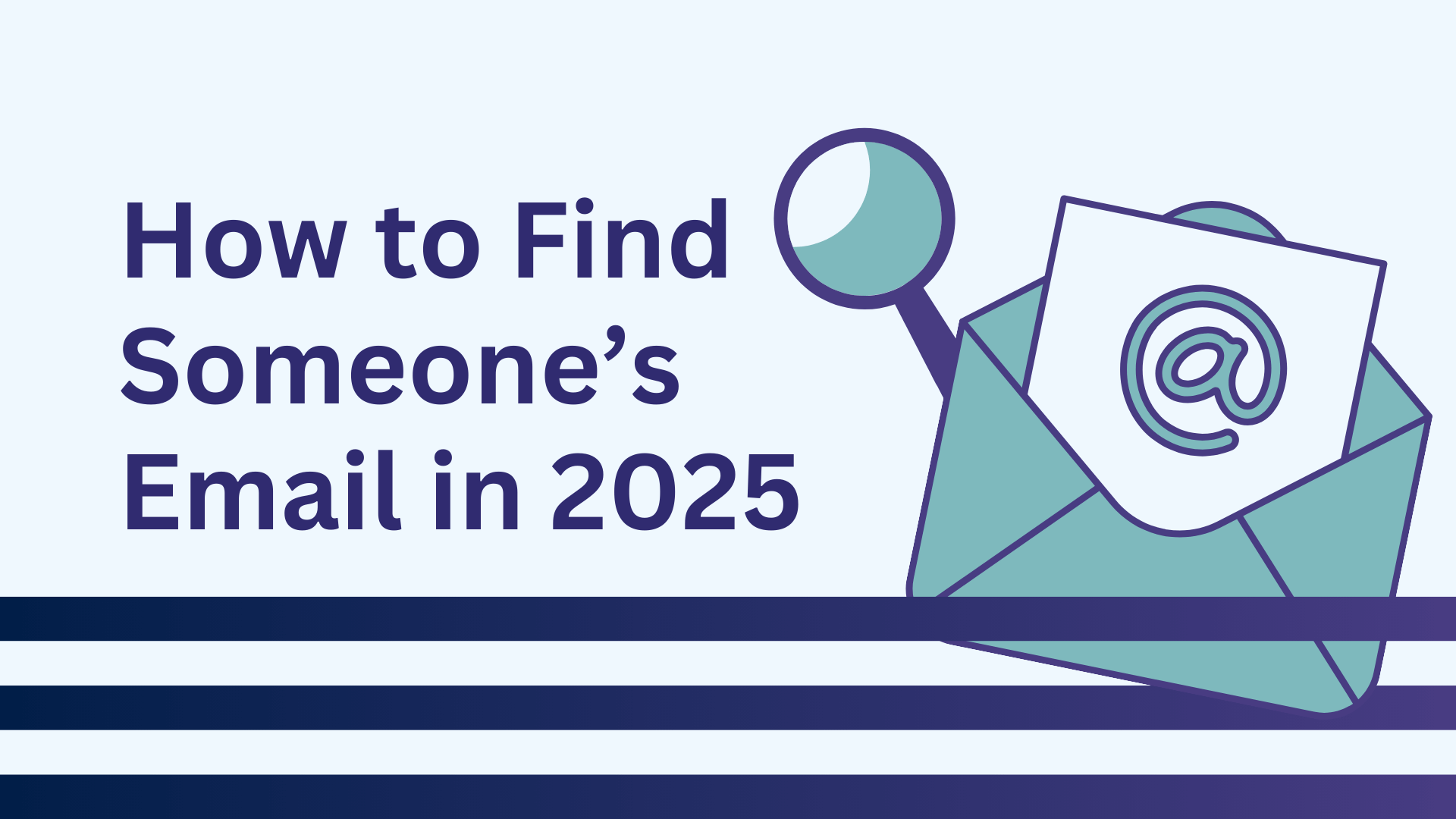
How to Find Someone's Email in 2025 (Step-by-Step Guide)
Want to find anyone's email in seconds? Discover how Anymail Finder and AI-powered tools make email discovery effortless, accurate, and reliable in 2025.
Finding someone's email address in 2025 is essential for sales, marketing, recruitment, and networking. While privacy regulations and spam filters have made it more challenging, email finder tools and LinkedIn search extensions provide the most reliable solutions.
Instead of wasting time with outdated, manual searches or guessing email formats, modern tools like Anymail Finder streamline the process, helping you uncover verified contact information in seconds.
Whether you're looking to connect with potential clients, reach out to top candidates, or expand your business network, this article will show you the best methods to find emails quickly and effectively.
1. Use an Email Finder Tool (The Fastest & Most Reliable Way)
The easiest and most efficient way to find someone's email is by using an email finder tool like Anymail Finder. These tools scan the web, verify email addresses, and provide accurate results in seconds. Anymail Finder offers multiple search methods, including finding emails by name, by domain, by company name, by decision maker or directly from LinkedIn profiles.
Why Use Anymail Finder?
- Pay Only for Valid Emails: Risky emails are provided for free, but can still be valuable for outreach.
- Bulk Email Search: Find multiple email addresses at once for sales and outreach.
- Accurate & Fast: No need to manually search or guess email formats.
- Time-Saving: Instead of spending hours looking for contact information, get instant results.
- API Integration: For businesses needing large-scale searches, API integration ensures seamless automation of email discovery.
If you're looking for the most effective and reliable way to find professional emails, an email finder tool like Anymail Finder is an essential resource to streamline your workflow.
2. Use LinkedIn + a LinkedIn Email Finder Extension
LinkedIn is one of the best sources for professional email addresses, but manually searching for them can be time-consuming, and in many cases, the emails you need won't be publicly available. That's where the Anymail Finder LinkedIn Email Finder Extension comes in - it allows you to extract verified emails directly from LinkedIn profiles in just a few clicks.
How to Find Emails with the Anymail Finder LinkedIn Extension:
- Install the Anymail Finder LinkedIn Extension: Download and add the extension to your browser.
- Log into LinkedIn: Navigate to LinkedIn and search for the profile of the person whose email you need.
- Open the Extension: Click on the Anymail Finder extension icon in your browser toolbar while viewing the LinkedIn profile.
- Extract the Email: The extension will scan for the contact's verified email address and display the results.
- Save or Export the Email: You can save the email for later use or export it directly to your CRM or outreach tool.
- Use the Verified Email for Outreach: Since the email has been verified by Anymail Finder, you can confidently use it for sales, recruitment, or networking.
With the Anymail Finder LinkedIn Extension, you can easily uncover hidden email addresses and reach your desired contacts more efficiently.
3. The Future of Email Discovery: AI-Powered Search
AI technology is revolutionizing how professionals find email addresses, making tools like Anymail Finder even more powerful. AI-driven algorithms help automate email discovery, increase accuracy, and streamline the process for sales teams, recruiters, and marketers.
How Anymail Finder Uses AI to Improve Email Search:
- Smarter Predictions: AI analyzes company email patterns and suggests the most likely email format for a contact, improving success rates.
- Enhanced Email Verification: AI-driven verification ensures you receive only accurate, high-quality emails, reducing bounce rates and maximizing deliverability.
- Real-Time Data Updates: AI continuously scans and updates email databases to provide the most current and valid email addresses.
- Seamless LinkedIn Integration: AI enhances the LinkedIn email finder extension, quickly identifying the best verified email addresses while you browse profiles.
By leveraging AI-powered search technology, Anymail Finder delivers faster, more precise, and more reliable results, ensuring that every email you find is accurate and ready for outreach.
4. Why Choosing a Tool Like Anymail Finder is The Best Choice
To achieve the highest success rate in finding email addresses, using Anymail Finder's full potential is the best approach. Here's why:
- Different Search Options: Anymail Finder allows you to search by name, domain, company, or decision-maker, ensuring you can locate the right contact no matter what information you have.
- LinkedIn Integration: The LinkedIn email finder extension enables you to extract hidden professional emails while browsing profiles.
- AI-Driven Accuracy: Anymail Finder's built-in AI enhances verification and ensures all provided emails are up-to-date and deliverable.
- Increased Efficiency: Using multiple methods together eliminates guesswork and speeds up the process, allowing you to focus on engagement rather than searching for contact details.
- Maximized Outreach Success: With access to a variety of verified sources, your chances of connecting with the right person improve significantly.
By making full use of Anymail Finder's tools and capabilities, you streamline your email discovery process, improve accuracy, and enhance your professional outreach strategy.
5. How to Get the Most Out of Your Email Search
Once you've successfully found the email addresses you're looking for, keep these best practices in mind:
- Use the Found Emails Based on the Verification Status: Anymail Finder provides valid emails, the only ones you pay for, as well as risky emails, which are provided for free because they cannot be fully verified but can still be useful for outreach.
- Personalize Your Outreach: Generic cold emails often get ignored, use specific details to engage your recipient.
- Avoid Spam Filters: Don't send too many unrequested emails at once. Gradually warming up your domain can improve deliverability.
- Follow Up Smartly: If you don't receive a response, follow up with a polite reminder instead of sending repeated messages.
Using these methods will improve your outreach and help you connect with the most relevant professionals.
Final Thoughts
Finding and verifying email addresses has never been easier. Anymail Finder combines powerful AI-driven technology, seamless LinkedIn integration, and comprehensive search capabilities to help you reach the right people effortlessly.
Stop wasting time on outdated methods. With Anymail Finder, you get fast, accurate, and valid email addresses, so you can focus on growing your business and building valuable connections.
Ready to take your outreach to the next level? Start using Anymail Finder today and unlock the full potential of email discovery!