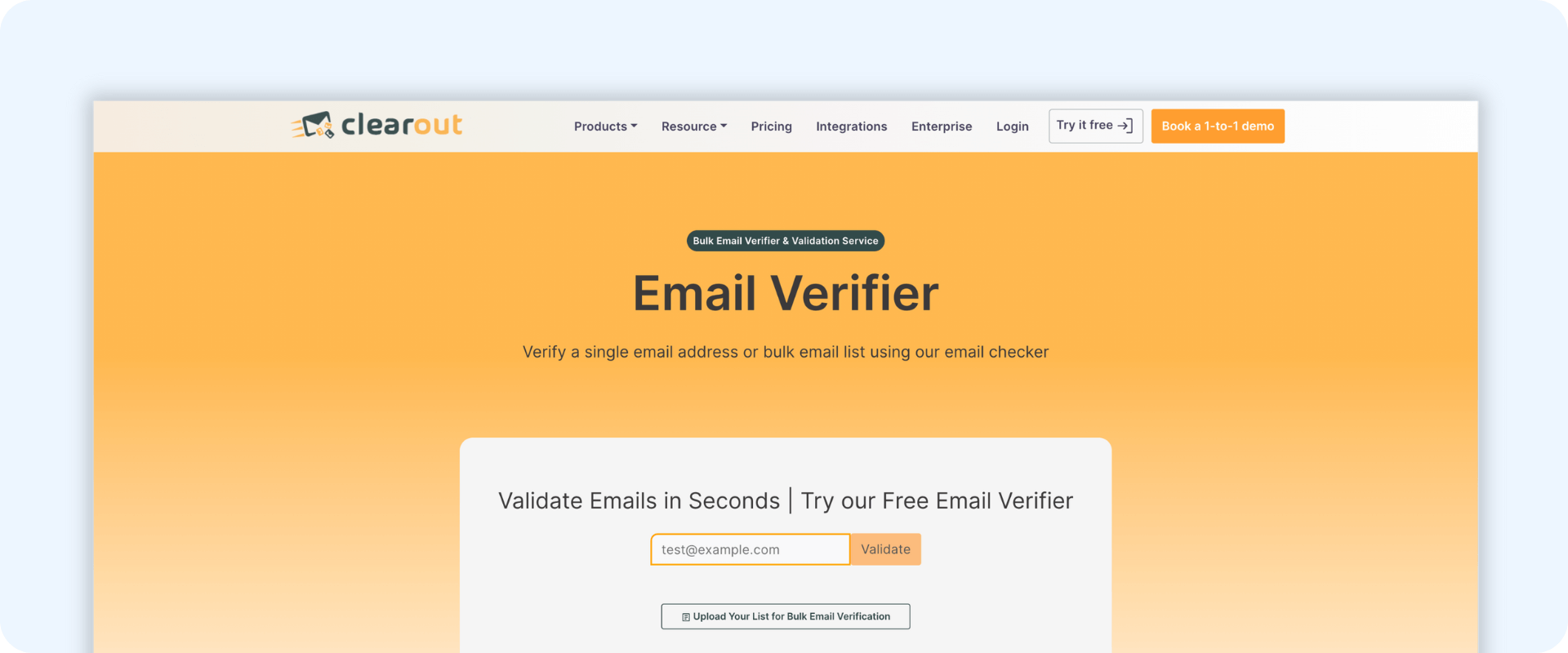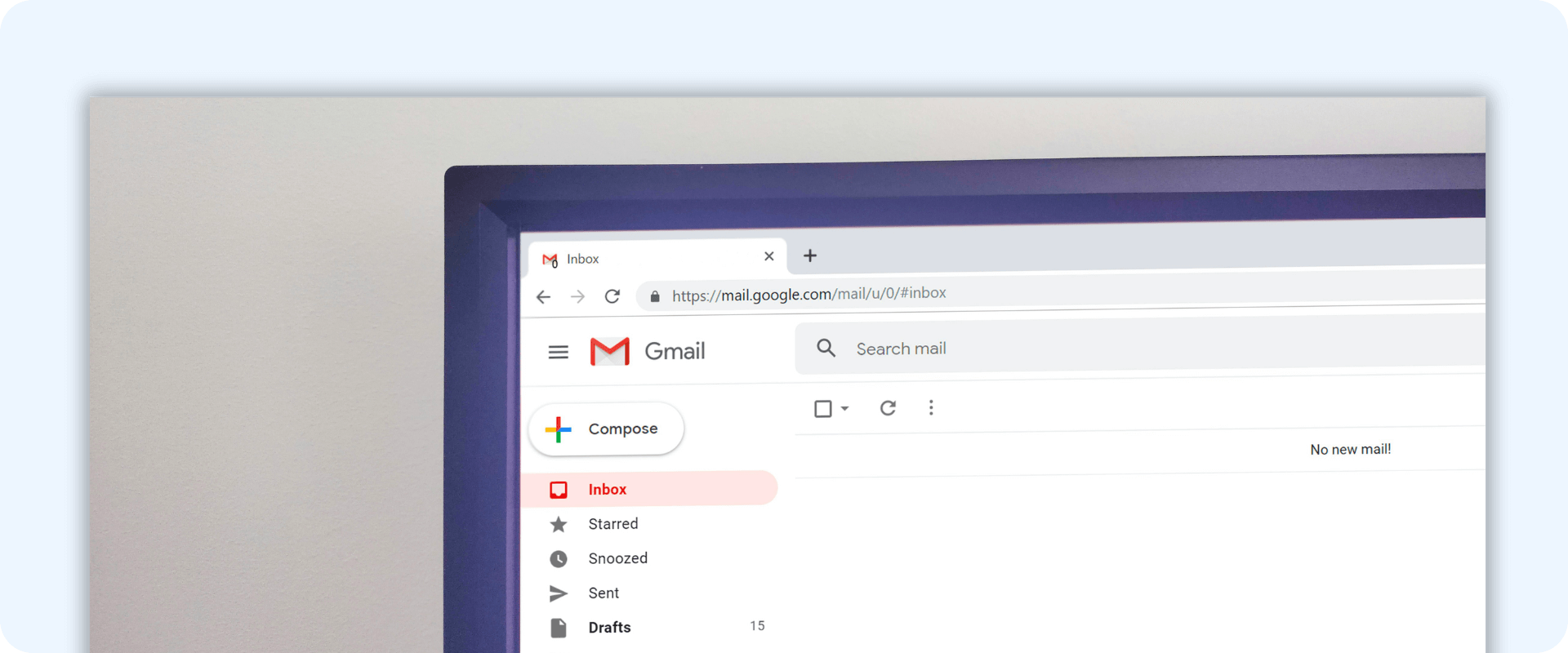11 Common Mistakes When Using an Email Finder in 2025 (Avoid These Pitfalls)
Avoid 11 common email finder mistakes and boost your outreach. Discover how to improve deliverability, target the right audience, and stay compliant with ease.
Email finder tools are essential for professionals looking to connect with the right contacts, whether for sales, networking, or other outreach efforts. These tools simplify the process of discovering valid email addresses, saving time and resources. However, even the best email finder won't deliver results if it's not used correctly.
Mistakes like sending emails to unverified addresses, neglecting personalization, or misunderstanding compliance laws can derail your outreach efforts and harm your sender reputation.
In this article, we'll explore 10 common mistakes people make when using an Email Finder and share tips to help you avoid them.
Whether you're a beginner or a seasoned user, these insights will ensure your email outreach is both effective and professional.
1. Wrong Target Audience
Imagine receiving an email that clearly wasn't meant for you - perhaps it's addressing a problem you don't have or promoting a service you'd never use. It's frustrating, and it's exactly what happens when businesses send generic email campaigns to an unsegmented audience. The result? Emails are often ignored.
In fact, some businesses buy pre-made contact lists, hoping they will save time and effort. Unfortunately, these lists often create more problems than they solve. They're typically filled with outdated or irrelevant contacts, duplicates, and even fake emails. Worse, they lack proper segmentation, making it far more likely that your messages will miss the mark. This not only wastes valuable resources, but also risks damaging your brand's reputation.
Fix: Clearly define your target audience before you start collecting data. Identify the type of contacts that align with your goals to ensure the emails you send address their specific needs and interests. Avoid shortcuts like buying email lists - they may seem convenient but often cause more harm than good, with irrelevant contacts and outdated information that waste your efforts and damage your credibility.
2. Using an Email Finder That Relies Primarily on Historical Data
Not all email finders work the same way. Some tools rely heavily on databases of email addresses collected over time, using methods like website scraping. While these databases may provide a large number of emails, they come with a significant drawback: emails verified months or even years ago may no longer be valid or active when you use them.
This issue is even worst when businesses resort to buying pre-made email lists. These lists are often filled with outdated addresses, duplicates, and even fake emails designed to catch spammers. Relying on such data can harm your sender reputation, increase bounce rates, and even lead to legal complications due to lack of proper consent.
To ensure success, email addresses should be verified as close to the time of use as possible - ideally within a month. The best email finders, like Anymail Finder, verify emails in real-time, ensuring you get accurate and active addresses. This reduces the risk of bounces, improves deliverability, and protects your reputation.
Fix: Choose a tool like Anymail Finder, which always gives you accurate, up-to-date results by verifying emails in real-time. Avoid outdated email lists or tools that rely on old databases, as they can lead to incorrect or irrelevant results. Focus on quality over quantity, ensuring your outreach is built on reliable data that improves deliverability and protects your sender reputation.
3. Sending Emails to Risky Addresses
A common mistake in email outreach is assuming every email found is safe to use. Most email finders, including reliable tools like Anymail Finder, provide a verification status for the emails they find, such as "verified" or "risky":
- Verified emails have a high success rate - over 90% for most tools and over 97% with Anymail Finder.
- Risky emails, on the other hand, have a lower success rate (around 70%) but can still be valuable depending on your strategy (Anymail Finder provides these emails for free).
When using verified emails, you're generally safe. However, dealing with risky emails requires a more thoughtful approach based on your goals. A simple solution is to avoid sending emails to risky addresses altogether. Alternatively, some Anymail Finder customers adopt a more nuanced strategy by using separate mailing setups for verified and risky emails. For example, they might use different email addresses, domains, or IPs for risky emails to safeguard the systems used for verified emails from reputational damage caused by potential bounces.
Fix:
- Choose an email finder that provides email verification status: Ensure the tool clearly indicates whether an email is verified or risky.
- Optimize your sending strategy: Use verified emails with your primary domain and sender system to protect deliverability. Don't contact risky emails or contact them through secondary domains and IPs, where your sender reputation is less critical.
By following this approach, you can improve your email outreach, reduce bounce rates, and protect your sender reputation - all while maximizing the value of your leads.
4. Double-checking Found Emails Using an External Email Verifier
It's common for some users to run emails found by an email finder through a separate email verifier. While this might seem like an extra layer of caution, it often leads to unnecessary confusion and email loss. If you prefer to take this step, that's fine, but be aware it can reduce your valid email list by up to 20%. This happens because many external verifiers exclude emails that are valid but cannot be verified through traditional methods.
High-quality email finders, like Anymail Finder, use advanced verification techniques to identify valid emails, including those from catch-all domains. These methods often go beyond what standard email verifiers offer. Many external verifiers rely heavily on SMTP checks, which are insufficient for accurately validating catch-all emails. This can give the impression that your email finder is returning inaccurate results, even when the data is reliable.
If you're unsure about your email finder's accuracy, here's a simple way to test it: take a small sample of emails that were verified by your email finder but flagged as invalid by the external verifier. Send a campaign to this sample and monitor the results. A reliable email finder should yield low bounce rates, confirming the tool's accuracy.
Fix: Trust high-quality email finders that use advanced techniques to verify emails, especially for catch-all addresses. Choose tools that clearly display the verification status of each email so you can confidently use the results without unnecessary re-checks that might mislead you.
5. Using a Banned or Low-Reputation Sending Domain or IP
No matter how accurate your email list is, it won't matter if your sending domain or IP has a poor reputation - or worse, is banned. Emails sent from blacklisted domains or IPs are often flagged as spam, drastically reducing your deliverability and damaging your ability to connect with your audience. This can happen due to past misuse, sending to bad lists, or even a lack of proper email practices.
Fix: Always send emails from domains and IPs with a strong reputation. Use dedicated IPs or trusted email marketing platforms to maintain control over your sender reputation. Regularly monitor your domain and IP status using tools like MXToolbox to ensure they haven't been blacklisted. Avoid sending high-risk emails from your primary domain to protect its reputation. Instead, consider using a secondary domain for risky outreach campaigns while reserving your main domain for verified, high-quality contacts. This approach keeps your deliverability high and safeguards your sender credibility.
6. Targeting Everyone Instead of the Right Person at a Company
Using an email finder doesn't mean you should email every person in a company or industry. Spamming multiple contacts within the same organization not only appears unprofessional but can also damage your reputation.
Fix: Prioritize quality over quantity. Focus on identifying the key decision-makers or stakeholders most relevant to your goals. Tools like Anymail Finder simplify this process with their decision-maker search feature, helping you reach exactly the right people. By targeting the individuals who matter most, you save time, reduce unnecessary effort, and create more impactful outreach campaigns.
7. Ignoring GDPR and Email Compliance Laws
Email finders make it easy to discover email addresses, but how you use them is critical. Compliance with regulations like GDPR and CAN-SPAM is essential to avoid legal issues and protect your reputation.
For B2C emails, explicit consent is typically required before sending marketing messages.
For B2B contacts, cold emailing is generally allowed under specific conditions, particularly when the emails are work-related and relevant to the recipient's professional role. To stay compliant:
- Have a Legitimate Interest: Ensure your message serves a relevant professional or business purpose. For example, emailing an HR manager about recruitment tools is appropriate, while unrelated offers are not.
- Clearly Identify Yourself: Always include your company name, address, and contact details. Transparency builds trust and ensures compliance with privacy laws.
- Provide an Opt-Out Option: Include a simple way for recipients to unsubscribe. Honor opt-out requests promptly and avoid sending follow-ups to those who have unsubscribed.
- Target Professional Emails: Focus on work-related addresses (e.g., name@company.com). Avoid personal addresses (e.g., @gmail.com, @yahoo.com), as contacting these may require explicit consent.
- Avoid Sensitive Data: Do not collect or process sensitive personal information without explicit consent. Keep your emails strictly professional and work-focused.
Ignoring these rules can lead to complaints, fines, or damage to your credibility.
Fix: Ensure your outreach is compliant by using publicly available email addresses relevant to the recipient's professional interests. For B2C contacts, explicit consent is a must. Always include clear details about your identity, contact information, and a simple way for recipients to opt out. Staying compliant with GDPR and CAN-SPAM not only avoids legal trouble but also builds trust with your audience. When in doubt, consult a legal expert or review local email laws to stay on the safe side.
8. Sending Emails Without Personalization
Would you respond to an email that doesn't mention anything about you or your company? Probably not. Generic emails lacking personalization often feel like spam and are quickly ignored. In today's crowded inboxes, standing out requires showing the recipient that you understand their unique needs and interests.
Fortunately, personalization is easier than ever with tools like ChatGPT. ChatGPT can generate tailored email drafts using details such as the recipient's name, role, company, or specific pain points. This saves time while ensuring your messages feel thoughtful and relevant.
Fix: Personalize your emails by using tokens such as the recipient's name, company, or role. Most email finders allow you to export data that makes personalization straightforward. Pair this data with tools like ChatGPT to craft tailored messages quickly. The result? Emails that resonate with your audience and improve your chances of a response.
9. Neglecting Mobile-Friendly Formatting
A growing number of professionals check their emails on mobile devices, and poorly formatted emails are unlikely to make a good impression.
In fact, an estimated 50-60% of email opens now come from mobile devices (Source: AudiencePoint). With mobile phones being so accessible, many professionals check their emails multiple times a day, making mobile optimization more critical than ever.
Fix: Optimize your email templates for mobile by using short paragraphs, clear subject lines, and a single, easy-to-tap call-to-action.
10. Not Tracking Email Campaign Performance
What gets measured gets improved. Yet, many users stop at sending emails and fail to analyze their performance. Metrics like open rates, click-through rates, and bounce rates are crucial for understanding how your audience is responding to your outreach. Without tracking these metrics, you miss valuable opportunities to pinpoint what's working, what's not, and how to optimize your future campaigns.
Fix: Combine your email finder with an email marketing platform that provides detailed analytics. Use these insights to refine your strategy over time, ensuring your campaigns continue to improve and deliver better results.
11. Skipping Follow-Ups
A single email is rarely enough to capture someone's attention. Many recipients may overlook your initial email due to their busy schedules, distractions, or simply missing it. Unfortunately, many users give up after one attempt, assuming a lack of response means a lack of interest. This approach leaves valuable opportunities on the table, as well-timed follow-ups are often the key to standing out and sparking a conversation.
Fix: Develop a follow-up sequence to re-engage recipients. Most email marketing tools allow you to automate follow-ups based on recipient behavior, such as opening your email or clicking a link. By keeping your message visible and showing persistence, follow-ups significantly increase your chances of starting meaningful conversations and building relationships.
Follow These 11 Tips and Maximize Your Email Outbound Campaigns
Email finders like Anymail Finder can revolutionize the way you connect with prospects - when used correctly. By avoiding these common pitfalls, you'll ensure your efforts are efficient, compliant, and impactful.
Success comes down to verifying your emails, tailoring your messaging to each recipient, and adhering to privacy laws. Combine these strategies with a reliable tool, and you'll not only boost your outreach success but also build stronger, more meaningful connections with your audience.