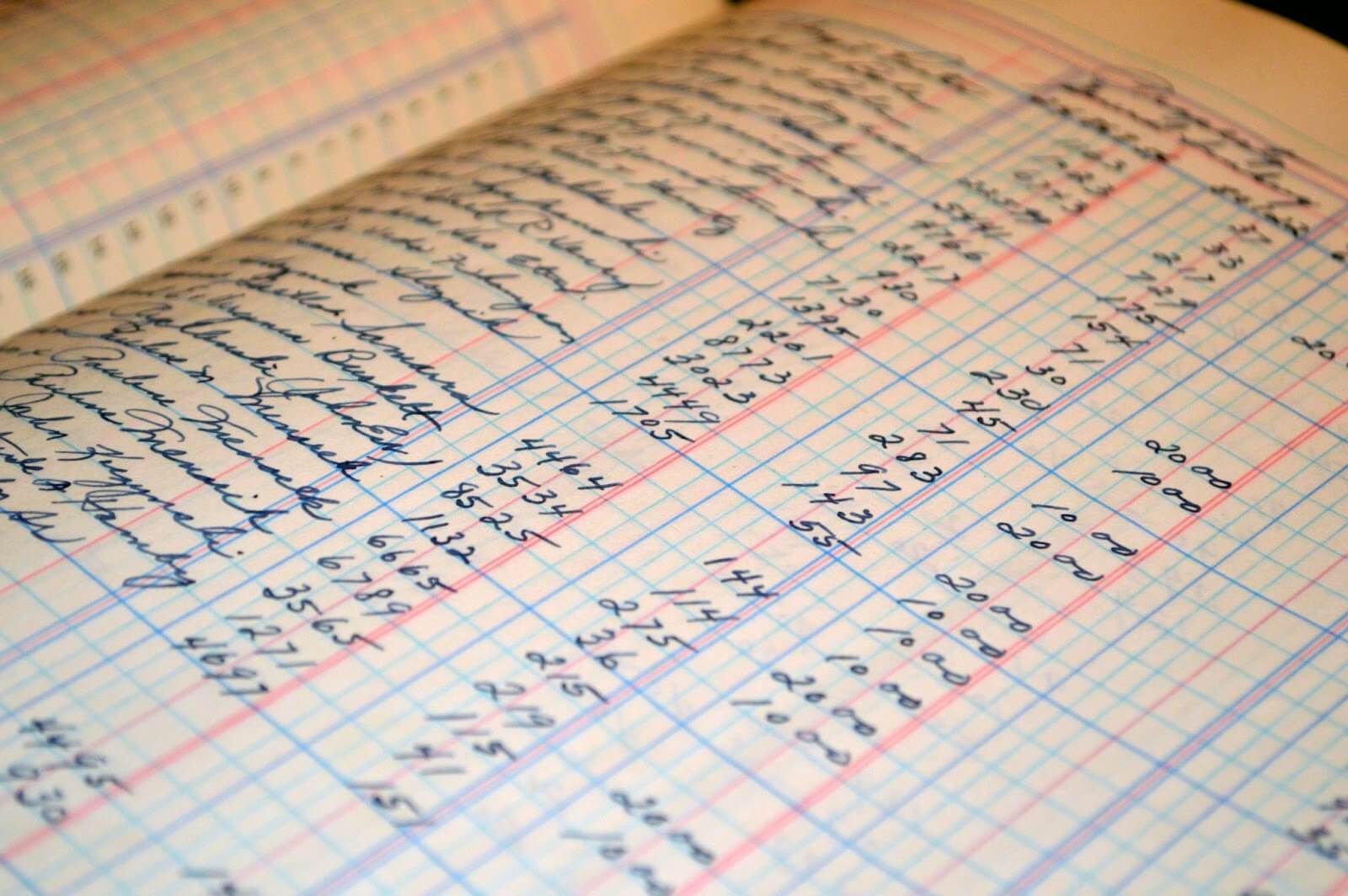
How to Use Anymail Finder's Email Lookup Tool
Discover how to use Anymail Finder's Email Lookup Tool to supercharge your sales and marketing efforts. Find verified leads and boost conversion rates today!
Having a database of prospect email addresses can take your cold email game to another level, but acquiring one can take years. That's where email finder tools come in! They streamline sales communication, save time and money, and enhance lead generation - an invaluable asset for businesses looking to optimize their email outreach.
How to Use Anymail Finder's Email Lookup Tool to Find Individual and Bulk Email Addresses
Boost your sales and marketing campaigns and reach your target audience with ease. This is how it works:
Find emails:
- From the search page, start by typing in the company name or company website (domain name). For example, Tesla or tesla.com. With this filled out, you can either choose to click the blue 'Search Emails' button to start your search or refine your search.
- Refine your search by entering either the 'Person Name,' or the 'Departments or Job Titles' you're looking for.
- Once you have filled out the desired fields, click the blue 'Search Emails' button and watch the email addresses populate.
- You can get 3 types of results:
- Not found: indicates that AMF was unable to find/provide an email address.
- Risky: this kind of emails have an average delivery rate of 70%, AMF cannot verify them further because the receiving server does not allow a complete verification.
- Valid: indicate a verified email address, with an average delivery rate of 97%.
Note that you will only be charged for valid email addresses, risky email addresses are provided free of charge.
Build email lists:
You can build targeted lists of emails from scratch by downloading AMF's Browser Extension. With the extension, you can extract emails on LinkedIn and Sales Navigator.
Enrich your files with emails:
- Visit the bulk search page.
- Click the 'New Bulk' button in the top right corner of the screen.
- Upload your CSV or Excel file with relevant informations.
- Once your CSV or Excel list has been uploaded, map the columns by name, company name, etc. You are not required to fill out every column.
- Then click the 'Process' button in the bottom left. You will not be charged right away, once the file has been fully processed you will receive an email and you will be able to preview the results and decide whether or not you want to purchase the verified email addresses.
Watch our demo for more information.
Find Verified Leads With the Best Email Lookup Tool on the Market
Anymail Finder's email lookup tool will help you streamline your lead generation process, improving the efficiency and effectiveness of your sales outreach, ultimately contributing to higher conversion rates and increased sales success.
Anymail Finder is the best email lookup tool to gather individual or bulk email addresses. Whether you're targeting specific companies, individual people, or decision-makers, our email finder allows you to extract verified emails easily. Sign up today to start gathering new leads and turning them into paying customers.
