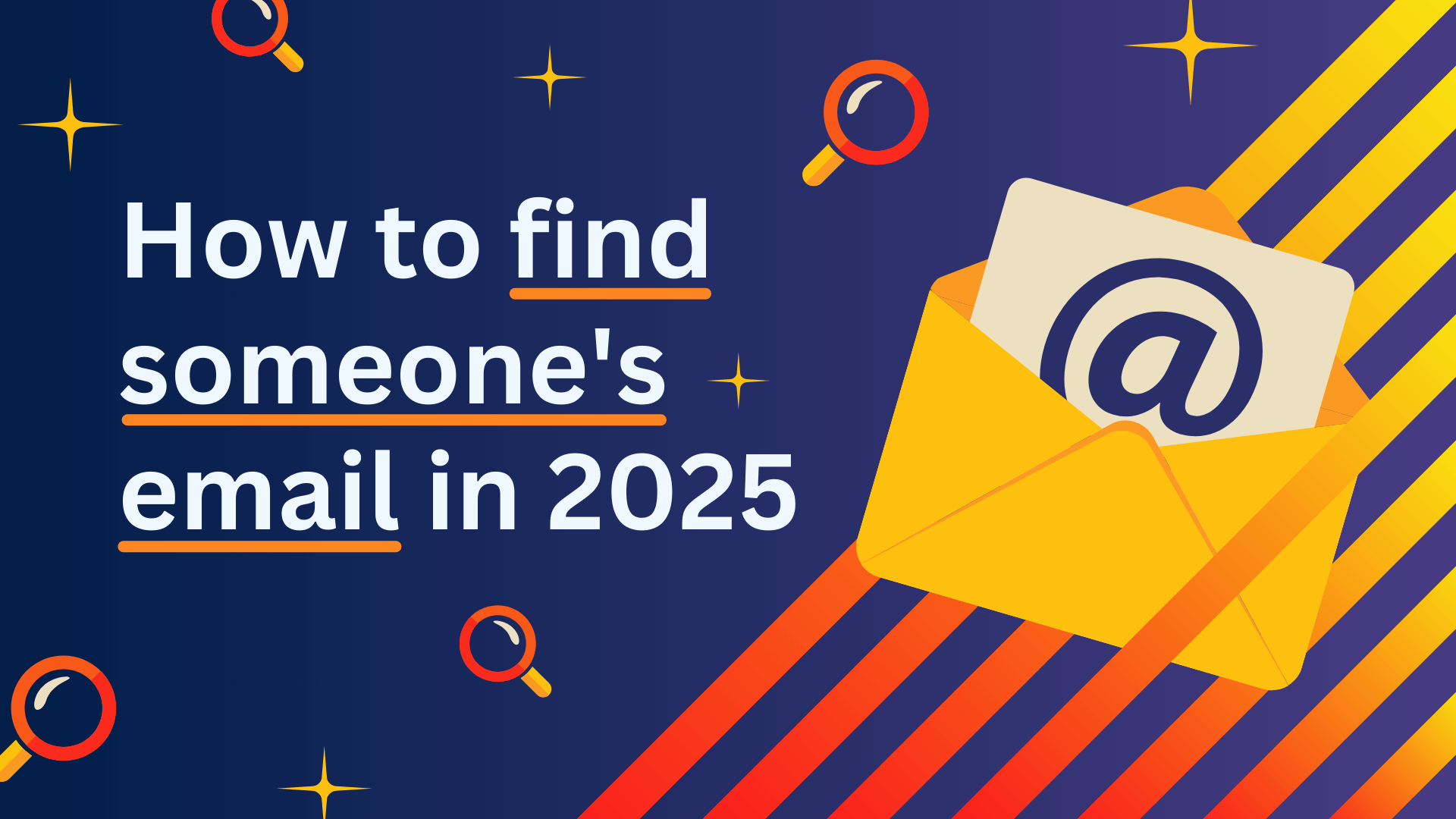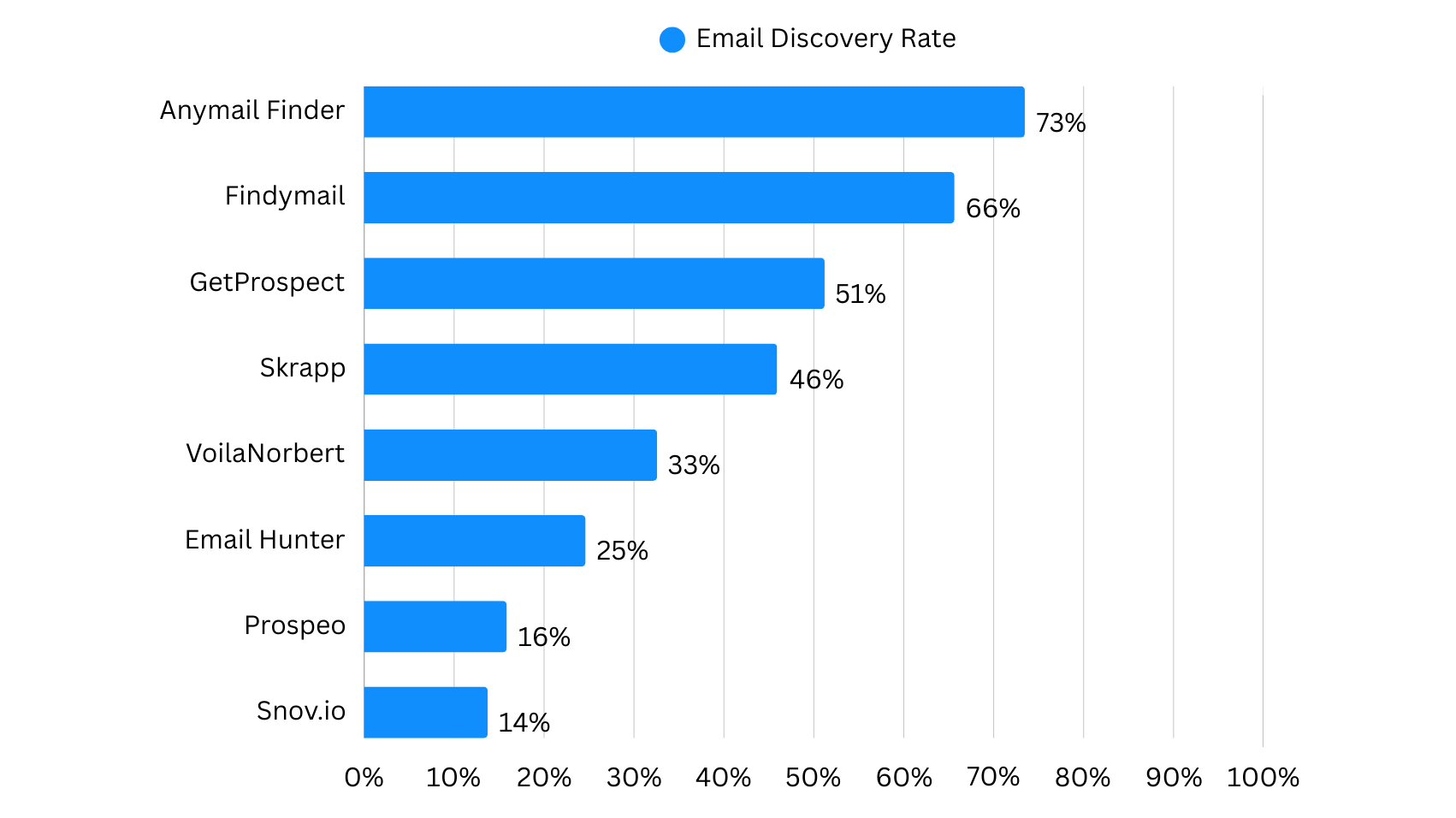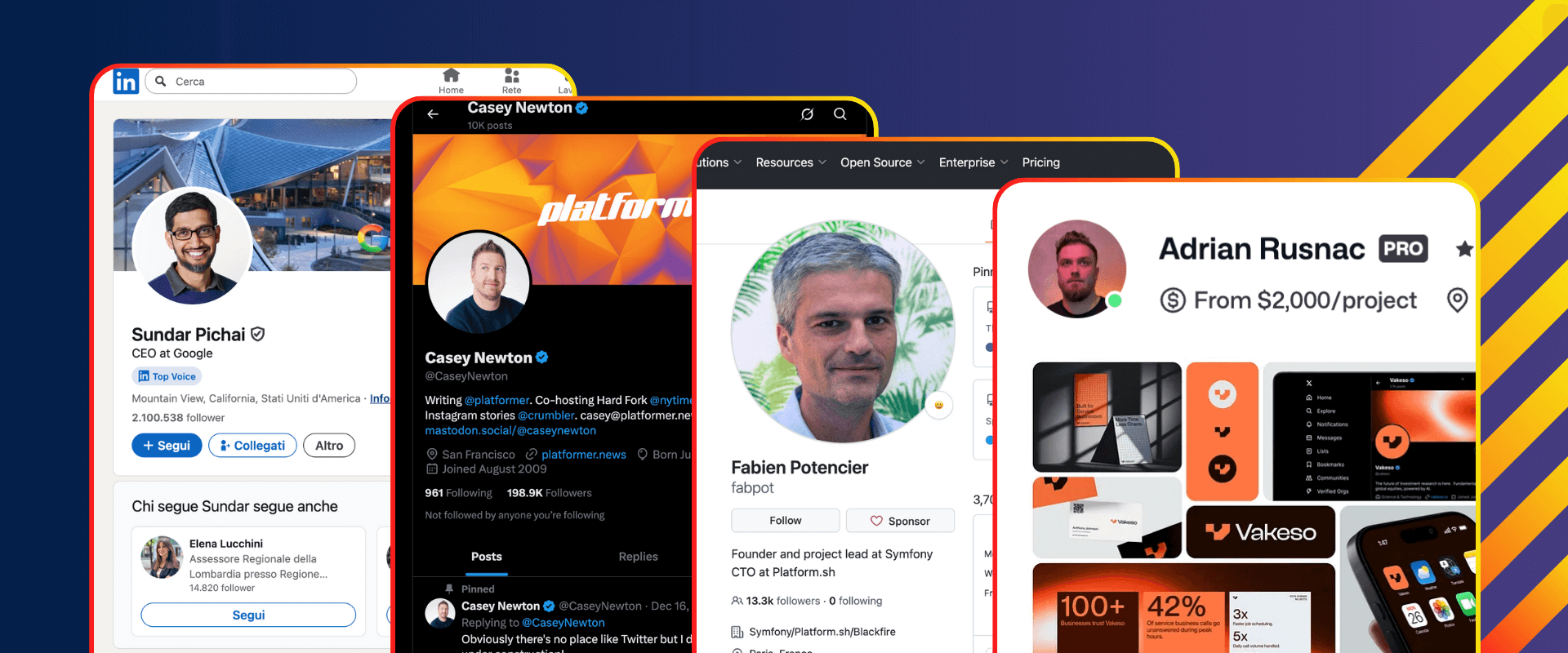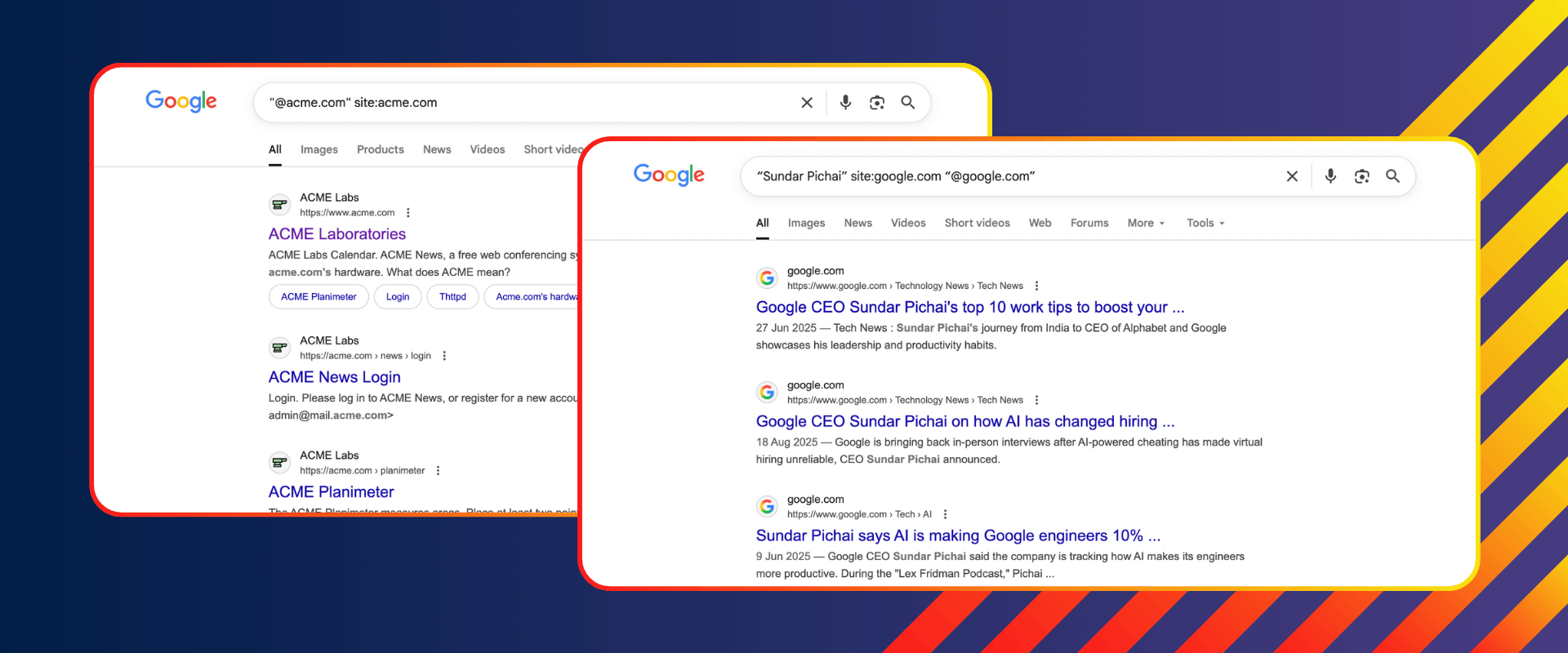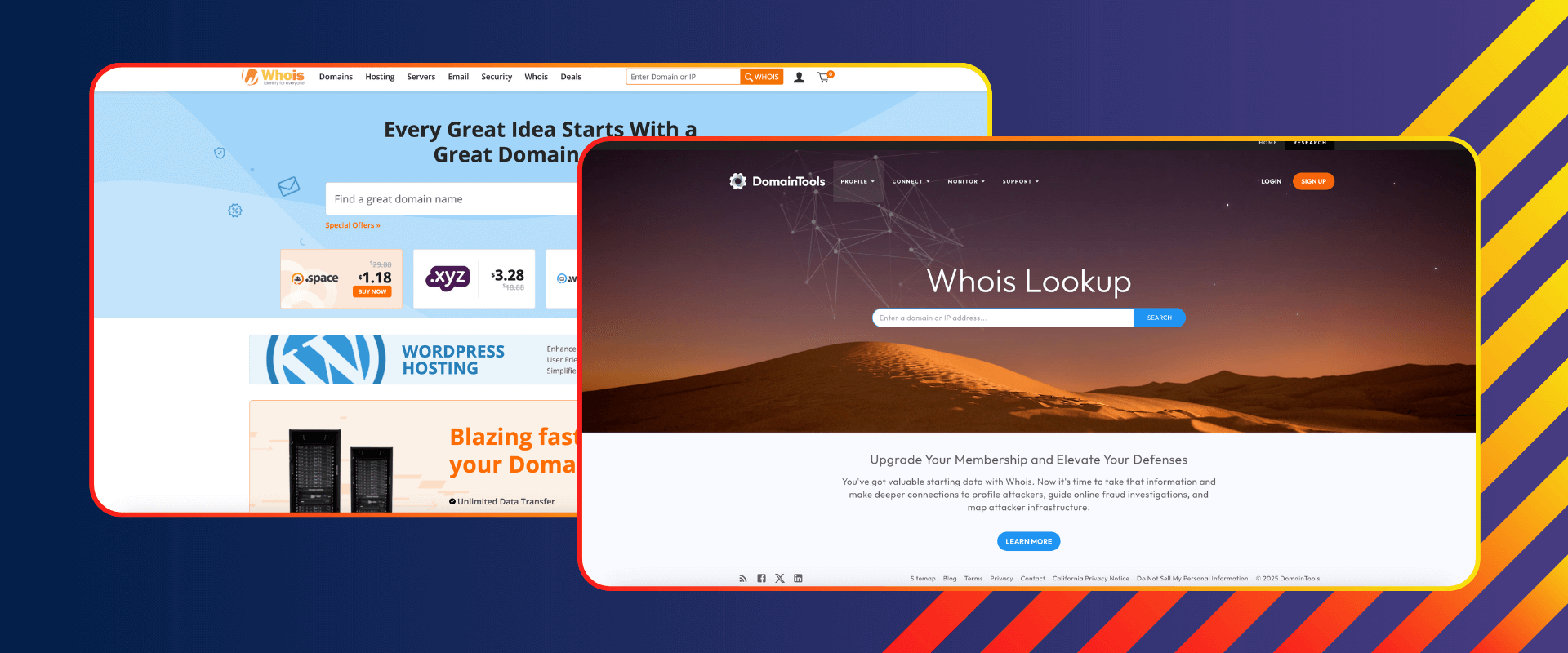Whether you're trying to contact one specific decision maker or hundreds of prospects to scale lead generation, finding valid email addresses is the first step in your outreach.
This guide brings together methods tested over years of hands-on experience by email finding specialists. From modern email finder tools to manual research on social media, company websites, search engines, and WHOIS records, we've compared what actually works in practice.
You'll learn the 10 best ways to find someone's email in 2025 - covering both quick, scalable approaches for large lists and slower but reliable methods for one-off searches. By the end, you'll know which strategy fits your situation and how to get accurate, working emails.
10 Ways to Find Someone's Email
| Method | Accuracy | Speed | Scalability | Price |
|---|---|---|---|---|
| 1. Use an Email Finder Tool | high | ~10s per search | high (bulk + API) | depends on volume |
| 2. Find Emails on LinkedIn, Twitter, GitHub, and Other Social Media | varies by platform | 3-10 min per contact | low | free |
| 3. Check the Person’s or Company’s Website for Contact Info | medium | 3-10 min per contact | low | free |
| 4. Use AI Tools to Find Emails or Patterns | low | ~30s per search | medium (API available) | free / depends on tool |
| 5. Use Google or Other Search Engines | medium | 2-5 min per contact | low | free |
| 6. Generate and Verify Email Permutations | high | 2-5 min per contact | medium | depends on volume |
| 7. Use People Search / Public Databases | low | ~20s per search | depends on tool | depends on tool |
| 8. Look Up Email Addresses Using WHOIS Domain Records | medium | 1 min per domain | low | free |
| 9. Find Emails via Newsletters, Communities, Trials & Events | high | 3-10 min per contact | low | free |
| 10. Get an Introduction from Someone Else | very high | slow | low | free |
1. Use an Email Finder Tool
If you want the quickest and most reliable way to find a professional email address, email finder tools are the best place to start. These services are built specifically to locate real, verified business addresses - ideal whether you're reaching out to a single contact or building a large outreach list.
Most reputable tools focus on company domains (e.g., @company.com) rather than personal emails from free providers like Gmail or Outlook. This ensures the results are limited to professional contact details suitable for legitimate business communication.
They typically scrape public sources like company websites, press releases, and event bios - and sometimes use licensed datasets. The strongest tools combine multiple sources to broaden coverage, while also staying compliant with regulations like GDPR, CCPA, and CAN-SPAM, which govern how personal data can be collected and used responsibly.
To ensure accuracy, tools first validate the email format and domain setup, then verify whether the mailbox can actually receive mail - all without sending a real email.
Advanced tools can also handle tougher cases like catch-all and graylisted domains, which are common in large organizations and hard to verify.
How to Use an Email Finder Tool
The process is simple:
- Start by entering the person's name and company domain (e.g., "Samantha Li" at "acme.com"). Many tools also let you search in other ways, such as by company name, LinkedIn profile URL, or job title.
- Let the tool scan, match, and run deliverability checks - usually in seconds.
- Review results labeled as valid, risky, or not found.
Understanding Your Results
Most tools present results as a status - valid, risky, or not found. Some also use a score from 0 to 100, but the meaning is the same:
- Valid address: the email has been confirmed to be active and deliverable, making it safe to send messages to.
- Risky address: the address may be valid, but it cannot be fully guaranteed. This often occurs with catch-all domains, where the mail server accepts all addresses by default, or with graylisting, where the server temporarily rejects messages as a spam-prevention measure. Both make verification more difficult.
- Not found result: no email address could be found for the contact.
If you search for "Samantha Li" at "acme.io", a tool might return "samantha.li@acme.io" as "valid". If it can't confirm the address, it may be flagged as "risky" or no result at all.
Tips for Better Accuracy
- Rely on the validation results: If a high-quality email finder marks an address as valid, you can safely use it. There's no need to run valid results through an email verifier - especially if the verifier is less advanced than the finder you used (for example, unable to confirm emails on catch-all domains). In that case, it may wrongly flag deliverable emails as invalid, cutting out good addresses from your list.
- Be cautious with risky results: Avoid sending to risky addresses if you want to minimize bounces. These are uncertain by nature, often linked to catch-all or greylisted domains.
- Use the domain whenever possible: A company name alone can be ambiguous, and converting it into the right domain isn't always straightforward. If you can provide the exact domain, you'll get faster and more accurate matches. If you also have the company name, include it alongside the domain - powerful email finders should support both.
- Make sure your search details are current: For example, if John now works at ABC but you search using his old company XYZ, you may find an outdated or disabled address. Keeping inputs accurate ensures the tool can return the right result.
EXPERT INSIGHT According to ZeroBounce, in 2024 nearly 28% of all emails checked were invalid or risky, up from around 22% just two years earlier. This steady rise in bad data shows why keeping lists clean with modern, accurate email finder tools is essential for maintaining outreach integrity and protecting sender reputation (source: ZeroBounce).
What to Look for in a Good Email Finder
Not all tools are equal. The best ones go beyond "just returning an address", they give you confidence it's the right one. Look for:
- Clear validation results - verified, risky, or not found labels or a confidence score.
- Pay only for valid emails - you shouldn't pay for not found and unverifiable addresses.
- Compliance by design - GDPR, CCPA, and CAN-SPAM safeguards, plus suppression list filtering.
- Scalability - bulk searches, CSV imports, and company-wide lookups.
- API & integrations - smooth workflow with CRMs and automation tools.
TIP Anymail Finder stands out not only for its pay-per-verified pricing, but also for its high accuracy, advanced catch-all domain handling, and reliable validation process - giving you cleaner lists, fewer bounces, and better outreach results.*
What Email Finder to use in 2025?
When deciding which email finder to use, there are two main factors to consider:
- The quality and quantity of results you get
- How well the tool integrates into your workflows
In 2025, results quality is more important than ever. A list full of uncertain emails wastes credits, damages deliverability, and lowers your chances of getting replies. But quantity still matters: the best tools don't just deliver clean, verified addresses - they also uncover as many of them as possible, at scale, with APIs and bulk features that fit seamlessly into your CRM and outreach systems.
Finding emails isn't always equally difficult. Some domains are very easy - for example, Google Workspace without catch-all. But others are much tougher, especially those protected by catch-all settings, graylisting, or advanced filters like Proofpoint and Mimecast. On these challenging domains, the gap between cheap tools and premium finders becomes obvious: only the strongest tools can still surface valid emails, while weaker ones often return little or nothing. And these harder-to-find addresses are usually the most valuable, since they belong to large, well-protected companies - the very ones least likely to show up in databases or cheaper tools.
EXPERT INSIGHT In our own research, we analyzed the email setups of the Fortune 1000 companies (dataset: Kaggle) and found clear trends in how major organizations manage their domains: The most common MX providers were Proofpoint (46%), Outlook (30%), Mimecast (8%), Cisco IronPort (5.5%), and Google Workspace (3.5%), with several smaller providers making up the rest. Catch-all was enabled on 53.7% of the domains analyzed. Graylisting was enabled on 8.9% of the domains. These findings show why verifying email deliverability at scale is so challenging: the largest and most valuable companies often use advanced filtering and protective measures that make accurate validation harder.
Best Email Finder Tools in 2025 (Quick Overview)
| Tool | Best Use / Key Strength |
|---|---|
| Anymail Finder | Best finding rate and accuracy with strong catch-all detection, pay-per-verified pricing, and powerful API/bulk options. |
| Findymail | Fast bulk searches with good finding rate and accuracy - good for sales teams scaling outreach. |
| Hunter.io | Great for company-wide lookups, weak for person-specific searches. Charges credits for unverifiable results. |
👉 For the full comparison of 8 tools (tested with 5,000 real contacts), check out our in-depth guide: 8 Best Email Finder Tools in 2025.
What's New in 2025
Email finding has evolved rapidly, and the bar for quality is higher than ever. Premium tools now stand out thanks to:
- AI-powered pattern generation: fewer guesses, more accurate results for hard-to-find emails.
- Smarter handling of catch-all and graylisting: to verify emails even on the toughest domains.
- Real-time API integrations: instant sync with CRMs and no-code platforms, no more manual CSV uploads.
- Pay-for-performance pricing: only pay for deliverable emails, so no wasted credits.
These innovations are widening the gap between cheap tools that flood you with bad data, and premium finders that deliver clean, compliant, and scalable results.
Final Note
Finding professional emails at scale is no longer about guesswork - it's about accuracy, compliance, and integration. The best email finders don't just return addresses, they give you confidence those emails will actually deliver. If outreach is central to your growth, investing in a focused, premium finder will save you time, protect your reputation, and maximize ROI.
2. Find Emails on LinkedIn, Twitter, GitHub, and Other Social Media
Another way to find email addresses is through social media profiles. Many freelancers, creators, developers, and startup founders list their contact details on platforms like LinkedIn, X, or GitHub.
Reliability depends on the platform: GitHub commits and Substack reply-to fields often expose valid working emails, while LinkedIn rarely shows them anymore unless the user chooses to share. As with any profile, details can be outdated - so always verify addresses before sending.
This method works best for smaller, targeted searches since it requires manual digging and doesn't scale well.
EXPERT INSIGHT Many professionals publish their emails on social profiles precisely because they want to be contacted. In fact, 61% of decision-makers prefer email over LinkedIn (29%) or cold calls (10%) (source: Hunter.io).
How to Find Emails on Social Media
| Platform | Where to Check | Extra Tips |
|---|---|---|
| Contact info section, About, featured posts | Increasingly restricted; browser extensions can help extract verified emails | |
| X (Twitter) | Bio (watch for obfuscated emails), pinned tweets | Follow links to personal sites/newsletters |
| "Email" button (mobile), bio links | Check highlights for contact sites | |
| About/Contact section on personal or business pages | More common with small businesses/solo operators | |
| GitHub | Profile bio, linked sites, README.md | Commit history may reveal emails |
| Dribbble / Behance | About or Work With Me sections, portfolio links | Great for contacting creatives |
Other communities worth checking: Substack (writer reply-to emails), AngelList/Wellfound (founder profiles), Product Hunt (creator project pages), Slack/Discord groups (emails in pinned messages), TikTok/YouTube (many creators list business emails in bios or under the "For Business Inquiries" section).
Final Note
Social media profiles can reveal highly reliable emails on some platforms (e.g., GitHub, Substack), while being much less useful on others (e.g., LinkedIn). With proper verification, a single profile visit can uncover a strong lead - but this method is best suited to one-off or niche searches, not for building large prospect lists.
3. Check the Person’s or Company’s Website for Contact Info
Company and personal websites can be a surprisingly effective source of emails. Unlike social media, which usually shows direct personal addresses, websites often display generic inboxes like info@ or hello@. But for small businesses, startups, and personal brands, you'll sometimes find direct team emails - making this worth checking early in your search.
Where to Look on a Website
- Footer or sidebar: many sites include emails or "mailto" links there.
- Contact page: usually includes generic addresses (info@, hello@), sometimes personal ones. Many companies now only offer a contact form instead of publishing emails directly. If that's the case, you can still use the form to request the right contact person or email format.
- About / Team page: smaller companies may list individual emails or LinkedIn links.
- Press / Media kit: founders or marketing leads often publish press contact emails.
- Blog author bios: writers/marketers may include direct contact info.
- Privacy / Legal pages: compliance addresses like privacy@ or legal@.
Pro Tips
- Spot patterns: If you find one direct address (e.g., john.doe@acme.com), you can often infer the format for others (samantha.li@acme.com). Always verify before sending.
- Don't dismiss generic inboxes: At small businesses and startups, addresses like info@ or hello@ are often checked by the founder or a decision-maker, so sending your message directly can work. At larger companies, these inboxes are usually filtered, so it's better to ask politely to be connected to the right contact.
- Use Google search operators: Queries like site:company.com email, site:company.com "@", or site:company.com contact can uncover hidden addresses in PDFs or press releases. If you're not familiar with these, jump to Point 5: Using Google Search Engines where we cover more examples and queries in detail.
- Power-user tip: With a Python script or Chrome extension, you can scan a site's HTML or PDFs for email - a big time-saver if you're checking dozens of pages.
EXPERT INSIGHT Small businesses often expect direct outreach. In fact, a study found that 78% say their website generates new leads and customers - which is why many deliberately publish emails to invite contact, not avoid it (source: BusinessDasher).
Final Note
Websites are most valuable when targeting small businesses, startups, and personal brands, where you're more likely to find real, working addresses. Even if you only uncover generic inboxes, they can still be a valid entry point if you ask to be directed to the right contact. With a little digging - and some smart automation if you're working at scale - website searches can uncover leads others overlook.
4. Use AI Tools to Find Emails or Patterns
If you only need to find an email occasionally - and you're already using AI assistants like ChatGPT, Google Gemini, or similar tools - they can be a quick next step after a dedicated email finder. They search public sources in real time, sometimes uncovering a listed email on a site or press release, or spotting a company's naming convention (like firstname.lastname@domain.com) and suggesting variations. Results can be hit-or-miss, but as a fast first attempt, it can sometimes surface the answer right away and save you the digging.
IMPORTANT AI won't verify whether the emails it suggests are deliverable. Always run them through a proper email verifier before sending, or use a dedicated email finder if accuracy and scale are critical.
How to Prompt AI
To get useful results, you'll need to frame your prompt carefully. If you just type "What is John Smith's email address?", the AI will block the request for privacy reasons. Instead, specify that you're looking for publicly available, professional emails only, and ask it to check sources like company pages, press releases, or conference bios. Here are 2 examples you can try:
- "Find publicly available corporate email addresses for [Full Name] at [Company Name and/or Domain]. If none are listed, show the company's email format and generate likely addresses. Include source links. Be concise."
- "What is the typical corporate email format for employees at [Company Name and/or Domain]? Be concise."
AI vs Finder: What You'll Get
Suppose you want to reach Samantha Li at Acme (acme.com):
- AI response: "No direct email found. But acme.com typically uses firstname.lastname@acme.com. Likely guesses (not verified): samantha.li@acme.com or s.li@acme.com."
- Email finder response: Returns samantha.li@acme.com - Valid (deliverable) or flags it as risky/not found.
AI gets you close quickly by suggesting a likely format, but only a dedicated finder can verify deliverability and give you confidence before sending.
Final Note
AI is handy because it's already in your toolkit and simple to try. Just remember: the emails it suggests are not verified. Always treat them as leads to be checked - sending them directly risks bounces and damages deliverability. AI won't replace a dedicated email finder or thorough research, but as a quick starting point, it can save you time.
5. Use Google or Other Search Engines
Search engines can reveal emails hidden in press releases, PDFs, author bios, team directories, or blog posts - but only if the address exists in public content and has been indexed. If it was never made public, or the content isn't indexed, no search engine will find it.
It's still worth a try because it's quick and free. With Google - or alternatives like Bing, DuckDuckGo, or Yandex - you can sometimes surface a direct email or at least uncover a company's address pattern (e.g., firstname.lastname@company.com).
Just remember: emails rarely appear in the search snippet. You'll need to open results and scan the page for addresses. And every email you find should be verified, since many are stale - for example, an old PDF may still list someone's address long after they've left the company.
Example Google Search Queries for Finding Emails
- company.com email format
Might reveal the company's address structure (e.g., firstname.lastname@acme.com or f.lastname@acme.com). It can also confirm the correct domain if the website and email domain differ (e.g., Acme Corp uses acmecorp.com for its site but acme.com for emails). - First Last "@acme.com"
Might surface a person's email on the company's own site or on external sources such as press releases, job listings, event programs, or PDFs. You can also try variations of the domain (e.g., acme.co.uk, acme.io). - First Last site:acmecorp.com
Might bring up mentions of the person on the company's own site - team pages, author bios, or press sections - which sometimes include emails or links to profiles where the address can be found. - "@acme.com"
Might uncover publicly listed emails from the company - either individual employee addresses or shared inboxes like info@ or support@.
👉 To dive deeper into advanced queries, check out this Ahrefs guide to Google search operators.
Tips for Smarter Searches
- Always verify before sending: Search often surfaces outdated emails from old resumes, event PDFs, or cached pages. Even if an address looks correct, it may no longer be active.
- Try filetype filters when needed: If normal searches don't surface results, adding filetype:pdf or filetype:doc can narrow results to documents like resumes, press kits, or academic papers - places where emails are often written in plain text
- Scan faster with shortcuts: Once you open a page or document, use Ctrl+F (or Cmd+F) and search for "@" to jump straight to any email addresses.
Final Note
Search engines are a quick, free way to uncover emails - especially for professionals with public roles or companies that publish press materials online. But because results are hit-or-miss, often outdated, and require manual digging, this method works best as a supplement to other strategies.
6. Generate and Verify Email Permutations
If you know someone's full name and the company they work for, but can't locate their email through tools or public sources, manually generating email combinations - known as email permutations - and verifying them is a highly effective fallback strategy.
Most companies use simple formats like firstname.lastname@company.com or f.lastname@company.com. Larger organizations may mix in variations across regions, subsidiaries, or departments. That's why generating permutations and running them through a reliable verifier can often reveal the right address when other methods fail.
How to Generate Email Permutations Quickly
Manually typing dozens of guesses isn't practical. Instead, use free tools like:
The most common formats vary significantly by company size:
- 1-50 employees: {first}, {f}{last}, {first}.{last}, ...
- 51-1000 employees: {f}{last}, {first}.{last}, {first}, ...
- 1001+ employees: {first}.{last}, {f}{last}, {first}, ...
(source: Interseller.io)
How to Verify Email Permutations Accurately
Generating permutations is only half the job - the real key is confirming which one is actually deliverable. That's where email verification tools come in.
Not all verifiers are equally capable. Some excel at traditional checks, while others specialize in catch-all domains - servers that accept all emails, making validation much trickier.
A practical workflow many teams use is:
- Run permutations through a traditional verifier (e.g., ZeroBounce). These tools are strong at detecting valid vs. invalid emails on standard domains.
- For any addresses flagged as "catch-all" or "unknown," run them through a specialized verifier (e.g., BounceBan). These tools dig deeper into tricky cases that mainstream verifiers can't always resolve.
ALTERNATIVE If you'd rather not split the process across multiple tools, consider an all-in-one verifier like Anymail Finder, which balances standard checks with advanced catch-all detection in a single workflow.
Final Note
Email permutations aren't random guesses - they're systematic, high-probability options. Paired with the right verifier workflow - this method becomes one of the most reliable fallback strategies when other approaches fail.
7. Use People Search / Public Databases
If someone has left traces online - through public records, old accounts, or domain registrations - people search tools can sometimes uncover their email address. These platforms aggregate publicly available information from websites, social networks, and government filings. While they're best known for phone numbers and addresses, some also surface personal or legacy emails tied to past activity.
Like other methods, surfaced emails often come from old accounts or directories. Verification is essential before using them in outreach.
IMPORTANT Most tools focus on the U.S. and a few other regions where public records are accessible. Outside these areas, results are sparse or nonexistent.
Popular People Search Tools
- Whitepages.com: Free basic lookups, sometimes shows emails alongside phone/address info. Full reports require payment.
- Zabasearch.com: Free people directory pulling from public records and old listings. Occasionally surfaces emails tied to domains or older accounts.
- Spokeo.com: Paid aggregator combining social profiles, directories, and public records. More likely to show associated emails, but most details sit behind a paywall.
Final Note
People search databases are best treated as a backup option. They can occasionally uncover personal or legacy emails you won't find in corporate databases - especially for freelancers, consultants, or domain owners. But between limited coverage and outdated data, success rates are modest. Always verify any address before using it.
8. Look Up Email Addresses Using WHOIS Domain Records
When you're targeting small businesses, personal brands, or early-stage startups, WHOIS domain records can sometimes reveal contact details - including email addresses. WHOIS databases store information about who registered a domain name, and if privacy protection hasn't been enabled, the registrant's email (or an admin/tech contact) may be visible.
The main limitation is that many domains now use privacy protection by default, especially when registered through providers like Google Domains, GoDaddy, or Cloudflare. Even when you do find an address, it may belong to a domain administrator rather than your intended contact. And because WHOIS data can go stale, every address uncovered this way should be verified before sending.
Popular WHOIS Lookup Tools
- ICANN WHOIS: Official registry search for all domains.
- Whois.com: Free lookups with a clean interface.
- DomainTools: Limited free access, detailed historical records on paid plans.
Typical results include fields like Registrant Email, Admin Email, or Tech Email. For smaller domains, you might see direct contacts such as rachel@greenflow.io or founder@greenflow.io. For larger companies, you'll almost always find masked or proxy emails instead.
Final Note
WHOIS lookups work best for early-stage companies, personal sites, and solopreneurs where privacy protection isn't enforced. They're quick, free, and occasionally surface direct contacts you won't find elsewhere. But because success rates are modest and fall sharply for larger organizations, WHOIS should be treated as a niche tactic rather than a primary email-finding strategy.
9. Find Emails via Newsletters, Communities, Trials & Events
Sometimes the easiest way to find an email isn't through scraping or guessing - it's by signing up for what your prospect is offering. When you subscribe to newsletters, join online communities, start a SaaS trial, or register for webinars, you'll often receive automatic emails from real inboxes that people actually check. Replying to these emails feels natural and personal - so response rates are usually higher than cold outreach.
Actionable Ways to Get Emails
- Newsletters & Communities: Subscribing to Substack, Beehiiv, or niche communities often gives you a reply-to address. A quick reply to a welcome email gets you straight into someone's inbox.
- Product Trials: SaaS trials trigger onboarding emails from customer success, sales reps, or even founders. These addresses are usually monitored daily.
- Webinars & Events: Registration confirmations, reminders, and follow-ups often come from named contacts. During events, speakers sometimes share their email on slides or in chats - prime chances to capture valid addresses.
EXPERT INSIGHT SaaS teams invest heavily in onboarding emails because they're critical for converting free trials into paying customers. According to Mailsoftly's 2025 benchmarks, onboarding emails typically see open rates of 40–55% (average 42.35%), with some cases reaching ~60%. Since these emails are actively monitored by founders or customer success teams, replying to them is one of the most reliable ways to reach a real contact compared to cold outreach (source: Mailsoftly, 2025).
Final note
Engagement-driven methods like newsletters, trials, and events aren't as scalable as bulk email finders, but they're far more personal and effective. They land you in real inboxes that people monitor closely, creating natural opportunities for replies. Think of this strategy as a relationship-first shortcut: slower per contact, but with cleaner data and much higher conversion potential.
10. Get an Introduction from Someone Else
Sometimes the fastest way into someone's inbox isn't through guessing patterns or digging - it's through a mutual connection. Introductions create instant trust and bypass the barriers of cold outreach. Instead of just getting the email, you gain context, credibility, and a warmer reception.
Actionable Ways to Get Introductions
- Find common contacts: On LinkedIn, check "Shared Connections." In Slack/Discord, look for moderators or active members. In your email history, scan for past collaborators or clients who overlap with your target.
- Ask politely: Keep it short, clear, and easy to decline. Example: "Hi Sarah, I noticed you're connected with Diego at AlphaMetrics. I'd love to reach out about a partnership. Would you feel comfortable introducing us? Totally fine if not."
- Leverage the intro: When your contact connects you, you don't just get the email - you also get credibility. Example: A colleague, Alex, introduces you to Lisa (Head of Marketing at GrowthCo). Alex confirms her email and vouches for you. Lisa is far more likely to reply than if you'd reached out cold.
EXPERT INSIGHT Emails that mention a mutual connection see about a 5% lift in response rate (source: Alore, 2024). A true third-party introduction typically works even better than a mere mention because the trust transfer is explicit.
Best Practices for Getting Introductions
- Respect your contact's time: Keep your ask short and easy to decline.
- Choose strong ties: A mutual contact who actually knows the prospect will give you more credibility.
- Lead with gratitude: Thank both the introducer and the recipient before moving to your pitch.
Final Note
Introductions don't scale, but they deliver some of the highest-quality contacts you'll ever get. A single warm intro can outperform dozens of cold emails - because trust and relevance travel with it. If you share connections, this method should be one of your first moves.
Are There Other Ways to Find Emails?
The 10 methods above cover the most effective and widely used approaches in 2025. That said, there are niche techniques that can help in special cases. Keep in mind: these methods are less consistent, and any address you uncover should always be verified before use.
Here are a couple of examples - and depending on your target niche, you may discover more:
Reverse Image Search
If you have someone's profile photo, uploading it to Google Images, TinEye, or Yandex can surface other websites or accounts where their contact details are listed. This works best for freelancers, creators, or niche influencers - less scalable, but surprisingly effective in one-off cases.
Wayback Machine
With the Wayback Machine, you can view older versions of a website to uncover contact pages or team bios that once listed emails but no longer do. It's useful when a company redesigns its site and removes direct addresses.
Conclusion: The Best Way to Find Someone's Email in 2025
There's no single method that works for every situation when it comes to finding someone's email address - and that's exactly why this guide explored multiple options. Depending on your goals, industry, and the type of contact you're trying to reach, some methods will work better than others.
But if you want a reliable, scalable, and time-saving way to find verified email addresses - without risking bounces - a dedicated email finder is often the most effective choice.
TIP With Anymail Finder, you only pay for emails that are verified as valid, while risky results are included for free. And if you'd like to test it first, you can try our free trial with 100 credits - a simple way to explore the tool before committing.
FAQs on How to Find Someone's Email in 2025
Yes. Most professional tools offer free tiers or trials so you can test them before paying. For example, Hunter provides 50 free searches per month, Findymail gives 10 credits once, and Anymail Finder includes 100 credits when you start a free trial. You can also try manual methods like checking LinkedIn, GitHub, company websites, or running targeted Google searches. Just keep in mind that free options usually have limits on accuracy and scale, so every result should be verified before use.
LinkedIn rarely shows emails unless a user chooses to make them public. To check, open their profile and see if a "Contact info" button is visible below their name at the top of the page. Sometimes you can also find email addresses in their bio, posts, or other shared content. Any emails found this way should always be verified before use, since they may be outdated.
Yes. Manual methods include checking company websites, scanning social media profiles, searching with Google operators, or looking up WHOIS domain records. These methods can work for one-off searches but are time-consuming and less scalable compared to dedicated finder tools. Any emails you find this way should always be verified before use, since they may be outdated.
The simplest method is using a professional email finder tool. Enter a name and company (or domain), and in seconds you'll get a verified or "risky" result. This is faster and more reliable than manual methods, especially if you need multiple addresses. Many tools also support bulk searches and API access, making them ideal for scaling outreach.
Many email finders support bulk searches and API integrations. You can upload a CSV file with names and companies, then receive verified results at scale. This is ideal for sales, recruiting, and marketing teams that rely on larger outreach campaigns.
Most modern tools connect directly with popular CRMs like HubSpot, Salesforce, and Pipedrive, as well as email outreach platforms. They often include APIs or no-code integrations so verified emails flow straight into your workflows without manual uploads. And if a tool doesn't offer built-in integrations, you can still connect it easily using automation platforms like Zapier or Make.
Verification checks if an email is active and deliverable. Most email finders include built-in validation, labeling results as valid, risky, or not found. If your tool doesn't offer this, standalone services like NeverBounce or ZeroBounce can confirm deliverability.
Yes. Free tools often return outdated or unverifiable addresses, which can cause high bounce rates and hurt your sender reputation. Some also lack proper compliance safeguards. For serious outreach, it's safer to use reputable tools that provide verified results.
Even with the best tools, some emails are impossible to locate - especially if the person keeps their contact details private or their company uses strict protections. In these cases, try alternative approaches such as introductions through mutual contacts, connecting on LinkedIn, or contacting a generic company inbox and asking to be redirected.
Yes - as long as the emails are sourced from publicly available data and your outreach follows regulations such as GDPR, CAN-SPAM, or PECR. These laws don't ban cold emailing, but they set clear rules on how it must be done. To stay compliant, always include an unsubscribe option, respect opt-outs, and avoid misleading or spammy messaging.